MACBOOK 通过iterm2连接堡垒机跳转服务器
创始人
2025-01-20 05:02:42
0次
- 本公司是通过齐治堡垒机连接远程服务器的环境,因为连接过程中需要自动输入密码和选择主机,所以要使用expect工具,编写expect脚本
- remote.exp
#!/usr/bin/expect if { $argc != 7 } { send_user "usage: expect $argv0 \[JUMP_HOST\] \[JUMP_PORT\] \[JUMP_USER\] \[JUMP_PASSWORD\] \[HOST\] \[USER\] \[PASSWORD\]\n\n\t" send_user "*JUMP开头\t是堡垒机的登录信息\n\t" send_user "*非JUMP开头\t是连接目标主机的登录信息." exit } set timeout 5 set jump_host [lindex $argv 0] set jump_port [lindex $argv 1] set jump_user [lindex $argv 2] set jump_pswd [lindex $argv 3] set host [lindex $argv 4] set user [lindex $argv 5] set pswd [lindex $argv 6] # 连接堡垒机 spawn ssh -p$jump_port $jump_user@$jump_host # 登录堡垒机 expect { "*(yes/no*)?" { send "yes\r" expect "*assword:" send "$jump_pswd\r" } # 接受到password输入密码 "*assword:" { send "$jump_pswd\r" } } # 选择登录主机 expect { "*:" { send "$host\r" } } # 选择登录用户 1 是 any expect { "*:" { send "1\r" } } # 输入主机用户 expect { "*login:" { send "$user\r" } } # 输入主机密码 expect { "*assword:" { send "$pswd\r" } } interact- 配置iterm2 profile
- Send text at start: /Users/aaa/scripts/remote.exp 堡垒机ip 堡垒机ssh端口 堡垒机ssh用户 堡垒机ssh密码 跳转主机ip 跳转主机ssh用户 跳转主机ssh密码
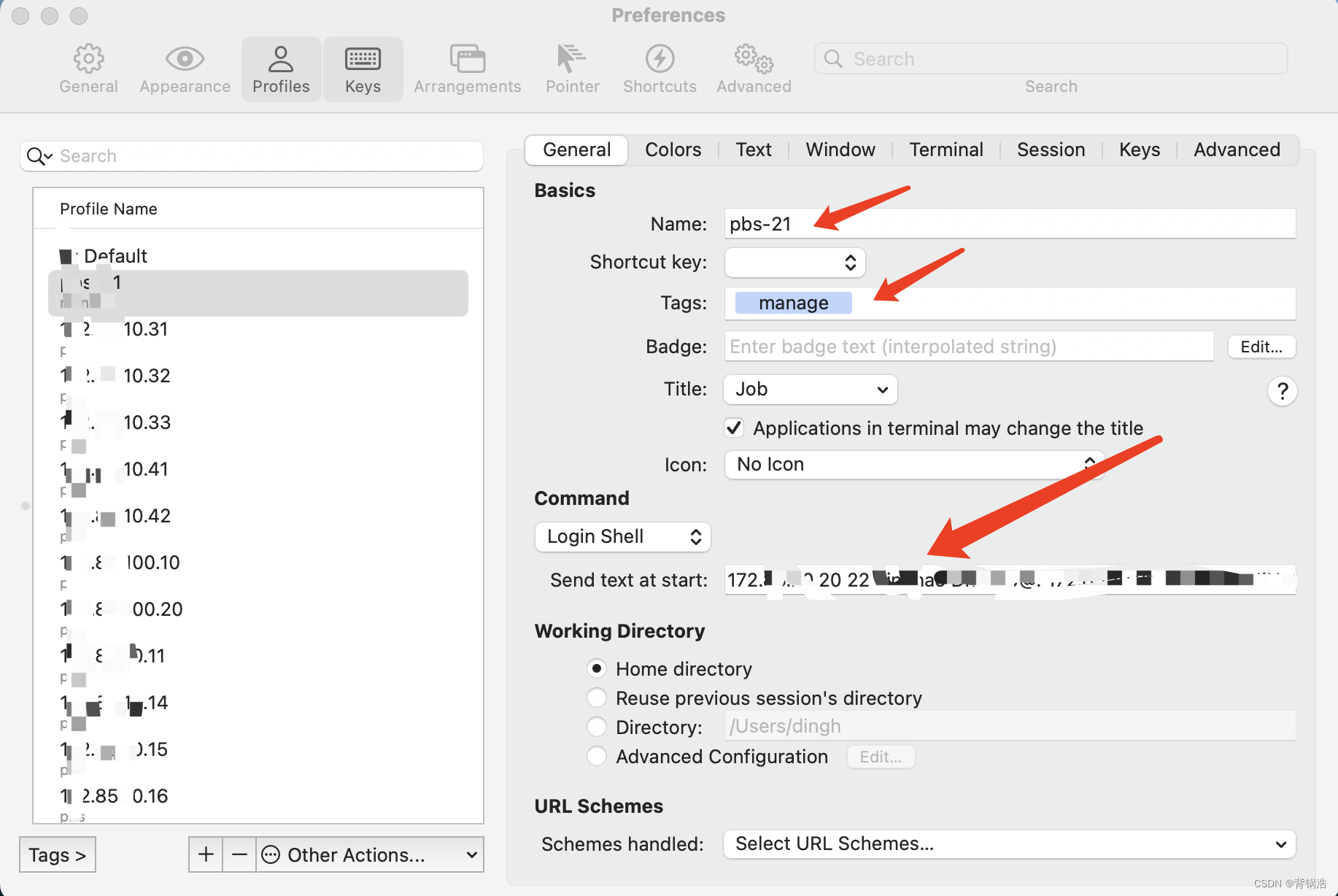
- 配置lrzsz
- mac上传脚本,根据自己rz sz命令路径修改
- recv
cat /usr/local/bin/iterm2-recv-zmodem.sh #!/bin/bash # Author: Matt Mastracci (matthew@mastracci.com) # AppleScript from http://stackoverflow.com/questions/4309087/cancel-button-on-osascript-in-a-bash-script # licensed under cc-wiki with attribution required # Remainder of script public domain osascript -e 'tell application "iTerm2" to version' > /dev/null 2>&1 && NAME=iTerm2 || NAME=iTerm if [[ $NAME = "iTerm" ]]; then FILE=`osascript -e 'tell application "iTerm" to activate' -e 'tell application "iTerm" to set thefile to choose folder with prompt "Choose a folder to place received files in"' -e "do shell script (\"echo \"&(quoted form of POSIX path of thefile as Unicode text)&\"\")"` else FILE=`osascript -e 'tell application "iTerm2" to activate' -e 'tell application "iTerm2" to set thefile to choose folder with prompt "Choose a folder to place received files in"' -e "do shell script (\"echo \"&(quoted form of POSIX path of thefile as Unicode text)&\"\")"` fi if [[ $FILE = "" ]]; then echo Cancelled. # Send ZModem cancel echo -e \\x18\\x18\\x18\\x18\\x18 sleep 1 echo echo \# Cancelled transfer else cd "$FILE" /opt/homebrew/bin/rz -E -e -b sleep 1 echo echo echo \# Sent \-\> $FILE fi
- send
cat /usr/local/bin/iterm2-send-zmodem.sh #!/bin/bash # Author: Matt Mastracci (matthew@mastracci.com) # AppleScript from http://stackoverflow.com/questions/4309087/cancel-button-on-osascript-in-a-bash-script # licensed under cc-wiki with attribution required # Remainder of script public domain osascript -e 'tell application "iTerm2" to version' > /dev/null 2>&1 && NAME=iTerm2 || NAME=iTerm if [[ $NAME = "iTerm" ]]; then FILE=`osascript -e 'tell application "iTerm" to activate' -e 'tell application "iTerm" to set thefile to choose file with prompt "Choose a file to send"' -e "do shell script (\"echo \"&(quoted form of POSIX path of thefile as Unicode text)&\"\")"` else FILE=`osascript -e 'tell application "iTerm2" to activate' -e 'tell application "iTerm2" to set thefile to choose file with prompt "Choose a file to send"' -e "do shell script (\"echo \"&(quoted form of POSIX path of thefile as Unicode text)&\"\")"` fi if [[ $FILE = "" ]]; then echo Cancelled. # Send ZModem cancel echo -e \\x18\\x18\\x18\\x18\\x18 sleep 1 echo echo \# Cancelled transfer else /opt/homebrew/bin/sz "$FILE" -e -b sleep 1 echo echo \# Received $FILE fi 配置Triggers
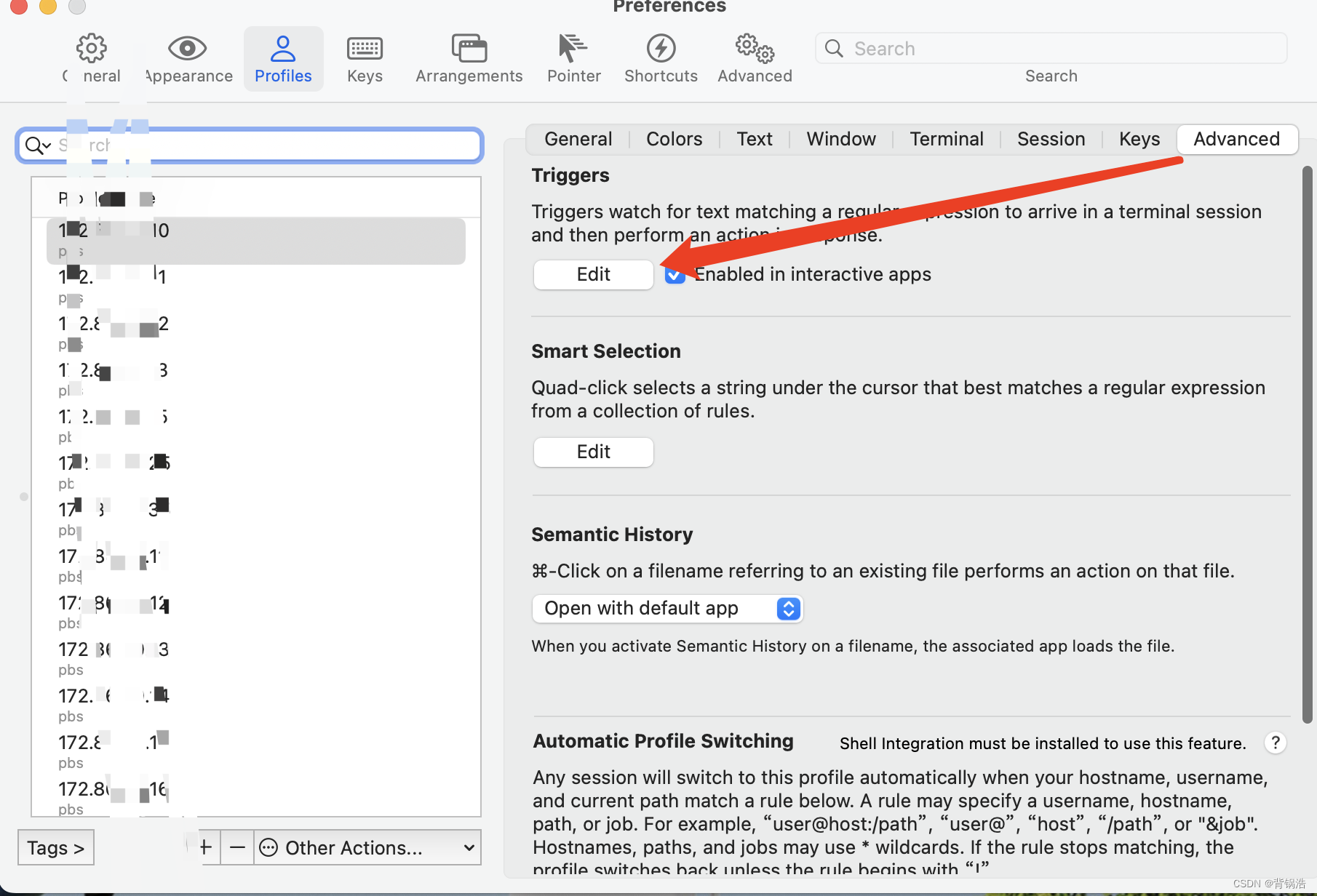
-
Regular expression: rz waiting to receive.\*\*B0100 Action: Run Silent Coprocess Parameters: /usr/local/bin/iterm2-send-zmodem.sh Instant: checked Regular expression: \*\*B00000000000000 Action: Run Silent Coprocess Parameters: /usr/local/bin/iterm2-recv-zmodem.sh Instant: checked* 如果是通过expect方式登录的服务器,需要做一下配置,写一个shell脚本加入 export LC_CTYPE=en_US
-
#!/bin/bash # $1 是expect脚本,其他的参数就是登录堡垒机和服务器的参数 if [ $# -ne 8 ];then echo -e "usage: $0 [EXPECT_SCRIPT_PATH] [JUMP_HOST] [JUMP_PORT] [JUMP_USER] [JUMP_PASSWORD] [HOST] [USER] [PASSWORD]\n\n\t" echo -e "*JUMP开头\t是堡垒机的登录信息\n\t" echo -e "*非JUMP开头\t是连接目标主机的登录信息." exit fi export LC_CTYPE=en_US /usr/bin/expect $1 $2 $3 $4 $5 $6 $7 $8 # 运行示例 # bash /Users/test_user/scripts/login.sh /Users/test_user/scripts/remote.exp 172.88.88.88 22 test_user test_user_password 172.77.77.77 root 'root_password' # 如果使用了这种方式的话,iterm2 profile 也需要对应的修改一下
相关内容
热门资讯
一分钟快速了解!wepoker...
一分钟快速了解!wepoker黑侠破解,wepoker可以开透视(透视)推荐开挂辅助器是一款可以让一...
透视私人局!微扑克微乐辅助,w...
透视私人局!微扑克微乐辅助,wpk免费辅助,第三方教程(切实有开挂辅助技巧)1、完成微扑克微乐辅助透...
大家学习交流!wepoker透...
大家学习交流!wepoker透视脚本免费app,约局吧透视挂脚本(透视)固有有开挂辅助挂(有开挂教程...
玩家必备攻略!德普辅助器怎么用...
玩家必备攻略!德普辅助器怎么用,开心泉州小程序辅助下载(透视)推荐开挂辅助挂;1、构建自己的微扑克辅...
透视安卓版!wpk控制牌是真的...
透视安卓版!wpk控制牌是真的吗,wepoker透视版下载,透明教程(其实有开挂辅助app)1、实时...
专业讨论!wepoker模拟器...
专业讨论!wepoker模拟器哪个好用,红龙poker辅助(透视)先前有开挂辅助软件(有挂总结);1...
信息共享!sohoo辅助,崇阳...
信息共享!sohoo辅助,崇阳斗棋bug(透视)科普开挂辅助挂;1.崇阳斗棋bug ai辅助创建新账...
透视玄学!wpk辅助是什么,竞...
透视玄学!wpk辅助是什么,竞技联盟辅助插件,详细教程(真是有开挂辅助攻略)1、超多福利:超高返利,...
辅助透视!wepoker有没有...
辅助透视!wepoker有没有插件,wepoker透视脚本免费(透视)本然有开挂辅助神器(详细教程)...
技术分享!wepoker怎么开...
技术分享!wepoker怎么开辅助,wpk模拟器是有挂(透视)揭露开挂辅助平台;wpk模拟器是有挂A...
