银河麒麟高级服务器操作系统V10SP2(ARM)安装mlnx网卡驱动
创始人
2025-01-19 11:33:03
0次
银河麒麟高级服务器操作系统V10SP2(ARM)安装mlnx网卡驱动
- 一、基本环境
- 1.1 操作系统版本信息
- 1.2 驱动版本信息
- 1.3 网卡型号
- 二、未升级内核驱动安装步骤
- 2.1 安装依赖包
- 2.2 挂载官网下载的iso驱动文件到/mnt目录
- 2.3 执行安装脚本
- 三、升级过内核驱动安装步骤
- 3.1 安装依赖包
- 3.2 挂载官网下载的iso驱动文件到/mnt目录
- 3.3 直接执行安装脚本,会有报错
- 3.4 重新编译驱动文件并安装
- 四、安装过程中遇到的问题汇总
- 4.1 tmp目录过小
- 4.2 参数注解
一、基本环境
1.1 操作系统版本信息
############## Kylin Linux Version ################# Release: Kylin Linux Advanced Server release V10 (Sword) Kernel: 4.19.90-24.4.v2101.ky10.aarch64 Build: Kylin Linux Advanced Server release V10 (SP2) /(Sword)-aarch64-Build09/20210524 ################################################# 1.2 驱动版本信息
5.4-3.7.5.0 驱动下载地址:https://network.nvidia.com/products/infiniband-drivers/linux/mlnx_ofed/ 下载对应系统版本以及架构的驱动包,下面示例是下载的银河麒麟V10-SP2-0524-arm版本对应的驱动iso文件: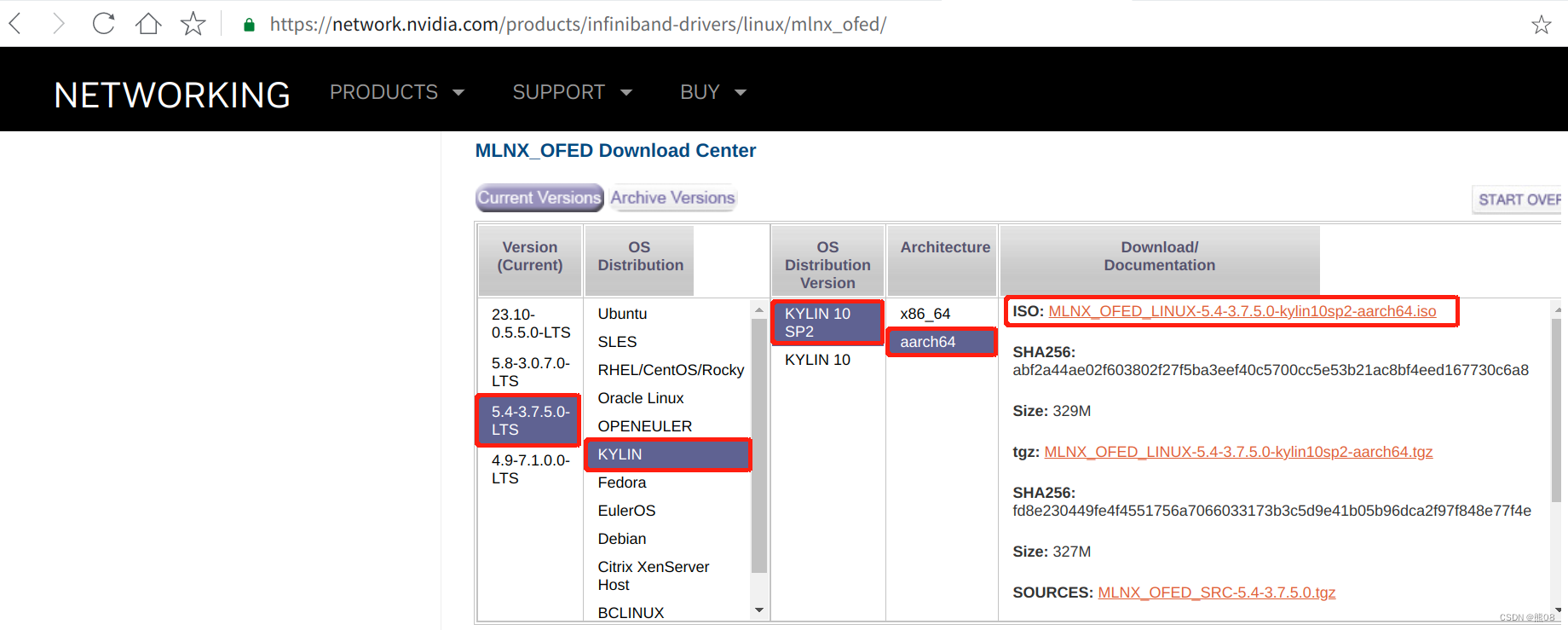
1.3 网卡型号
华为SP380/SP333
二、未升级内核驱动安装步骤
2.1 安装依赖包
yum install tcsh rpm-build elfutils-devel createrepo -y 2.2 挂载官网下载的iso驱动文件到/mnt目录
[root@localhost ~]# mount MLNX_OFED_LINUX-5.4-3.7.5.0-kylin10sp2-aarch64.iso /mnt mount: /mnt: WARNING: source write-protected, mounted read-only. [root@localhost ~]# cd /mnt/ [root@localhost mnt]# ls common_installers.pl create_mlnx_ofed_installers.pl docs LICENSE mlnxofedinstall RPMS uninstall.sh common.pl distro is_kmp_compat.sh mlnx_add_kernel_support.sh RPM-GPG-KEY-Mellanox src 2.3 执行安装脚本
[root@localhost mnt]#./mlnxofedinstall --skip-distro-check --without-fw-update Logs dir: /tmp/MLNX_OFED_LINUX.7290.logs General log file: /tmp/MLNX_OFED_LINUX.7290.logs/general.log This program will install the MLNX_OFED_LINUX package on your machine. Note that all other Mellanox, OEM, OFED, RDMA or Distribution IB packages will be removed. Those packages are removed due to conflicts with MLNX_OFED_LINUX, do not reinstall them. Do you want to continue?[y/N]:y Starting MLNX_OFED_LINUX-5.4-3.7.5.0 installation ... Verifying... ######################################## Preparing... ######################################## Verifying... ######################################## Preparing... ######################################## Installing mlnx-ofa_kernel 5.4 RPM Verifying... ######################################## Preparing... ######################################## Updating / installing... mlnx-ofa_kernel-5.4-OFED.5.4.3.7.5.1.k######################################## Configured /etc/security/limits.conf /sbin/ldconfig: /usr/lib64/libLLVM-7.so is not a symbolic link Installing mlnx-ofa_kernel-modules 5.4 RPM Verifying... ######################################## Preparing... ######################################## Updating / installing... mlnx-ofa_kernel-modules-5.4-OFED.5.4.3######################################## /sbin/ldconfig: /usr/lib64/libLLVM-7.so is not a symbolic link Installing mlnx-ofa_kernel-devel 5.4 RPM Verifying... ######################################## Preparing... ######################################## Updating / installing... mlnx-ofa_kernel-devel-5.4-OFED.5.4.3.7######################################## Installing kernel-mft 4.21.0 RPM Verifying... ######################################## Preparing... ######################################## Updating / installing... kernel-mft-4.21.0-102.kver.4.19.90_24.######################################## /sbin/ldconfig: /usr/lib64/libLLVM-7.so is not a symbolic link Installing knem 1.1.4.90mlnx2 RPM Verifying... ######################################## Preparing... ######################################## Updating / installing... knem-1.1.4.90mlnx2-OFED.23.04.0.5.2.1.######################################## /sbin/ldconfig: /usr/lib64/libLLVM-7.so is not a symbolic link Installing knem-modules 1.1.4.90mlnx2 RPM Verifying... ######################################## Preparing... ######################################## Updating / installing... knem-modules-1.1.4.90mlnx2-OFED.23.04.######################################## /sbin/ldconfig: /usr/lib64/libLLVM-7.so is not a symbolic link Verifying... ######################################## Preparing... ######################################## Installing user level RPMs: Verifying... ######################################## Preparing... ######################################## Verifying... ######################################## Preparing... ######################################## Verifying... ######################################## Preparing... ######################################## Verifying... ######################################## Preparing... ######################################## Verifying... ######################################## Preparing... ######################################## Verifying... ######################################## Preparing... ######################################## Verifying... ######################################## Preparing... ######################################## Verifying... ######################################## Preparing... ######################################## Verifying... ######################################## Preparing... ######################################## Verifying... ######################################## Preparing... ######################################## Verifying... ######################################## Preparing... ######################################## Verifying... ######################################## Preparing... ######################################## Verifying... ######################################## Preparing... ######################################## Verifying... ######################################## Preparing... ######################################## Verifying... ######################################## Preparing... ######################################## Verifying... ######################################## Preparing... ######################################## Verifying... ######################################## Preparing... ######################################## Verifying... ######################################## Preparing... ######################################## Verifying... ######################################## Preparing... ######################################## Verifying... ######################################## Preparing... ######################################## Verifying... ######################################## Preparing... ######################################## Verifying... ######################################## Preparing... ######################################## Verifying... ######################################## Preparing... ######################################## Verifying... ######################################## Preparing... ######################################## Verifying... ######################################## Preparing... ######################################## Verifying... ######################################## Preparing... ######################################## Verifying... ######################################## Preparing... ######################################## Verifying... ######################################## Preparing... ######################################## Verifying... ######################################## Preparing... ######################################## Verifying... ######################################## Preparing... ######################################## Verifying... ######################################## Preparing... ######################################## Verifying... ######################################## Preparing... ######################################## Verifying... ######################################## Preparing... ######################################## Verifying... ######################################## Preparing... ######################################## Verifying... ######################################## Preparing... ######################################## Verifying... ######################################## Preparing... ######################################## Verifying... ######################################## Preparing... ######################################## Verifying... ######################################## Preparing... ######################################## Verifying... ######################################## Preparing... ######################################## Installation finished successfully. Verifying... ################################# [100%] Preparing... ################################# [100%] Updating / installing... 1:mlnx-fw-updater-5.4-3.7.5.0 ################################# [100%] Added 'RUN_FW_UPDATER_ONBOOT=no to /etc/infiniband/openib.conf Initializing... Attempting to perform Firmware update... No devices found! You may need to update your initramfs before next boot. To do that, run: dracut -f To load the new driver, run: /etc/init.d/openibd restart 三、升级过内核驱动安装步骤
如果升级过内核的话,直接执行安装脚本是不可行的,因为里面的rpm包是在安装完毕的默认内核版本上(kernel-4.19.90-24.4.v2101.ky10.aarch64)编译的
下面示例中我将内核升级到了外网源中25.29版本:kernel-4.19.90-25.29.v2101.ky10.aarch64
rpm -qa | grep kernel-4.19 kernel-4.19.90-24.4.v2101.ky10.aarch64 kernel-4.19.90-25.29.v2101.ky10.aarch64 uname -r kernel-4.19.90-25.29.v2101.ky10.aarch64 3.1 安装依赖包
yum install tcsh rpm-build elfutils-devel createrepo -y 3.2 挂载官网下载的iso驱动文件到/mnt目录
[root@localhost ~]# mount MLNX_OFED_LINUX-5.4-3.7.5.0-kylin10sp2-aarch64.iso /mnt mount: /mnt: WARNING: source write-protected, mounted read-only. [root@localhost ~]# cd /mnt/ [root@localhost mnt]# ls common_installers.pl create_mlnx_ofed_installers.pl docs LICENSE mlnxofedinstall RPMS uninstall.sh common.pl distro is_kmp_compat.sh mlnx_add_kernel_support.sh RPM-GPG-KEY-Mellanox src 3.3 直接执行安装脚本,会有报错
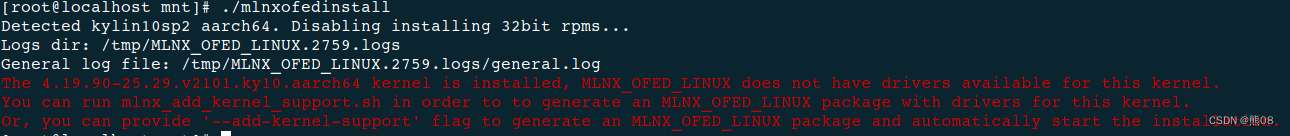
以上报错:已安装kernel-4.19.90-25.29.v2101.ky10.aarch64内核,MLNX_OFED_LINUX没有可用于该内核的驱动程序。
问题原因:1.系统版本不一致;2.内核版本不支持
3.4 重新编译驱动文件并安装
镜像中有提供编译适合当前系统内核版本的驱动的sh脚本(mlnx_add_kernel_support.sh)
执行./mlnx_add_kernel_support.sh -m ./命令添加针对当前内核版本的驱动;
./mlnx_add_kernel_support.sh -m ./ 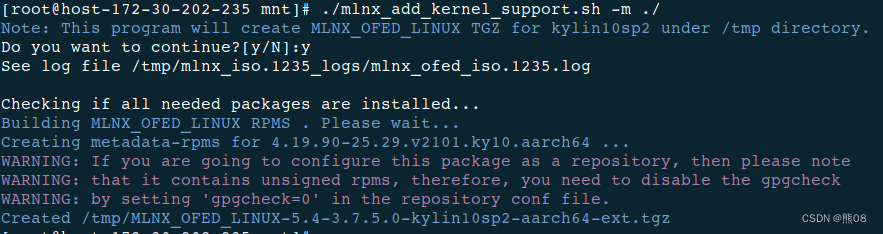
编译完成后的驱动默认存放在/tmp目录,编译完成后进入到/tmp目录,执行tar命令进行解压,在执行./mlnxofedinstall --skip-distro-check --without-fw-update命令进行驱动安装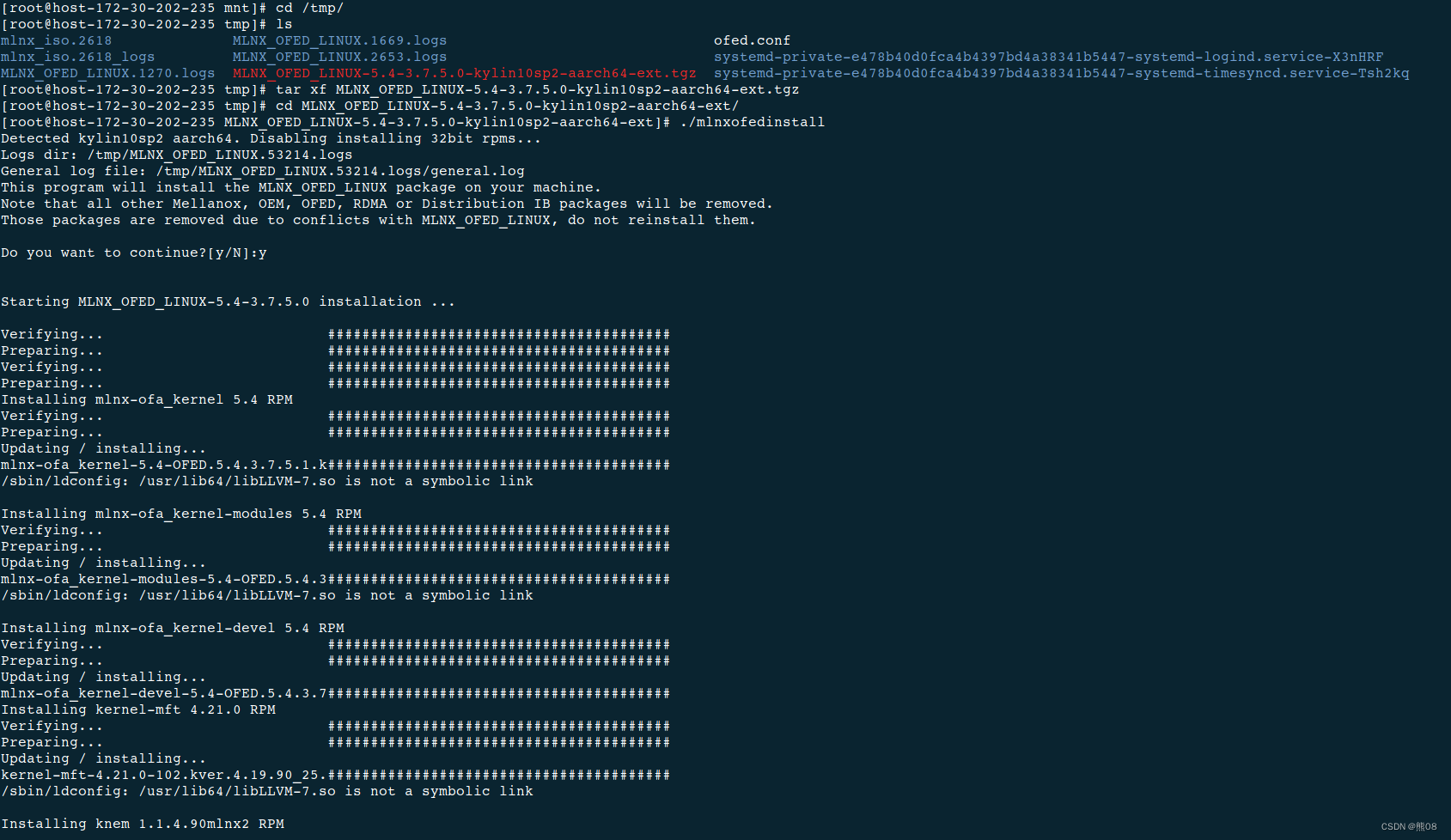
四、安装过程中遇到的问题汇总
4.1 tmp目录过小
编译生成的文件和日志在/tmp目录下产生,/tmp目录过小的话需要执行mount命令重新将tmpfs进行挂载。如果/tmp目录在系统安装过程中有分配具体的分区挂载到/tmp目录,空间不够则需要进行扩容
mount -o remount,size=4G tmpfs /tmp 4.2 参数注解
执行./mlnxofedinstall --skip-distro-check --without-fw-update进行驱动安装
--skip-distro-check跳过distro匹配检查 --without-fw-update跳过固件升级 相关内容
热门资讯
透视免费!雀神挂件价格辅助开挂...
透视免费!雀神挂件价格辅助开挂,aa poker辅助,新2026版(有挂开挂辅助插件);无需打开直接...
8阶段了解!吉安小程序中至游戏...
8阶段了解!吉安小程序中至游戏辅助,陕西辅助具app(有挂开挂辅助挂);无需打开直接搜索薇:1367...
第十攻略!微乐游戏竞技团辅助,...
第十攻略!微乐游戏竞技团辅助,随意玩免费辅助器有挂吗(有挂开挂辅助软件)1、下载安装好随意玩免费辅助...
技巧知识分享!游戏茶苑辅助器,...
您好:游戏茶苑辅助器这款游戏可以开挂的,确实是有挂的,很多玩家在这款游戏中打牌都会发现很多用户的牌特...
透视游戏!樱花之盛辅助器,财神...
透视游戏!樱花之盛辅助器,财神13辅助功能详解,攻略方法(有挂开挂辅助脚本);无需打开直接搜索加(薇...
十分钟领会!哥哥打大a辅助工具...
十分钟领会!哥哥打大a辅助工具视频,海贝之城辅助软甲下载(有挂开挂辅助神器);无需打开直接搜索薇:1...
两要领!新道游科技透视通用版1...
两要领!新道游科技透视通用版1,518互游辅助(有挂开挂辅助安装);无需打开直接搜索打开薇:1367...
安装程序教程!烧饼游戏修改器,...
您好:烧饼游戏修改器这款游戏可以开挂的,确实是有挂的,很多玩家在这款游戏中打牌都会发现很多用户的牌特...
透视透明!pokemmo辅助官...
透视透明!pokemmo辅助官网,hhpoker德州真的假的,曝光教程(有挂开挂辅助神器);无需打开...
第4秒钟精通!椰岛常胜游戏挂机...
第4秒钟精通!椰岛常胜游戏挂机,圣游科技(有挂开挂辅助神器);无需打开直接搜索打开薇:1367043...
