银河麒麟服务器操作系统V10 安装mellanox OFED 23.07\5.8 驱动
银河麒麟服务器操作系统V10 安装mellanox OFED 23.07\5.8 驱动
文章目录
- 银河麒麟服务器操作系统V10 安装mellanox OFED 23.07\5.8 驱动
- 1、Mellanox OFED驱动下载
- 2、使用命令进行安装提示报错
操作系统版本:
]# nkvers ############## Kylin Linux Version ################# Release: Kylin Linux Advanced Server release V10 (Lance) Kernel: 4.19.90-52.22.v2207.ky10.x86_64 Build: Kylin Linux Advanced Server release V10 (SP3) /(Lance)-x86_64-Build23/20230324 ################################################# 1、Mellanox OFED驱动下载
官网下载驱动,依次选择版本、OS发行版、OS发行版版本、架构, 下载tgz版本
下载地址:https://network.nvidia.com/products/infiniband-drivers/linux/mlnx_ofed/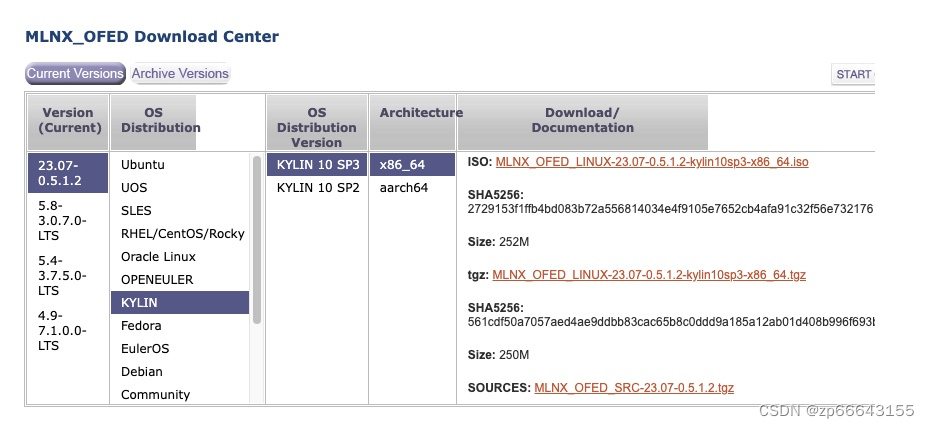
2、使用命令进行安装提示报错
#sudo ./minxofedinstall 执行安装脚本提示如下信息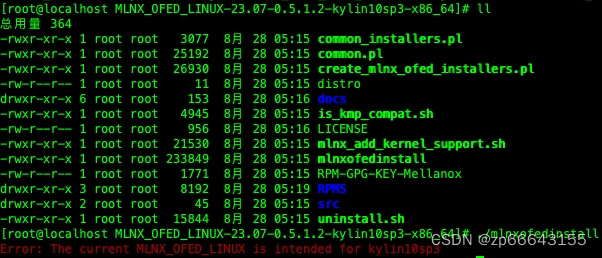
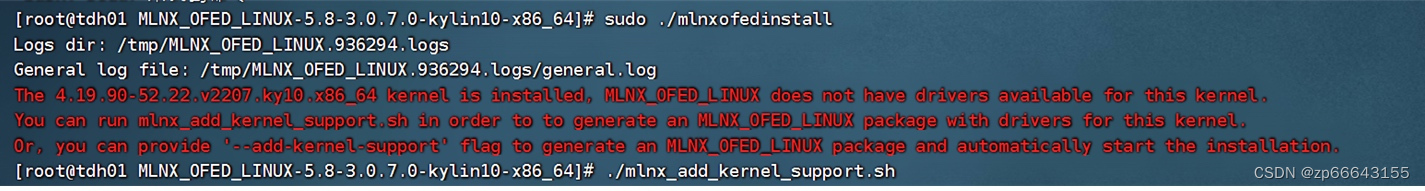
驱动不支持当前的内核版本:4.19.90-52.22.ky10.x86_64,需要在当前使用的内核版本上重新进行驱动的编译。
- 1、安装编译需要的组件包:
# yum install -y libmnl-devel python3-docutils python3-Cython gcc-c++ libnl3-devel libselinux-devel python2 cmake make pciutils-devel systemd-devel openssl-devel rpm-build binutils-devel python2-devel gcc patch glib2-devel elfutils-devel zlib-devel perl-generators automake flex bison gcc-gfortran iptables-devel autoconf glibc-devel libstdc++-devel libdb-devel libtool createrepo python3-devel 其中如下 3个包和相关依赖包不在发行的iso镜像中,需要联网或自行下载安装,
libmnl-devel python3-docutils python3-Cython 下载地址:
* x86_64:https://update.cs2c.com.cn/NS/V10/V10SP3/os/adv/lic/base/x86_64/Packages/
* arm64:https://update.cs2c.com.cn/NS/V10/V10SP3/os/adv/lic/base/aarch64/Packages/
* loongarch64:https://update.cs2c.com.cn/NS/V10/V10SP3/os/adv/lic/base/loongarch64/Packages/
- 2、安装内核devel包(需要和当前内核版本一致)
# yum install kernel-devel-`uname -r` - 3、使用源码重新编译驱动,使用如下命令:
#./mlnx_add_kernel_support.sh -k `uname -r` -m . --distro kylin10sp3 --ofed-sources /root/MLNX_OFED_LINUX-23.07-0.5.1.2-kylin10sp3-x86_64/src/MLNX_OFED_SRC-23.07-0.5.1.2.tgz 参数说明: -k 指定内核版本,默认:uname -r -m 所需脚本的目录 --ofed-sources OFED驱动的源码包绝对路径,一般在驱动目录的src目录中, 此参数需源码tgz包绝对路径,不能使用相对路径, 根据情况填写。 --distro 配置发行版标识“必须为“kylin10sp3” - 4、根据编译完成
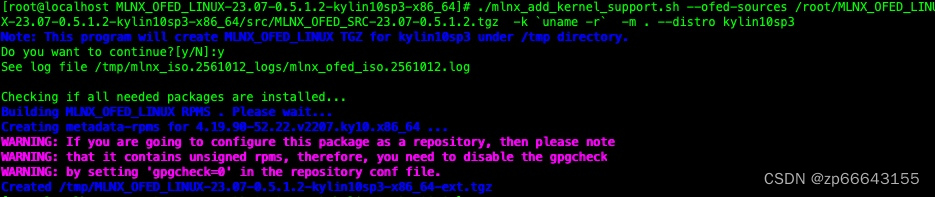
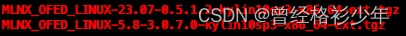
- 5、编译完成后,根据提示找到新编译后的驱动进行驱动安装。
执行./mlnxofedinstall 安装驱动 - 23.07 版本安装
[root@localhost MLNX_OFED_LINUX-23.07-0.5.1.2-kylin10sp3-x86_64-ext]# ./mlnxofedinstall Logs dir: /tmp/MLNX_OFED_LINUX.3727753.logs General log file: /tmp/MLNX_OFED_LINUX.3727753.logs/general.log This program will install the MLNX_OFED_LINUX package on your machine. Note that all other Mellanox, OEM, OFED, RDMA or Distribution IB packages will be removed. Those packages are removed due to conflicts with MLNX_OFED_LINUX, do not reinstall them. Do you want to continue?[y/N]:y Starting MLNX_OFED_LINUX-23.07-0.5.1.2 installation ... Installing kernel-mft 4.25.0 RPM Verifying... ######################################## Preparing... ######################################## Updating / installing... kernel-mft-4.25.0-62.kver.4.19.90_52.2######################################## Verifying... ######################################## Preparing... ######################################## Verifying... ######################################## Preparing... ######################################## Installing user level RPMs: Verifying... ######################################## Preparing... ######################################## Verifying... ######################################## . 省略... . Installation finished successfully. Verifying... ################################# [100%] Preparing... ################################# [100%] Updating / installing... 1:mlnx-fw-updater-23.07-0.5.1.2 ################################# [100%] Initializing... Attempting to perform Firmware update... No devices found! To load the new driver, run: /etc/init.d/openibd restart - 5.8 版本安装
MLNX_OFED_LINUX-5.8-3.0.7.0-kylin10sp3-x86_64 驱动需要安装 tcsh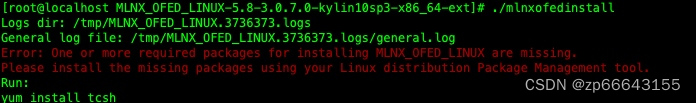
yum install -y tcsh 执行./mlnxofedinstall 安装驱动
[root@localhost MLNX_OFED_LINUX-5.8-3.0.7.0-kylin10sp3-x86_64-ext]# ./mlnxofedinstall Logs dir: /tmp/MLNX_OFED_LINUX.3737758.logs General log file: /tmp/MLNX_OFED_LINUX.3737758.logs/general.log This program will install the MLNX_OFED_LINUX package on your machine. Note that all other Mellanox, OEM, OFED, RDMA or Distribution IB packages will be removed. Those packages are removed due to conflicts with MLNX_OFED_LINUX, do not reinstall them. Do you want to continue?[y/N]:y Uninstalling MLNX_EN driver Uninstalling the previous version of MLNX_OFED_LINUX rpm --nosignature -e --allmatches --nodeps mft Starting MLNX_OFED_LINUX-5.8-3.0.7.0 installation ... Installing kernel-mft 4.22.1 RPM Verifying... ######################################## Preparing... ######################################## Updating / installing... kernel-mft-4.22.1-307.kver.4.19.90_52.######################################## Verifying... ######################################## Preparing... ######################################## . 省略... . Installing user level RPMs: Verifying... ######################################## Preparing... ######################################## . 省略... . Installation finished successfully. Verifying... ################################# [100%] Preparing... ################################# [100%] Updating / installing... 1:mlnx-fw-updater-5.8-3.0.7.0 ################################# [100%] Initializing... Attempting to perform Firmware update... No devices found! To load the new driver, run: /etc/init.d/openibd restart
上一篇:Linux系统分析 头歌实验
下一篇:wordpress服务器无法处理图片。如果服务器繁忙或没有足够的资源来完成任务,就会发生这种情况。上传较小的图片可能会有所帮助。建议的最大尺寸为 2560 像素。
