lwip-2.1.3自带的httpd网页服务器使用教程(二)使用SSI动态生成网页部分内容
上一篇:lwip-2.1.3自带的httpd网页服务器使用教程(一)从SD卡读取网页文件并显示
通过全局数组定义TAG标签列表
(本节例程名称:ssi_test)
电脑上用的Web服务器采用ASP、PHP或JSP动态网页技术后,可以根据HTTP模板(asp、php或jsp文件),动态替换掉网页中的<% %>或标签,生成动态网页。lwip自带的httpd也有类似的功能,动态网页的文件扩展名为.ssi,定界符为,其中TAG是不超过LWIP_HTTPD_MAX_TAG_NAME_LEN长度的自定义名称,替换后的文本长度不超过LWIP_HTTPD_MAX_TAG_INSERT_LEN个字符。因为lwip主要在嵌入式系统中运行,所以httpd的ssi功能实现得比较简单。
SSI功能默认是不开启的。开启SSI的方法是在lwipopts.h中定义下面的宏:
// 配置HTTPD #define LWIP_HTTPD_SSI 1 #define LWIP_HTTPD_SSI_INCLUDE_TAG 0LWIP_HTTPD_SSI=1是开启SSI功能的意思,LWIP_HTTPD_SSI_INCLUDE_TAG=0意思是不在最终生成的HTML网页中保留标签。
接下来我们要在C语言程序中定义一下TAG标签列表,和TAG标签替换的内容。
HTTP服务器是在main函数中初始化的,我们在httpd_init()之后新增一个test_init()函数调用:
httpd_init(); // 启动网页服务器 test_init();test_init函数在新建的test.c中实现:
#include #include #include #include #include #include "test.h" ADC_HandleTypeDef hadc3; static const char *ssi_tags[] = {"light", "temp", "devname", "devtype1", "devtype2", "devtype3", "datetime"}; static double test_adc_read(uint32_t channel) { double voltage; uint32_t value; ADC_ChannelConfTypeDef adc_channel; adc_channel.Channel = channel; adc_channel.Rank = ADC_REGULAR_RANK_1; adc_channel.SamplingTime = ADC_SAMPLETIME_239CYCLES_5; HAL_ADC_ConfigChannel(&hadc3, &adc_channel); HAL_ADC_Start(&hadc3); HAL_ADC_PollForConversion(&hadc3, HAL_MAX_DELAY); value = HAL_ADC_GetValue(&hadc3); voltage = value * 3.3 / 4096; return voltage; } static u16_t test_ssi_handler(int iIndex, char *pcInsert, int iInsertLen) { struct tm tm; time_t t; // 注意: 不要直接返回snprintf函数的返回值 // 当iInsertLen空间不够时snprintf返回的是欲写入的字符个数,不是真正写入的个数 switch (iIndex) { case 0: snprintf(pcInsert, iInsertLen, "%.2fV", test_adc_read(ADC_CHANNEL_5)); break; case 1: snprintf(pcInsert, iInsertLen, "%.2fV", test_adc_read(ADC_CHANNEL_4)); break; case 2: snprintf(pcInsert, iInsertLen, "STM32F103ZET6"); break; case 3: case 5: pcInsert[0] = '\0'; break; case 4: snprintf(pcInsert, iInsertLen, " selected=\"selected\""); break; case 6: time(&t); localtime_r(&t, &tm); strftime(pcInsert, iInsertLen, "%Y-%m-%d %H:%M:%S", &tm); break; default: return HTTPD_SSI_TAG_UNKNOWN; } return strlen(pcInsert); } static void test_adc_init(void) { GPIO_InitTypeDef gpio; __HAL_RCC_ADC3_CLK_ENABLE(); __HAL_RCC_GPIOF_CLK_ENABLE(); gpio.Mode = GPIO_MODE_ANALOG; gpio.Pin = GPIO_PIN_6 | GPIO_PIN_7; HAL_GPIO_Init(GPIOF, &gpio); hadc3.Instance = ADC3; hadc3.Init.ExternalTrigConv = ADC_SOFTWARE_START; HAL_ADC_Init(&hadc3); } void test_init(void) { test_adc_init(); http_set_ssi_handler(test_ssi_handler, ssi_tags, LWIP_ARRAYSIZE(ssi_tags)); } 在test_init函数中,我们调用了lwip httpd提供的http_set_ssi_handler函数设置TAG标签的列表和TAG标签处理函数。
TAG标签处理函数的名称是test_ssi_handler。TAG标签列表由全局数组ssi_tags定义(lwip规定此变量必须为全局变量,不能为局部变量),数组的大小为LWIP_ARRAYSIZE(ssi_tags)。LWIP_ARRAYSIZE是lwip提供的取数组元素个数的函数,定义在
ssi_tags数组一共定义了7个TAG标签,下标为0~6。
static const char *ssi_tags[] = {"light", "temp", "devname", "devtype1", "devtype2", "devtype3", "datetime"};
这些标签的替换内容由test_ssi_handler函数定义。函数的原型是:
static u16_t test_ssi_handler(int iIndex, char *pcInsert, int iInsertLen);
其中参数iIndex是当前要处理的TAG标签在ssi_tags数组中的下标号,pcInsert是存放替换后文本的缓冲区,iInsertLen是缓冲区的大小。函数的返回值是替换后文本的实际长度。如果当前不想替换该标签,可以返回HTTPD_SSI_TAG_UNKNOWN。
最后,我们把HTML网页模板info.ssi放入lwip-2.1.3/apps/http/fs文件夹中,并运行lwip-2.1.3/apps/http/makefsdata.exe程序,将网页打包成fsdata.c文件。info.ssi的内容如下。
STM32F103ZE ENC28J60 STM32F103ZE ENC28J60
传感器信息
光敏电阻:
热敏电阻:
其他信息
stm32有自带的以太网模块,为什么还要用ENC28J60?
首先,很多STM32的型号都是不带内置网卡的。其次,ENC28J60相对成熟,很多人因为有现成的ENC28J60方案,所以直接使用。
器件搜索
搜索结果
暂无任何器件
当前时间:
程序运行结果:
IE8浏览器
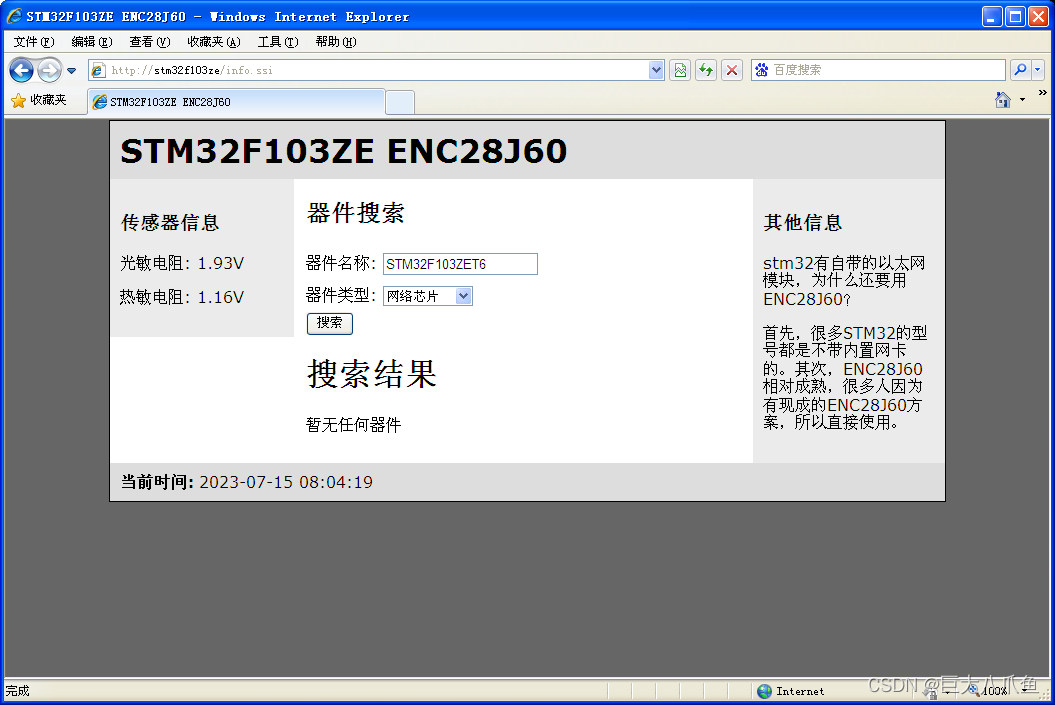
IE6浏览器
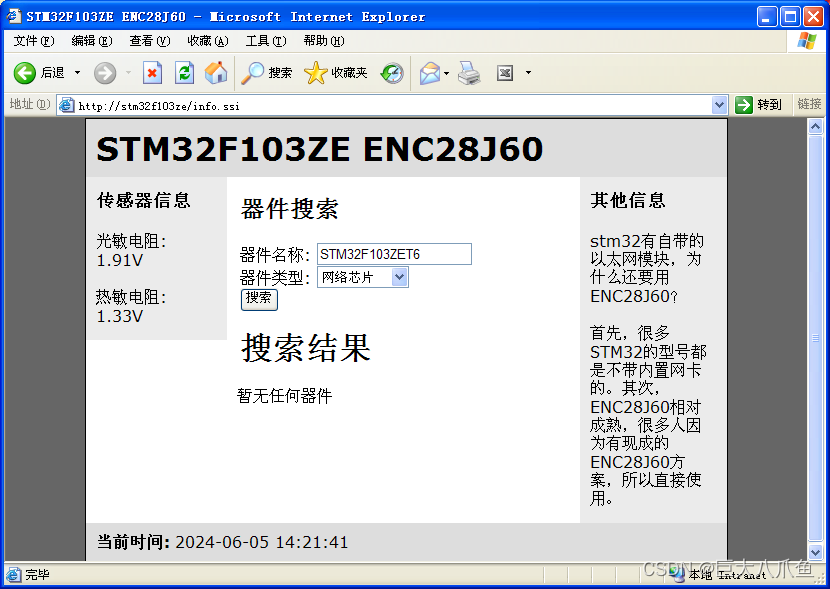
可以看到,我们成功在网页中显示了光敏电阻和热敏电阻的电压值,以及当前时间。程序还指定了表单里面的文本框的显示文本和下拉菜单框的选中项。
扩展阅读:小梅哥AC620开发板NIOS II LWIP实现HTTP网页控制数码管的显示内容
通过回调函数直接处理所有标签
(本节例程名称:ssi_test2)
如果网页比较多的话,把所有网页用到的标签名都放到ssi_tags全局数组中也不太现实。lwip允许我们开启LWIP_HTTPD_SSI_RAW选项,不用定义ssi_tags全局数组,直接在test_ssi_handler回调函数里面判断标签名就行。
// 配置HTTPD #define LWIP_HTTPD_SSI 1 #define LWIP_HTTPD_SSI_INCLUDE_TAG 0 #define LWIP_HTTPD_SSI_RAW 1开启LWIP_HTTPD_SSI_RAW选项后,test_ssi_handler的第一个参数就变成字符串了,ssi_tags全局数组就可以删了。
static u16_t test_ssi_handler(const char *ssi_tag_name, char *pcInsert, int iInsertLen);
static u16_t test_ssi_handler(const char *ssi_tag_name, char *pcInsert, int iInsertLen) { struct tm tm; time_t t; // 注意: 不要直接返回snprintf函数的返回值 // 当iInsertLen空间不够时snprintf返回的是欲写入的字符个数,不是真正写入的个数 if (strcmp(ssi_tag_name, "light") == 0) snprintf(pcInsert, iInsertLen, "%.2fV", test_adc_read(ADC_CHANNEL_5)); else if (strcmp(ssi_tag_name, "temp") == 0) snprintf(pcInsert, iInsertLen, "%.2fV", test_adc_read(ADC_CHANNEL_4)); else if (strcmp(ssi_tag_name, "devname") == 0) snprintf(pcInsert, iInsertLen, "STM32F103ZET6"); else if (strcmp(ssi_tag_name, "devtype1") == 0 || strcmp(ssi_tag_name, "devtype3") == 0) snprintf(pcInsert, iInsertLen, ""); else if (strcmp(ssi_tag_name, "devtype2") == 0) snprintf(pcInsert, iInsertLen, " selected=\"selected\""); else if (strcmp(ssi_tag_name, "datetime") == 0) { time(&t); localtime_r(&t, &tm); strftime(pcInsert, iInsertLen, "%Y-%m-%d %H:%M:%S", &tm); } else return HTTPD_SSI_TAG_UNKNOWN; return strlen(pcInsert); } void test_init(void) { test_adc_init(); http_set_ssi_handler(test_ssi_handler, NULL, 0); }分多次替换同一个HTTP连接的同一个标签的内容
(本节例程名称:ssi_test3)
在实际应用中,有的时候某个标签替换的内容很长,默认的LWIP_HTTPD_MAX_TAG_INSERT_LEN=192字节的空间根本装不下。虽然可以将LWIP_HTTPD_MAX_TAG_INSERT_LEN的值改大,但是这样会增大内存消耗。我们可以开启LWIP_HTTPD_SSI_MULTIPART选项,把一段长文本拆成很多段,多次替换。
由于需要执行多次替换,如果每次刷新网页,替换的内容都不相同的话,那么两个人同时访问这张网页就会出问题,会发生相互干扰。为了防止相互干扰,我们可以开启LWIP_HTTPD_FILE_STATE选项,每一次新打开一个连接的时候,就分配一段内存,生成好要替换的内容。替换的时候直接发送已生成的内容就行了。
通常情况下打开了LWIP_HTTPD_SSI_MULTIPART选项,也要同时打开LWIP_HTTPD_FILE_STATE选项。不过,两者也可以单独使用。
开启LWIP_HTTPD_FILE_STATE选项后需要实现下面两个函数。
void *fs_state_init(struct fs_file *file, const char *name);
void fs_state_free(struct fs_file *file, void *state);
fs_state_init函数根据网页名称name创建并填充自定义结构体并返回。
fs_state_free函数用于释放fs_state_init函数创建的结构体所占用的内存。
开启LWIP_HTTPD_FILE_STATE或LWIP_HTTPD_SSI_MULTIPART选项后,test_ssi_handler函数的参数也会发生改变。
当LWIP_HTTPD_FILE_STATE=0且LWIP_HTTPD_SSI_MULTIPART=0时:
static u16_t test_ssi_handler(const char *ssi_tag_name, char *pcInsert, int iInsertLen);
当LWIP_HTTPD_FILE_STATE=0且LWIP_HTTPD_SSI_MULTIPART=1时:
static u16_t test_ssi_handler(const char *ssi_tag_name, char *pcInsert, int iInsertLen, u16_t current_tag_part, u16_t *next_tag_part);
第一次调用回调函数时,current_tag_part的值为0。后续调用回调函数时,current_tag_part的值由前一次调用时函数内设置的*next_tag_part的值决定。
在回调函数内,如果没有给*next_tag_part赋值,那么*next_tag_part的值为HTTPD_LAST_TAG_PART,表明当前输出的是标签内容的最后一段文本,后续不再为此标签调用此回调函数。如果给*next_tag_part赋值了,且不等于HTTPD_LAST_TAG_PART,那么还会有下一次函数调用。
当LWIP_HTTPD_FILE_STATE=1且LWIP_HTTPD_SSI_MULTIPART=0时:
static u16_t test_ssi_handler(const char *ssi_tag_name, char *pcInsert, int iInsertLen, void *connection_state);
connection_state是之前fs_state_init函数创建的自定义结构体。
当LWIP_HTTPD_FILE_STATE=1且LWIP_HTTPD_SSI_MULTIPART=1时:
static u16_t test_ssi_handler(const char *ssi_tag_name, char *pcInsert, int iInsertLen, u16_t current_tag_part, u16_t *next_tag_part, void *connection_state);
我们来修改一下刚才的工程。
// 配置HTTPD #define LWIP_HTTPD_FILE_STATE 1 #define LWIP_HTTPD_SSI 1 #define LWIP_HTTPD_SSI_INCLUDE_TAG 0 #define LWIP_HTTPD_SSI_MULTIPART 1 #define LWIP_HTTPD_SSI_RAW 1因为我们的C语言源文件test.c用的是GB2312编码,为了防止C语言里面的汉字输出到网页上后乱码,我们也要把网页文件的编码改成GB2312。
在Dreamweaver CS3里面,在“修改”菜单下选择“页面属性”命令,在“标题/编码”选项下将编码修改为“简体中文(GB2312)”就行了。
Dreamweaver会自动将网页里面meta标签的charset属性值修改为gb2312。
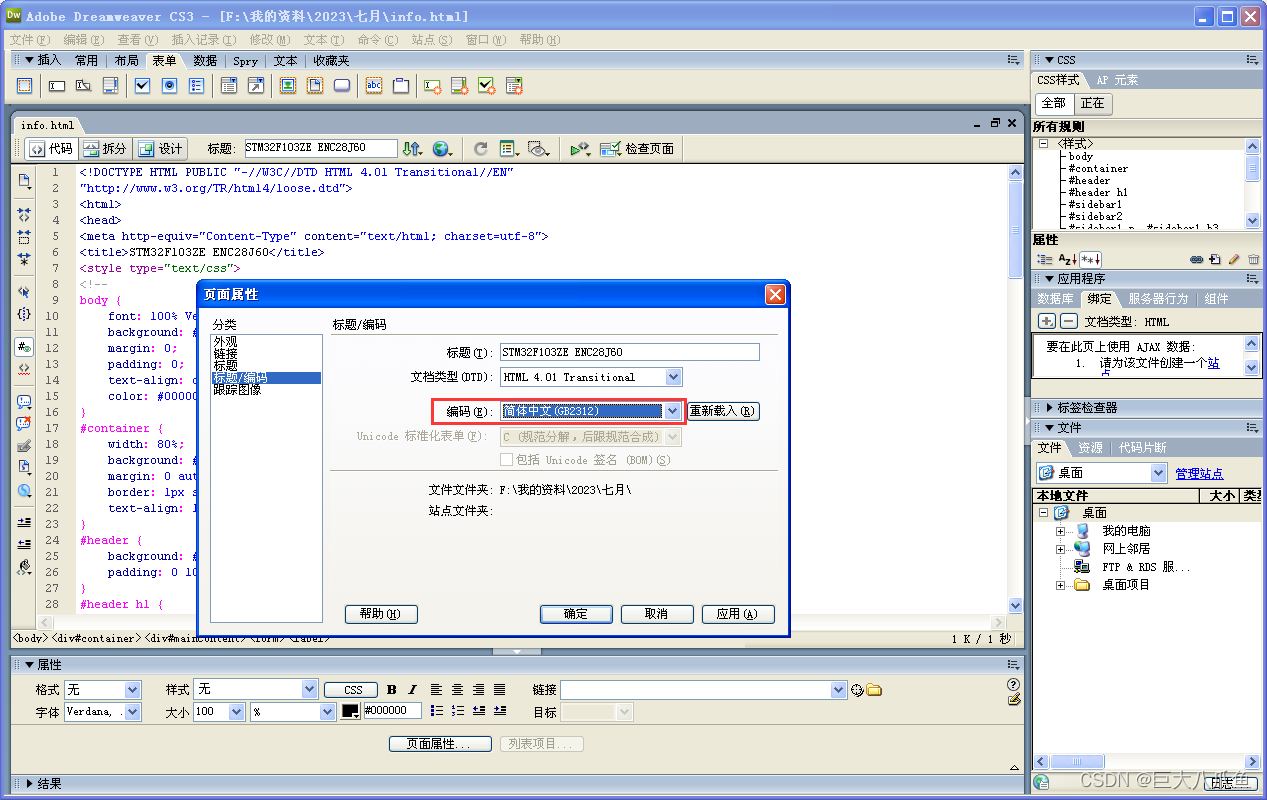
将网页里面“其他信息”栏目下方的内容替换成othermsg标签:
其他信息
将网页另存为info.ssi,放入lwip-2.1.3/apps/http/fs文件夹中,再次运行lwip-2.1.3/apps/http/makefsdata.exe程序,更新fsdata.c。
在Keil中修改test.c文件:
#include #include #include #include #include #include #include "test.h" struct page_state { char datetime[50]; char othermsg[1500]; u16_t othermsg_len; }; void *fs_state_init(struct fs_file *file, const char *name) { char part[50]; int i, value; struct page_state *state; struct tm tm; time_t t; if (strcmp(name, "/info.ssi") == 0) { state = mem_malloc(sizeof(struct page_state)); if (state == NULL) return NULL; printf("%s: new state(0x%p)\n", __func__, state); time(&t); localtime_r(&t, &tm); strftime(state->datetime, sizeof(state->datetime), "%Y-%m-%d %H:%M:%S", &tm); i = 1; state->othermsg[0] = '\0'; while (i != -1) { value = rand(); snprintf(part, sizeof(part), "第%d个随机数的值是%d。", i, value); if (strlen(state->othermsg) + strlen(part) + 1 <= sizeof(state->othermsg)) { strcat(state->othermsg, part); i++; } else i = -1; } state->othermsg_len = strlen(state->othermsg); return state; } else return NULL; } void fs_state_free(struct fs_file *file, void *state) { if (state != NULL) { printf("%s: delete state(0x%p)\n", __func__, state); mem_free(state); } } static u16_t test_ssi_handler(const char *ssi_tag_name, char *pcInsert, int iInsertLen, u16_t current_tag_part, u16_t *next_tag_part, void *connection_state) { struct page_state *state = connection_state; uint16_t len; if (state == NULL) return HTTPD_SSI_TAG_UNKNOWN; // 注意: 不要直接返回snprintf函数的返回值 // 当iInsertLen空间不够时snprintf返回的是欲写入的字符个数,不是真正写入的个数 if (strcmp(ssi_tag_name, "light") == 0) snprintf(pcInsert, iInsertLen, "%.2fV", test_adc_read(ADC_CHANNEL_5)); else if (strcmp(ssi_tag_name, "temp") == 0) snprintf(pcInsert, iInsertLen, "%.2fV", test_adc_read(ADC_CHANNEL_4)); else if (strcmp(ssi_tag_name, "devname") == 0) snprintf(pcInsert, iInsertLen, "STM32F103ZET6"); else if (strcmp(ssi_tag_name, "devtype1") == 0 || strcmp(ssi_tag_name, "devtype3") == 0) snprintf(pcInsert, iInsertLen, ""); else if (strcmp(ssi_tag_name, "devtype2") == 0) snprintf(pcInsert, iInsertLen, " selected=\"selected\""); else if (strcmp(ssi_tag_name, "datetime") == 0) snprintf(pcInsert, iInsertLen, "%s", state->datetime); else if (strcmp(ssi_tag_name, "othermsg") == 0) { len = state->othermsg_len - current_tag_part; if (len > iInsertLen - 1) { // 本次如果发不完, 下次还得接着发, *next_tag_part需要赋值 len = iInsertLen - 1; *next_tag_part = current_tag_part + len; } else { // 本次发得完, 就没有下次了, *next_tag_part就不用赋值 } memcpy(pcInsert, state->othermsg + current_tag_part, len); pcInsert[len] = '\0'; printf("%s(0x%p, %s): pos=%u~%u, len=%u, tot_len=%u\n", __func__, state, ssi_tag_name, current_tag_part, current_tag_part + len - 1, len, state->othermsg_len); return len; } else return HTTPD_SSI_TAG_UNKNOWN; return strlen(pcInsert); } 程序运行结果:
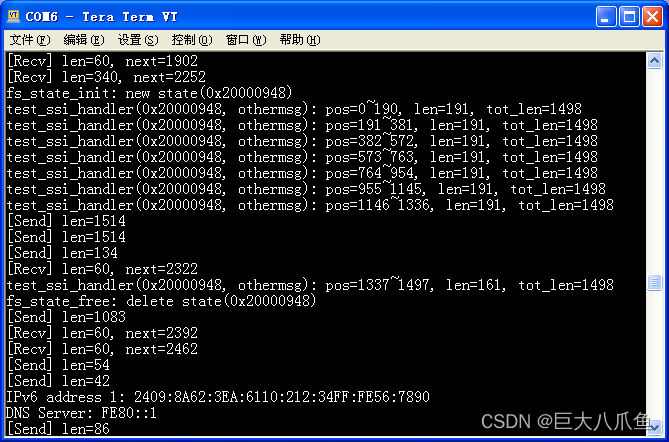
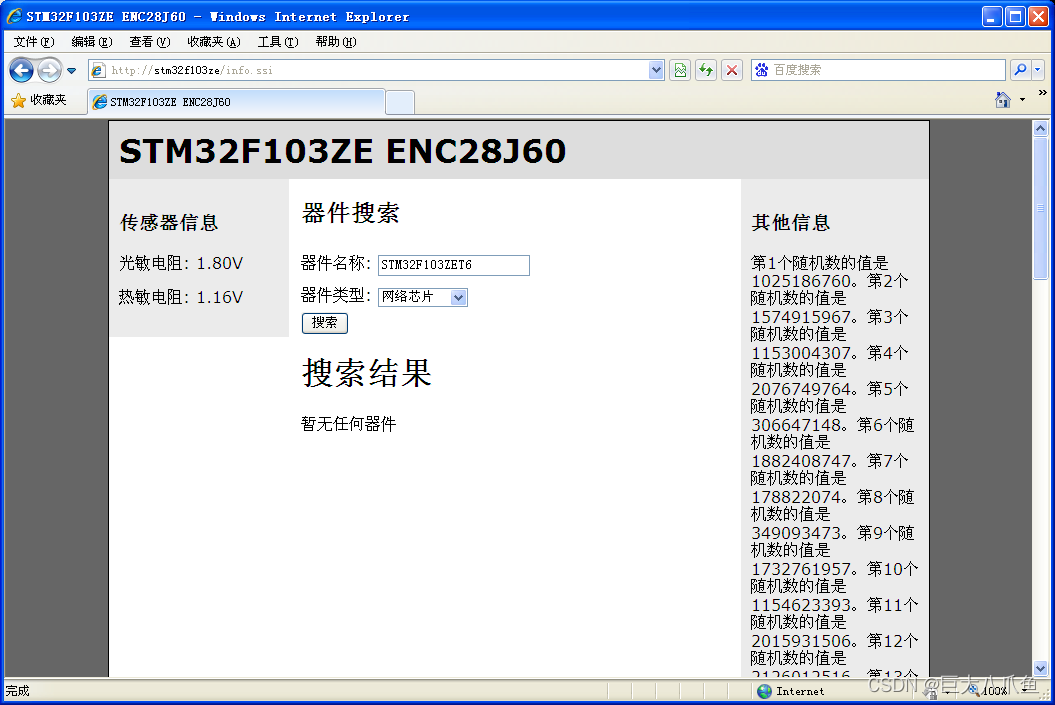
下一篇:lwip-2.1.3自带的httpd网页服务器使用教程(三)使用CGI获取URL参数(GET类型表单)
