利用Prometheus实现监控所有服务器
一 、简单介绍prometheus
1.1prometheus架构原理图
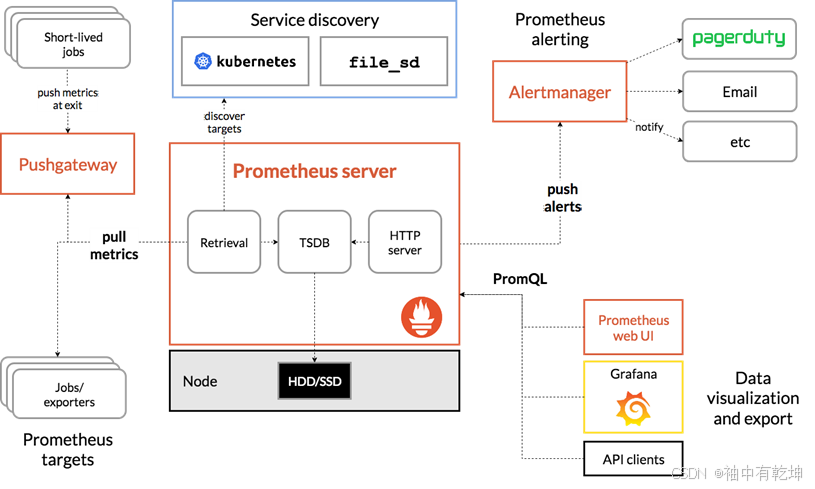
1.2各种组件的功能
Prometheus Server:数据采集,数据存储,数据查询,告警,自动发现,web ui
Exporters:将非Prometheus格式的应用或服务指标转换为Prometheus可抓取的格式。
Alertmanager:处理Prometheus生成的告警,并将其发送给指定的接收者
Pushgateway:接收短期作业或批处理作业的指标数据,并允许Prometheus Server拉取
Grafana:数据可视化和监控平台,与Prometheus集成,提供图表和仪表盘展示监控数据
Client Libraries:提供在应用程序中实现自定义指标的方式,支持多种编程语言
二、二进制源码安装
1.1.将源码文件上传到ansible服务器
使用xftp直接上传文件即可
[root@nfs-ansible-prom ansible]# mkdir /prom 新建prom文件夹
[root@nfs-ansible-prom ansible]# cd /prom
[root@nfs-ansible-prom prom]# ls
grafana-enterprise-9.1.2-1.x86_64.rpm prometheus-2.43.0.linux-amd64.tar.gz
node_exporter-1.4.0-rc.0.linux-amd64.tar.gz
1.2.解压源码包
[root@nfs-ansible-prom prom]# tar xf prometheus-2.43.0.linux-amd64.tar.gz 解压源码包
[root@nfs-ansible-prom prom]# ls
grafana-enterprise-9.1.2-1.x86_64.rpm prometheus-2.43.0.linux-amd64
node_exporter-1.4.0-rc.0.linux-amd64.tar.gz prometheus-2.43.0.linux-amd64.tar.gz
[root@nfs-ansible-prom prom]# mv prometheus-2.43.0.linux-amd64 prometheus 修改解压后的压缩包名字为prometheus
[root@nfs-ansible-prom prom]# ls 可以看到修改成功
grafana-enterprise-9.1.2-1.x86_64.rpm prometheus
node_exporter-1.4.0-rc.0.linux-amd64.tar.gz prometheus-2.43.0.linux-amd64.tar.gz
1.3.临时和永久修改PATH变量,添加prometheus的路径
[root@nfs-ansible-prom prom]# PATH=/prom/prometheus:$PATH
[root@nfs-ansible-prom prom]# echo 'PATH=/prom/prometheus:$PATH' >>/etc/profile
1.4.把prometheus做成一个服务来进行管理,非常方便日后维护和使用
[root@nfs-ansible-prom prom]# vim /usr/lib/systemd/system/prometheus.service
[Unit]
Description=prometheus
[Service]
ExecStart=/prom/prometheus/prometheus --config.file=/prom/prometheus/prometheus.yml
ExecReload=/bin/kill -HUP $MAINPID
KillMode=process
Restart=on-failure
[Install]
WantedBy=multi-user.target
1.5.重新加载systemd相关的服务,识别Prometheus服务的配置文件并启动服务
[root@nfs-ansible-prom prom]# systemctl daemon-reload
启动Prometheus服务
[root@nfs-ansible-prom prom]# systemctl start prometheus
[root@nfs-ansible-prom prom]# systemctl restart prometheus
[root@nfs-ansible-prom prom]# ps aux|grep prome 查看prometheus进程是否启动
root 2740 2.7 0.9 798956 37312 ? Ssl 14:57 0:00 /prom/prometheus/prometheus --config.file=/prom/prometheus/prometheus.yml
root 2748 0.0 0.0 112824 976 pts/0 S+ 14:57 0:00 grep --color=auto prome
1.6.设置开机启动
[root@nfs-ansible-prom prom]# systemctl enable prometheus
Created symlink from /etc/systemd/system/multi-user.target.wants/prometheus.service to /usr/lib/systemd/system/prometheus.service.
1.7.查看服务启动后的效果
http://192.168.203.135:9090
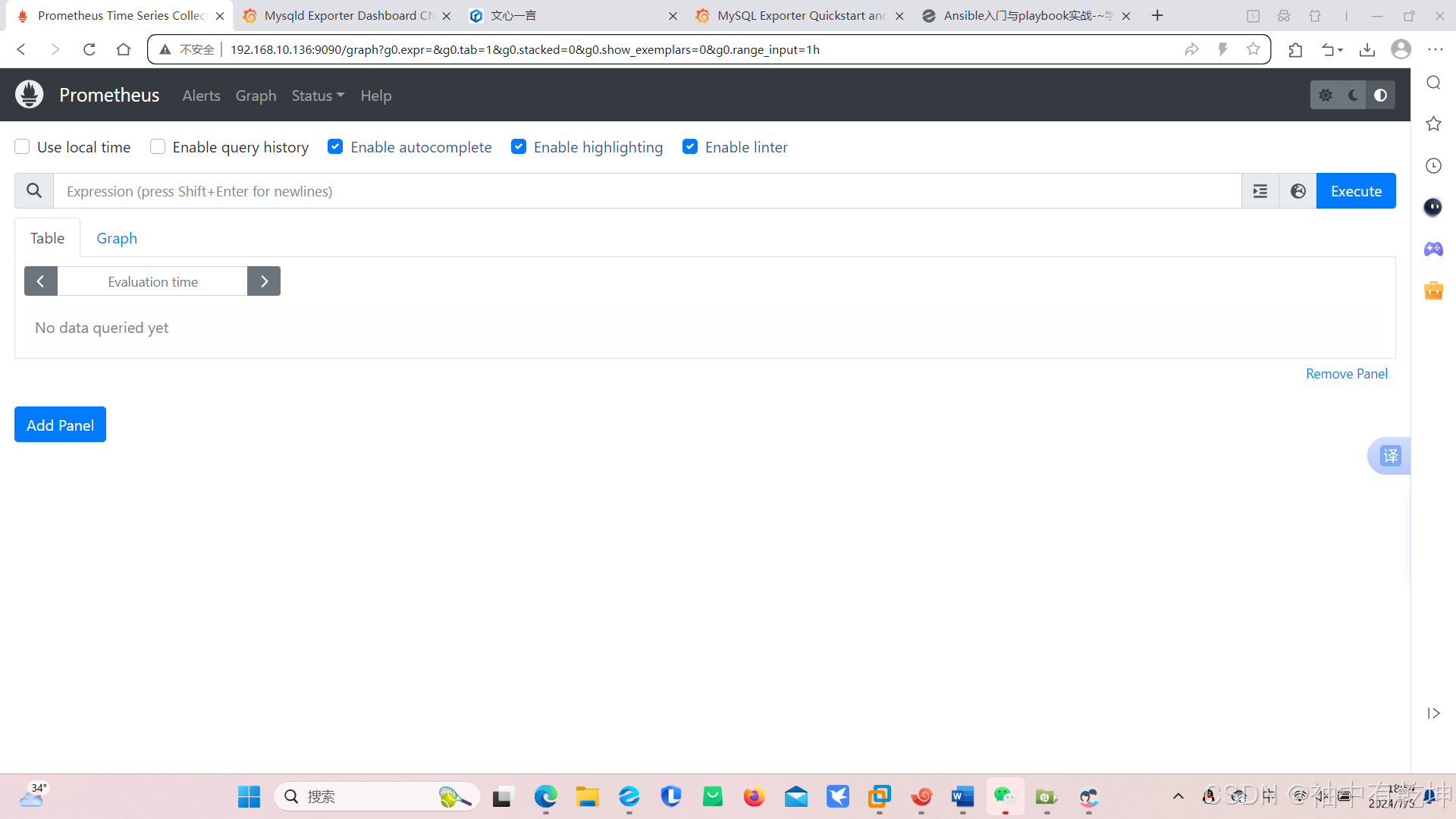
http://192.168.203.135:9090/metrics
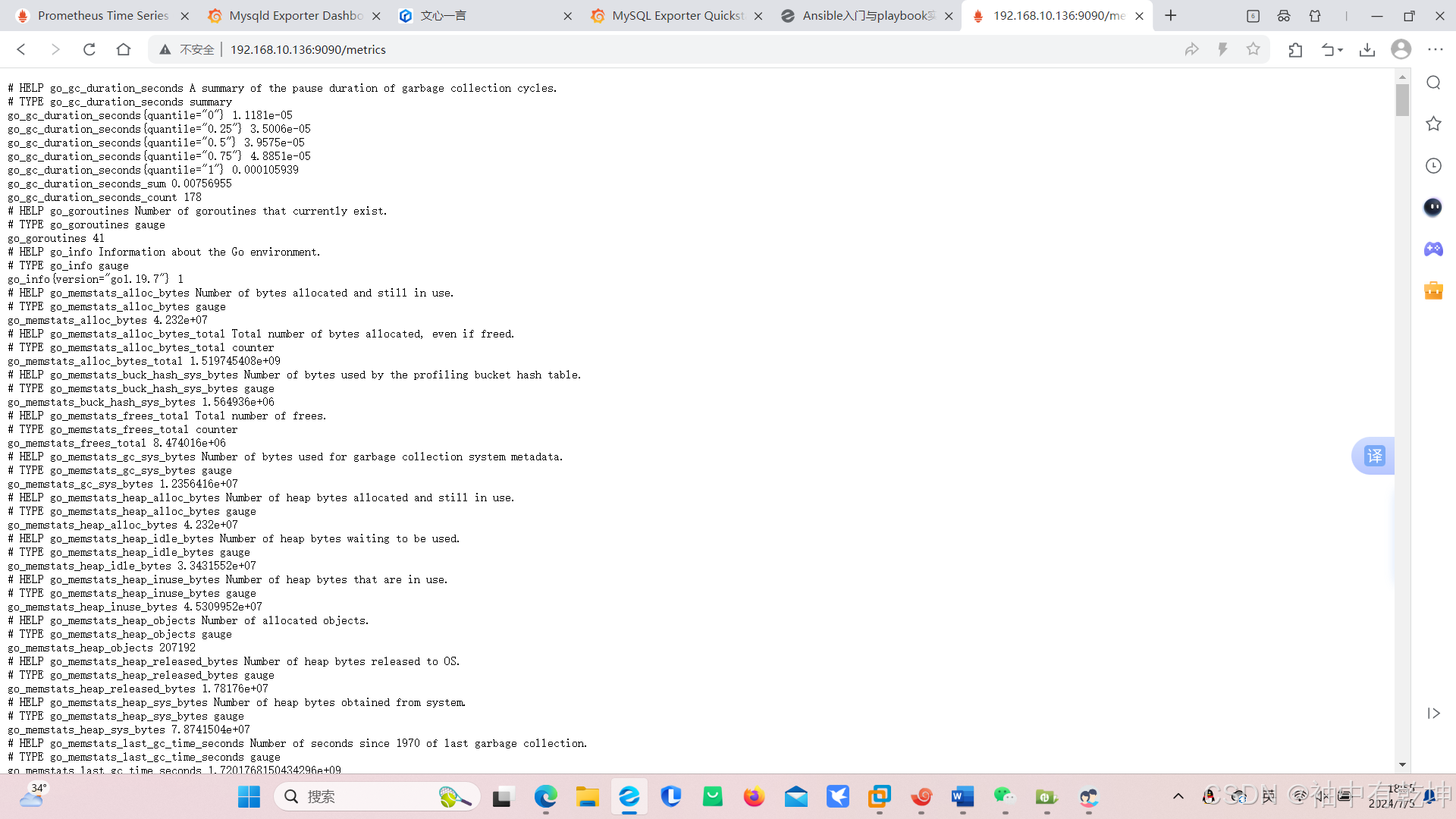
三、安装exporter
1.1上传exporter到web服务器和mysql服务器
直接利用xftp工具上传node_exporter软件,也可以使用远程拷贝命令scp,或者还可以在ansible服务器中利用copy模块拷贝软件到剩余两台服务器中 ansible all -m copy -a 'src=node_exporter-1.4.0-rc.0.linux-amd64.tar.gz dest=/root/'
1.2编写在其他机器上安装node_exporter的脚本
[root@nfs-ansible-prom prom]# vim install_node_exporter.sh 编写自动安装exporter脚本
#!/bin/bash
tar xf /root/node_exporter-1.4.0-rc.0.linux-amd64.tar.gz -C /
cd /
mv node_exporter-1.4.0-rc.0.linux-amd64/ node_exporter
cd /node_exporter/
echo 'PATH=/node_exporter/:$PATH' >>/etc/profile
#生成nodeexporter.service文件
cat >/usr/lib/systemd/system/node_exporter.service < [Unit] Description=node_exporter [Service] ExecStart=/node_exporter/node_exporter --web.listen-address 0.0.0.0:9090 ExecReload=/bin/kill -HUP $MAINPID KillMode=process Restart=on-failure [Install] WantedBy=multi-user.target EOF #让systemd进程识别node_exporter服务 systemctl daemon-reload #设置开机启动 systemctl enable node_exporter #启动node_exporter systemctl start node_exporter [root@ansible prometheus]# ls console_libraries consoles data install_node_exporter.sh LICENSE nohup.out NOTICE prometheus prometheus.yml promtool [root@ansible prometheus]# ansible all -m copy -a "src=install_node_exporter.sh dest=/root" [root@lb2 ~]# ps aux|grep node 查看node——exporter进程是否存在 root 5408 0.0 0.2 716288 11068 ? Ssl 15:25 0:00 /node_exporter/node_exporter --web.listen-address 0.0.0.0:9090 root 5524 0.0 0.0 112824 976 pts/1 S+ 15:27 0:00 grep --color=auto node [root@nfs-ansible-prom prometheus]# vim prometheus.yml 修改yml配置文件 将安装了exporter的服务器添加到配置文件中 [root@nfs-ansible-prom prometheus]# service prometheus restart Redirecting to /bin/systemctl restart prometheus.service 到此,我们实现了对web服务器和mysql服务器的监控1.3使用ansible的copy模块推送脚本到db和web服务器
1.4在其他的服务器上查看是否安装node_exporter成功
四、添加被监控的服务器
1.1修改配置文件
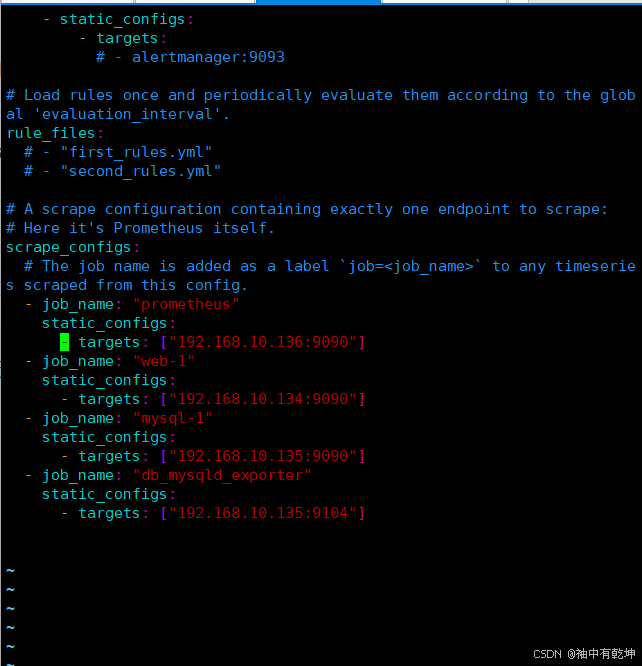
1.2重启Prometheus服务并查看效果

