Linux环境安装iperf3(网络性能测试工具)
创始人
2025-01-17 05:05:39
0次
[root@localhost ]# yum search iperf 已加载插件:fastestmirror Loading mirror speeds from cached hostfile * base: mirrors.tuna.tsinghua.edu.cn * extras: mirrors.huaweicloud.com * updates: mirrors.tuna.tsinghua.edu.cn ==================================================================== N/S matched: iperf ==================================================================== iperf3-devel.i686 : Development files for iperf3 iperf3-devel.x86_64 : Development files for iperf3 iperf3.i686 : Measurement tool for TCP/UDP bandwidth performance iperf3.x86_64 : Measurement tool for TCP/UDP bandwidth performance 名称和简介匹配 only,使用“search all”试试。 [root@localhost ]# [root@localhost ]# yum install iperf3 已加载插件:fastestmirror Loading mirror speeds from cached hostfile * base: mirrors.tuna.tsinghua.edu.cn * extras: mirrors.huaweicloud.com * updates: mirrors.tuna.tsinghua.edu.cn 正在解决依赖关系 --> 正在检查事务 ---> 软件包 iperf3.x86_64.0.3.1.7-2.el7 将被 安装 --> 解决依赖关系完成 依赖关系解决 ============================================================================================================================================================ Package 架构 版本 源 大小 ============================================================================================================================================================ 正在安装: iperf3 x86_64 3.1.7-2.el7 base 79 k 事务概要 ============================================================================================================================================================ 安装 1 软件包 总下载量:79 k 安装大小:197 k Is this ok [y/d/N]: y Downloading packages: iperf3-3.1.7-2.el7.x86_64.rpm | 79 kB 00:00:00 Running transaction check Running transaction test Transaction test succeeded Running transaction 正在安装 : iperf3-3.1.7-2.el7.x86_64 1/1 验证中 : iperf3-3.1.7-2.el7.x86_64 1/1 已安装: iperf3.x86_64 0:3.1.7-2.el7 完毕! [root@localhost ]# iperf3 -v iperf 3.1.7 Linux localhost 3.10.0-1160.71.1.el7.x86_64 #1 SMP Tue Jun 28 15:37:28 UTC 2022 x86_64 Optional features available: CPU affinity setting, IPv6 flow label, TCP congestion algorithm setting, sendfile / zerocopy, socket pacing [root@localhost ]# [root@localhost ]# iperf3 -h Usage: iperf [-s|-c host] [options] iperf [-h|--help] [-v|--version] Server or Client: -p, --port # server port to listen on/connect to -f, --format [kmgKMG] format to report: Kbits, Mbits, KBytes, MBytes -i, --interval # seconds between periodic bandwidth reports -F, --file name xmit/recv the specified file -A, --affinity n/n,m set CPU affinity -B, --bind bind to a specific interface -V, --verbose more detailed output -J, --json output in JSON format --logfile f send output to a log file --forceflush force flushing output at every interval -d, --debug emit debugging output -v, --version show version information and quit -h, --help show this message and quit Server specific: -s, --server run in server mode -D, --daemon run the server as a daemon -I, --pidfile file write PID file -1, --one-off handle one client connection then exit Client specific: -c, --client run in client mode, connecting to -u, --udp use UDP rather than TCP -b, --bandwidth #[KMG][/#] target bandwidth in bits/sec (0 for unlimited) (default 1 Mbit/sec for UDP, unlimited for TCP) (optional slash and packet count for burst mode) --fq-rate #[KMG] enable fair-queuing based socket pacing in bits/sec (Linux only) -t, --time # time in seconds to transmit for (default 10 secs) -n, --bytes #[KMG] number of bytes to transmit (instead of -t) -k, --blockcount #[KMG] number of blocks (packets) to transmit (instead of -t or -n) -l, --len #[KMG] length of buffer to read or write (default 128 KB for TCP, dynamic or 1 for UDP) --cport bind to a specific client port (TCP and UDP, default: ephemeral port) -P, --parallel # number of parallel client streams to run -R, --reverse run in reverse mode (server sends, client receives) -w, --window #[KMG] set window size / socket buffer size -C, --congestion set TCP congestion control algorithm (Linux and FreeBSD only) -M, --set-mss # set TCP/SCTP maximum segment size (MTU - 40 bytes) -N, --no-delay set TCP/SCTP no delay, disabling Nagle's Algorithm -4, --version4 only use IPv4 -6, --version6 only use IPv6 -S, --tos N set the IP 'type of service' -L, --flowlabel N set the IPv6 flow label (only supported on Linux) -Z, --zerocopy use a 'zero copy' method of sending data -O, --omit N omit the first n seconds -T, --title str prefix every output line with this string --get-server-output get results from server --udp-counters-64bit use 64-bit counters in UDP test packets [KMG] indicates options that support a K/M/G suffix for kilo-, mega-, or giga- iperf3 homepage at: http://software.es.net/iperf/ Report bugs to: https://github.com/esnet/iperf [root@localhost ]# iperf官网地址:
iPerf - The TCP, UDP and SCTP network bandwidth measurement tool
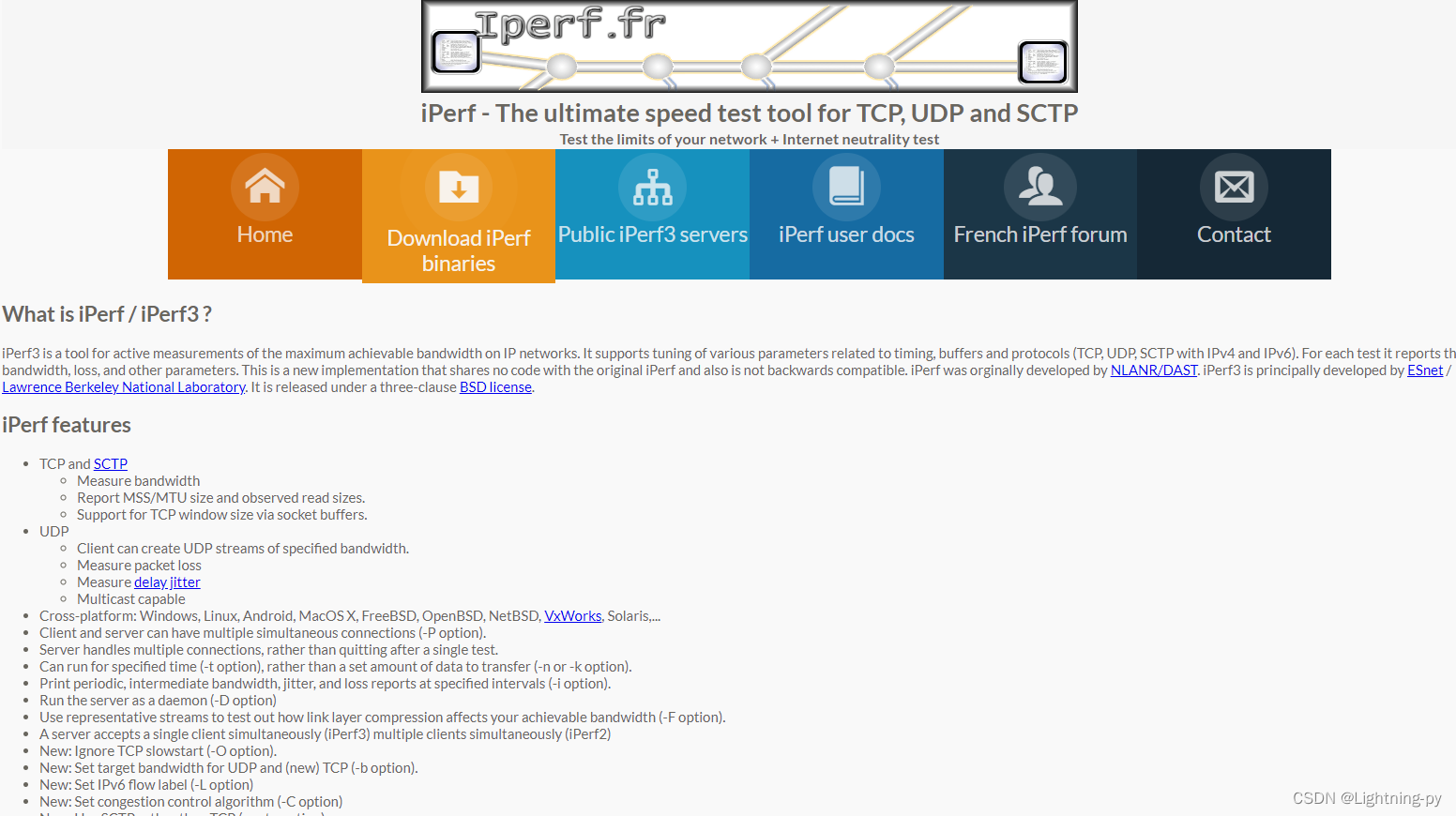
iperf特性:
测量带宽
报告MSS/MTU大小和观察到的读数大小。
通过套接字缓冲区支持TCP窗口大小。
UDP
客户端可以创建指定带宽的UDP流。
测量数据包丢失
测量延迟抖动
支持多播
跨平台:Windows、Linux、Android、MacOS X、FreeBSD、OpenBSD、NetBSD、VxWorks、Solaris,。。。
客户端和服务器可以同时具有多个连接(-P选项)。
服务器处理多个连接,而不是在一次测试后退出。
可以运行指定的时间(-t选项),而不是要传输的数据量(-n或-k选项)。
以指定的间隔打印周期性、中间带宽、抖动和损耗报告(-i选项)。
将服务器作为守护程序运行(-D选项)
使用具有代表性的流来测试链路层压缩如何影响可实现的带宽(-F选项)。
服务器同时接受单个客户端(iPerf3)多个客户端同时接受(iPerf2)
相关内容
热门资讯
黑科技辅助!wepoke透明挂...
黑科技辅助!wepoke透明挂在哪买(透视)软件透明挂ai辅助器(一直真的是有挂)-哔哩哔哩,wep...
黑科技辅助!红龙扑克会作假(透...
黑科技辅助!红龙扑克会作假(透视)软件透明挂ai辅助工具(本来是真的有挂)-哔哩哔哩;最新版2026...
黑科技辅助!wepoke是有挂...
黑科技辅助!wepoke是有挂软件(透视)先前真的是有挂(有挂方式)-哔哩哔哩;1、完成wepoke...
黑科技辅助!红龙扑克辅助器第一...
黑科技辅助!红龙扑克辅助器第一视角(透视)软件透明挂ai辅助器(竟然存在有挂)-哔哩哔哩;黑科技辅助...
黑科技辅助!wepoke真的有...
黑科技辅助!wepoke真的有挂嘛(透视)都是存在有挂(有挂工具)-哔哩哔哩;是一款可以让一直输的玩...
黑科技辅助!德州ai辅助可以打...
黑科技辅助!德州ai辅助可以打(透视)软件透明挂ai辅助软件(素来有挂)-哔哩哔哩;1、让任何用户在...
黑科技辅助!智星菠萝德州辅助器...
黑科技辅助!智星菠萝德州辅助器(透视)原生真的有挂(详细教程)-哔哩哔哩是一款可以让一直输的玩家,快...
黑科技辅助!wpk透视辅助(透...
黑科技辅助!wpk透视辅助(透视)软件透明挂ai辅助安装(原来有挂)-哔哩哔哩;wpk透视辅助是一种...
黑科技辅助!poker外挂(透...
黑科技辅助!poker外挂(透视)素来真的是有挂(有挂详情)-哔哩哔哩;AI辅助机器人普及解说快速成...
黑科技辅助!pokerworl...
黑科技辅助!pokerworld软件(透视)软件透明挂ai辅助安装(竟然真的是有挂)-哔哩哔哩;1、...
