在CentOS 7 中配置NFS服务器
创始人
2025-01-17 01:04:09
0次
目录
1、克隆两个虚拟机
2、安装 NFS 服务
3、NFS 服务使用
1、克隆两个虚拟机
nfs-server nfs-client(修改ip地址) [root@xnode1 ~]# cd /etc/sysconfig/network-scripts/ [root@xnode1 network-scripts]# vi ifcfg-eno16777736#修改内容如下
BOOTPROTO=static
ONBOOT=yes
IPADDR=192.168.224.4(网络nat网段)
NETMASK=255.255.255.0
GATEWAY=192.168.224.2
DNS1=8.8.8.8
[root@xnode1 network-scripts]#cd(退出)
[root@xnodel~]#systemctl restart network
CRT连接(root密码:000000)
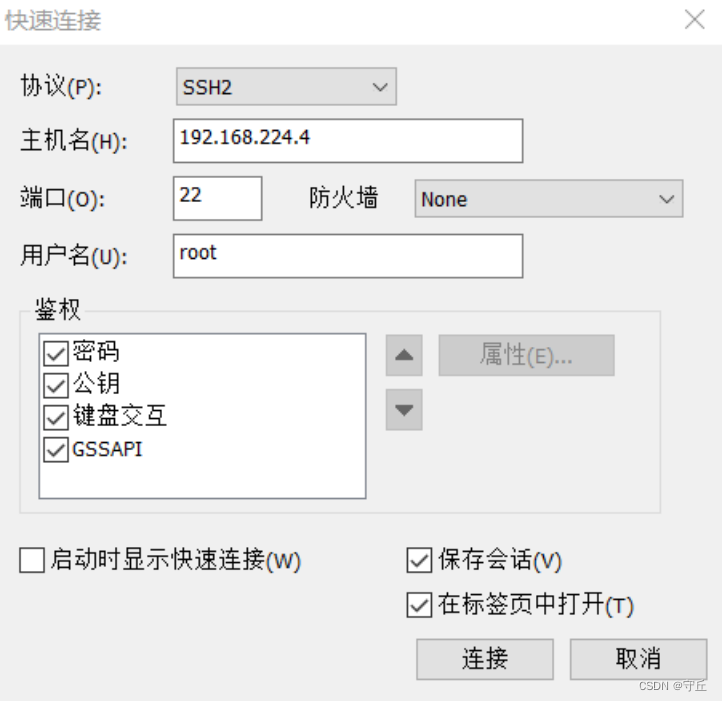
(2)主机名配置及解释
[root@demo ~]# hostnamectl set-hostname nfs-server [root@demo ~]# bash [root@nfs-server ~]# vi /etc/hosts#增加
192.168.224.3 nfs-server
192.168.224.4 nfs-client
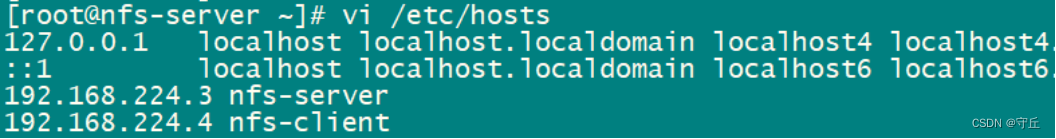
[root@demo ~]# hostnamectl set-hostname nfs-client [root@demo ~]# bash [root@nfs-client ~]# vi /etc/hosts#增加
192.168.224.3 nfs-server
192.168.224.4 nfs-client
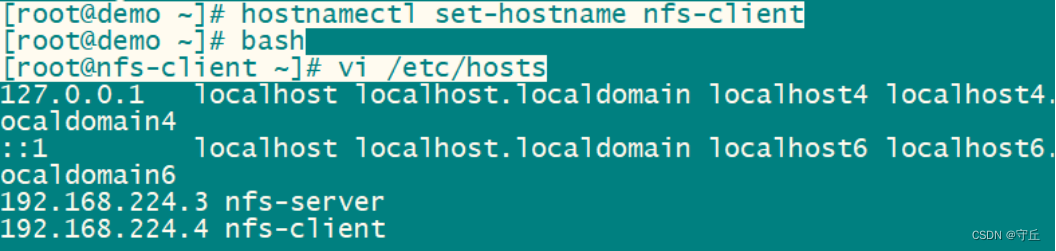
2、安装 NFS 服务
[root@nfs-server ~]# yum -y install nfs-utils rpcbind [root@nfs-client ~]# yum -y install nfs-utils rpcbind3、NFS 服务使用
[root@nfs-server ~]# mkdir /mnt/test [root@nfs-server ~]# vi /etc/exports#增加
/mnt/test 192.168.224.0/24(rw,no_root_squash,no_all_squash,sync,anonuid=501,anongid=501)

[root@nfs-server ~]# exportfs -rnfs-server 端启动 NFS 服务,命令如下:
[root@nfs-server ~]# systemctl start rpcbind [root@nfs-server ~]# systemctl start nfsnfs-server 端查看可挂载目录,命令如下:
[root@nfs-server ~]# showmount -e 192.168.224.3转到 nfs-client 端,在客户端挂载前,先要将服务器的 SELinux 服务和防火墙服务关闭, 命令如下:
[root@nfs-client ~]# setenforce 0 [root@nfs-client ~]# systemctl stop firewalld在 nfs-client 节点,进行 NFS 共享目录的挂载,命令如下:
[root@nfs-client ~]# mount -t nfs 192.168.224.3:/mnt/test /mnt/查看挂载情况
[root@nfs-client ~]# df -h4.验证 NFS 共享存储
[root@nfs-client ~]# cd /mnt/ [root@nfs-client mnt]# ll total 0 [root@nfs-client mnt]# touch abc.txt [root@nfs-client mnt]# md5sum abc.txt d41d8cd98f00b204e9800998ecf8427e abc.txt [root@nfs-server ~]# cd /mnt/test/ [root@nfs-server test]# ll total 0 -rw-r--r--. 1 root root 0 Oct 30 07:18 abc.txt [root@nfs-server test]# md5sum abc.txt d41d8cd98f00b204e9800998ecf8427e abc.txt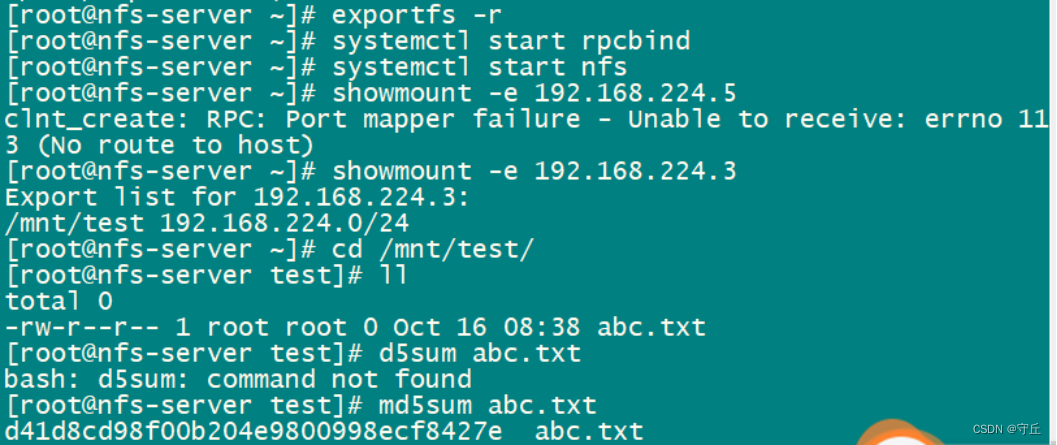
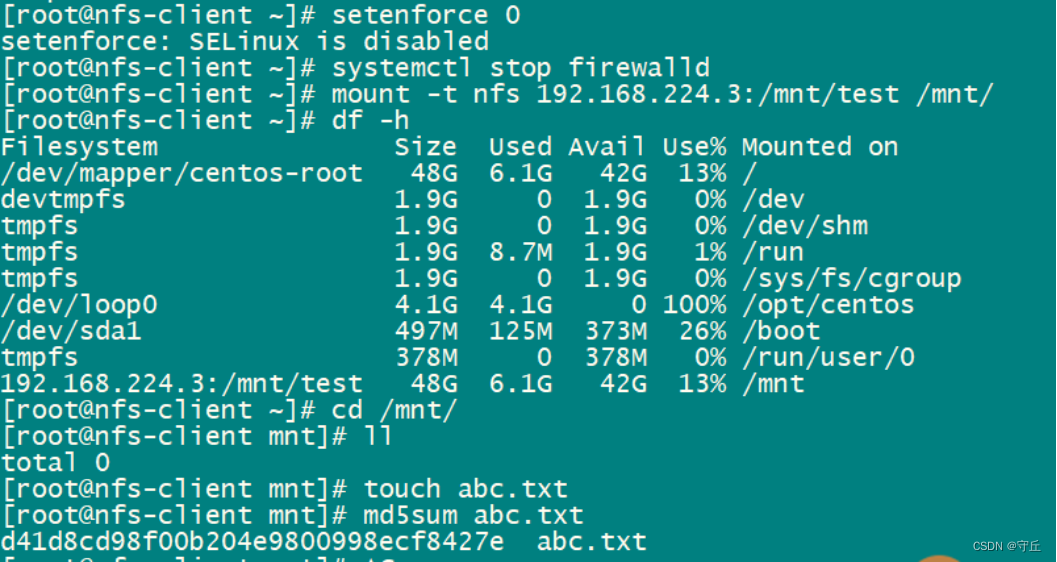
下一篇:如何实现服务器远程操作本地数据库
相关内容
热门资讯
重大通报!新二号辅助,新天道怎...
重大通报!新二号辅助,新天道怎么看底牌,安装教程(证实有挂)是一款可以让一直输的玩家,快速成为一个“...
记者发布!牵手游戏辅助(辅助挂...
记者发布!牵手游戏辅助(辅助挂)竟然有开挂辅助器(有挂教程);1、不需要AI权限,帮助你快速的进行牵...
今日科普!广西微乐小程序微信辅...
您好,广西微乐小程序微信辅助器免费这款游戏可以开挂的,确实是有挂的,需要了解加微【485275054...
一分钟带你了解!h5新全游辅助...
一分钟带你了解!h5新全游辅助(辅助挂)切实有开挂辅助插件(了解有挂)运h5新全游辅助辅助工具,进入...
科普!皇豪互娱科技软件,蛮王大...
科普!皇豪互娱科技软件,蛮王大厅脚本辅助,系统教程(有挂透明挂)是一款可以让一直输的玩家,快速成为一...
安装程序教程!鄱阳翻精辅助下载...
【福星临门,好运相随】;安装程序教程!鄱阳翻精辅助下载(辅助挂)其实有开挂辅助插件(有人有挂);暗藏...
分享个大家!微信小程序微乐安徽...
您好:微信小程序微乐安徽辅助器这款游戏可以开挂的,确实是有挂的,很多玩家在这款游戏中打牌都会发现很多...
盘点一款!德扑之星安卓插件(辅...
盘点一款!德扑之星安卓插件(辅助挂)竟然有开挂辅助神器(有挂工具)1、德扑之星安卓插件机器人多个强度...
记者揭秘!财神十三张怎么提高胜...
您好:财神十三张怎么提高胜率这款游戏可以开挂的,确实是有挂的,很多玩家在这款游戏中打牌都会发现很多用...
技术分享!海盗来了辅助器最新(...
技术分享!海盗来了辅助器最新(辅助挂)原本有开挂辅助器(有挂解惑);海盗来了辅助器最新是一种具有地方...
