搭建spring security oauth2认证授权服务器
前言
下面是在spring security项目的基础上搭建spring security oauth2认证授权服务器
1、添加依赖
spring security oauth2认证授权服务器主要需要以下依赖
org.springframework.boot spring-boot-starter-security org.springframework.security.oauth spring-security-oauth2 {oauth2_version} Spring Security对OAuth2默认可访问端点
/oauth/authorize :申请授权码code,涉及类 AuthorizationEndpoint
/oauth/token :获取令牌token,涉及类 TokenEndpoint
/oauth/check_token :用于资源服务器请求端点来检查令牌是否有效,涉及类 CheckTokenEndpoint
/oauth/confirm_access :用于确认授权提交,涉及类 WhitelabelApprovalEndpoint
/oauth/error :授权错误信息,涉及 WhitelabelErrorEndpoint
/oauth/token_key :提供公有密匙的端点,使用JWT令牌时会使用,涉及类 TokenKeyEndpoint
2、创建认证授权配置类
认证授权服务器最重要的就是认证授权配置类的配置
1、创建 一个自定义 类继承 AuthorizationServerConfigurerAdapter
2、在 自定义 类上添加注解@Configuration和@EnableAuthorizationServer注解
@Configuration @EnableAuthorizationServer public class AuthorizationServerConfig extends AuthorizationServerConfigurerAdapter { @Autowired PasswordEncoder passwordEncoder; @Autowired AuthenticationManager authenticationManager; /** * 密码模式需要注入authenticationManager * @param endpoints */ @Override public void configure(AuthorizationServerEndpointsConfigurer endpoints) throws Exception { endpoints.authenticationManager(authenticationManager); } @Override public void configure(AuthorizationServerSecurityConfigurer security) throws Exception { security .tokenKeyAccess("permitAll()") .checkTokenAccess("isAuthenticated()") //让/oauth/token支持client_id以及client_secret作登录认证 .allowFormAuthenticationForClients(); } /** * 客户端信息配置 * @param clients * @throws Exception */ @Override public void configure(ClientDetailsServiceConfigurer clients) throws Exception { clients.inMemory() //客户端ID .withClient("admin") //客户端密码 .secret(passwordEncoder.encode("123123")) //配置访问token的有效期 .accessTokenValiditySeconds(3600) //配置重定向的跳转,用于授权成功之后的跳转 .redirectUris("http://www.baidu.com") //授权范围标识,哪部分资源可访问(all是标识,不是代表所有) .scopes("all") //授权模式, 可同时支持多种授权类型 .authorizedGrantTypes("authorization_code", "password", "implicit","client_credentials","refresh_token") //true为自动批准,不需要用户手动点击授权,直接返回授权码 .autoApprove(true); } @Bean public PasswordEncoder passwordEncoder(){ return new BCryptPasswordEncoder() ; } } 3、创建安全配置类
1、创建 一个自定义 类继承 WebSecurityConfigurerAdapter
2、在 自定义 类上添加注解@Configuration和@EnableWebSecurity注解
/** * 配置Web应用程序的安全性,包括定义哪些URL需要被保护(即需要进行身份验证),以及如何进行身份验证等 */ @Configuration @EnableWebSecurity public class OAuth2SecurityConfig extends WebSecurityConfigurerAdapter { @Autowired private PasswordEncoder passwordEncoder; @Override protected void configure(AuthenticationManagerBuilder auth) throws Exception { //创建一个登录用户 auth.inMemoryAuthentication() .withUser("admin") .password(passwordEncoder.encode("123123")) .authorities("admin_role"); } @Override protected void configure(HttpSecurity http) throws Exception { //关闭CSRF http.csrf().disable() .authorizeRequests() .antMatchers("/auth/**", "/login/**").permitAll() .anyRequest().authenticated() .and() .formLogin() .permitAll(); } @Bean @Override public AuthenticationManager authenticationManagerBean() throws Exception { // 采用密码授权模式需要显式配置AuthenticationManager return super.authenticationManagerBean(); } } 4、获取授权码路径及参数
获取授权码的请求url:/oauth/authorize
参数列表如下
client_id:客户端准入标识。
response_type:授权码模式固定为code。
scope:客户端权限。
grant_type:授权类型,填写authorization_code,表示授权码模式
code:授权码,就是刚刚获取的授权码,注意:授权码只使用一次就无效了,需要重新申请。
redirect_uri:跳转uri,当授权码申请成功后会跳转到此地址,并在后边带上code参数
1、使用以下地址申请授权码
http://localhost:8080/oauth/authorize?client_id=test&response_type=code&grant_type=authorization_code&scop=all&redirect_uri=http://www.baidu.com
2、访问后,会让我们进行登录,登录成功之后就会跳转到我们的redirect_uri地址,并携带上了授权码
如下:fJf571就是我们的授权码
https://www.baidu.com/?code=fJf571
3、获取授权码之后,客户端就可以拿着授权码向授权服务器索要访问access_token
获取token的地址为:/oauth/token
参数列表如下:
client_id:客户端准入标识。
client_secret:客户端秘钥。
grant_type:授权类型,填写authorization_code,表示授权码模式
code:授权码,就是刚刚获取的授权码,注意:授权码只使用一次就无效了,需要重新申请。
redirect_uri:申请授权码时的跳转url,一定和申请授权码时用的redirect_uri一致
scope: 权限
postman测试
在authorization里添加一个basic auth,username为client_id,password为secret
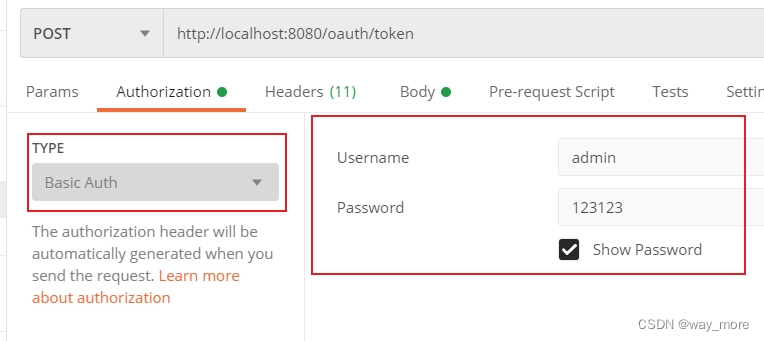
添加好认证信息之后,就可以请求接口了,下面就是授权模式下的获取token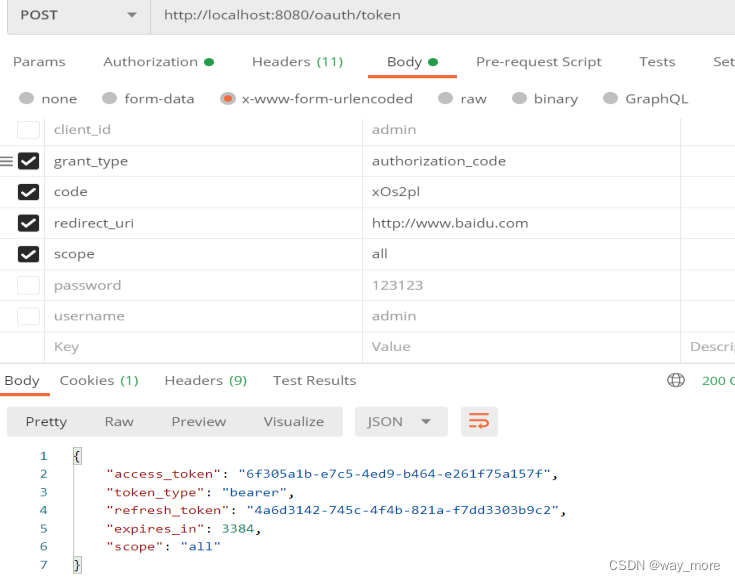
密码模式
使用密码模式,主要是要注入authenticationManagerBean类
(1)资源拥有者将用户名、密码发送给客户端
(2)客户端拿着资源拥有者的用户名、密码向授权服务器请求令牌(access_token),请求如下:
使用密码模式,我只需要请求获取token的url:/oauth/token
参数列表如下:
参数 说明
client_id 客户端ID
client_secret 客户端秘钥。
grant_type 授权类型,填写password表示密码模式
username 资源拥有者用户名。
password 资源拥有者密码
scope 权限
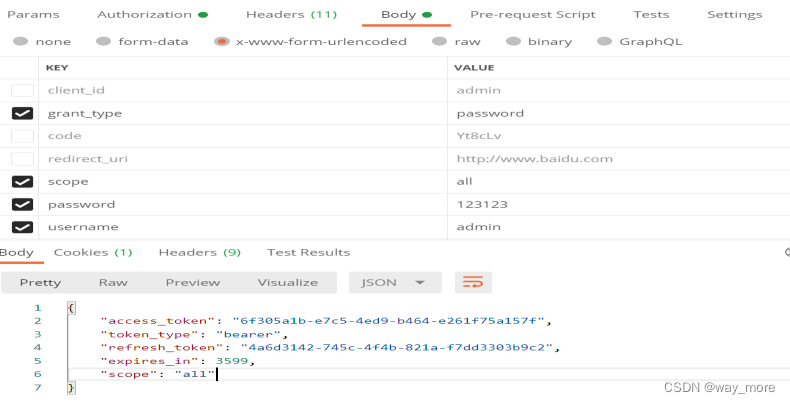
上一篇:记一次Linux被入侵,服务器变“矿机”全过程,2024年最新层层深入
下一篇:用Pycharm连接autoDl服务器后,解决报错[Errno 2] No such file or directory
