C# 读写json文件操作
一、JSON 文件
JSON(全称为JavaScript Object Notation,JavaScript 对象表示法) 是一种轻量级的数据交换格式,用于存储和交换文本信息的语法,类似 XML。它是基于JavaScript语法标准的一个子集,但它独立于 JavaScript,因此许多程序环境能够读取(解读)和生成 JSON。
JavaScript 对象表示法(JSON)是用于将结构化数据表示为 JavaScript 对象的标准格式,通常用于在网站上表示和传输数据(例如从服务器向客户端发送一些数据,因此可以将其显示在网页上)。JSON 可以作为一个对象或者字符串存在,前者用于解读 JSON 中的数据,后者用于通过网络传输 JSON 数据。
二、JSON 语法规则
JSON数据由键值对组成,每个键值对之间用逗号分隔,整个数据以大括号 {} 包裹表示一个对象,或者以中括号 [] 包裹表示一个数组。基本语法结构如下:
1、对象(Object):使用大括号 {} 包裹,键值对之间使用冒号 : 分隔,如 { “name”: “John”, “age”: 30 }。
2、数组(Array):使用中括号 [] 包裹,元素之间使用逗号 , 分隔,如 [ “apple”, “banana”, “orange” ]。
3、使用斜杆 \ 来转义字符。
4、大括号 {} 保存对象,对象可以包含多个数组。
5、中括号 [] 保存数组,数组可以包含多个对象。
三、JSON读取操作类
1、添加 System.Runtime.Serialization 程序集文件
系统程序集文件中有能操作 JSON 文件的 API库文件,在项目 “引用” 上右键,点击“添加引用” ,打开“引用管理器”窗口。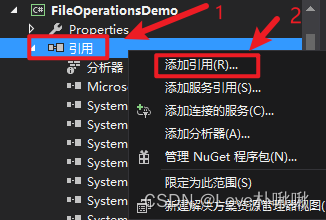
在程序集中找到 System.Runtime.Serialization ,选中后点击确定。将 System.Runtime.Serialization 文件添加到项目引用中。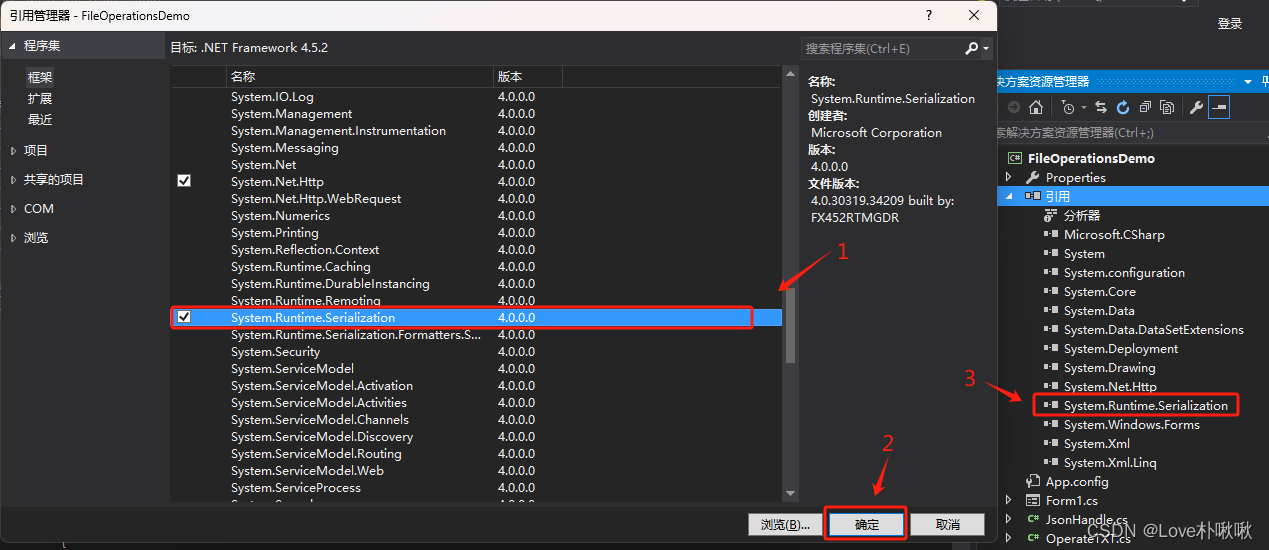
2、JSON读写操作类
using System; using System.Collections.Generic; using System.IO; using System.Linq; using System.Runtime.Serialization.Json; using System.Text; using System.Threading.Tasks; namespace FileOperationsDemo { public static class JsonHandle { /// /// Json转换成对象 /// /// (string jsonText) { DataContractJsonSerializer s = new DataContractJsonSerializer(typeof(T)); MemoryStream ms = new MemoryStream(Encoding.UTF8.GetBytes(jsonText)); T obj = (T)s.ReadObject(ms); ms.Dispose(); return obj; } /// /// 对象转换成JSON /// /// (T obj) { DataContractJsonSerializer serializer = new DataContractJsonSerializer(typeof(T)); string result = string.Empty; using (MemoryStream ms = new MemoryStream()) { serializer.WriteObject(ms, obj); ms.Position = 0; using (StreamReader read = new StreamReader(ms)) { result = read.ReadToEnd(); } } return result; } /// /// 将序列化的json字符串内容写入Json文件,并且保存 /// /// 路径 /// Json内容 public static void WriteJsonFile(string path, string jsonConents) { if (!File.Exists(path)) // 判断是否已有相同文件 { using (FileStream fs = new FileStream(path, FileMode.OpenOrCreate, System.IO.FileAccess.ReadWrite, FileShare.ReadWrite)) { fs.Seek(0, SeekOrigin.Begin); fs.SetLength(0); using (StreamWriter sw = new StreamWriter(fs, Encoding.UTF8)) { sw.WriteLine(jsonConents); } } } } /// /// 获取到本地的Json文件并且解析返回对应的json字符串 /// /// 文件路径 /// Json内容 public static string GetJsonFile(string filepath) { string json = string.Empty; using (FileStream fs = new FileStream(filepath, FileMode.OpenOrCreate, System.IO.FileAccess.ReadWrite, FileShare.ReadWrite)) { using (StreamReader sr = new StreamReader(fs, Encoding.UTF8)) { json = sr.ReadToEnd().ToString(); } } return json; } } } 3、使用用例
/// /// 读取JSON文件 /// /// /// private void button11_Click(object sender, EventArgs e) { openFileDialog1.Title = "Choose JSON File"; openFileDialog1.Filter = "JSON (*.json)|*.json"; openFileDialog1.Multiselect = false; openFileDialog1.RestoreDirectory = true; openFileDialog1.InitialDirectory = dir; if (openFileDialog1.ShowDialog() == DialogResult.OK) { // 获取文件 string jsonTXT = JsonHandle.GetJsonFile(openFileDialog1.FileName); richTextBox5.AppendText(jsonTXT + "\n"); } } /// /// 写入JSON文件 /// /// /// private void button12_Click(object sender, EventArgs e) { if (!string.IsNullOrEmpty(richTextBox5.Text.ToString().Trim())) { // JSON反序列化:将JSON 字符串转换成对象 UDPRecData refData_UDP = JsonHandle.JsonToObject(richTextBox5.Text.ToString().Trim()); // JSON序列化:将对象转换成JSON 字符串 string jsonFileDS = JsonHandle.ObjectToJSON(refData_UDP); saveFileOpen.Title = "保存文件"; saveFileOpen.Filter = "JSON (*.json)|*.json"; saveFileOpen.RestoreDirectory = true; saveFileOpen.InitialDirectory = dir; saveFileOpen.FilterIndex = 1; if (saveFileOpen.ShowDialog() == DialogResult.OK) { // 保存,输出JSON文件 JsonHandle.WriteJsonFile(saveFileOpen.FileName, jsonFileDS); } } } 此外,还需写一个与JSON数据结构一致的数据类。
using System; using System.Collections.Generic; using System.Linq; using System.Runtime.Serialization; using System.Text; using System.Threading.Tasks; namespace FileOperationsDemo { [DataContract] public class UDPRecData { [DataMember(Order = 0)] public Int32 id { get; set; } [DataMember(Order = 1)] public Identification ident { get; set; } [DataMember(Order = 2)] public TypeData type { get; set; } [DataMember(Order = 3)] } [DataContract] public class Identification { [DataMember(Order = 0)] public string airline { get; set; } [DataMember(Order = 1)] public string reg { get; set; } [DataMember(Order = 2)] public string call { get; set; } [DataMember(Order = 3)] public string label { get; set; } } [DataContract] public class TypeData { [DataMember(Order = 0)] public string icao { get; set; } [DataMember(Order = 1)] public double wingSpan { get; set; } [DataMember(Order = 2)] public double wingArea { get; set; } } } 操作的JSON文件
{ "id" : 6711, "ident" : { "airline" : "DYH", "reg" : "D-YVEL", "call" : "llH1234", "label" : "Test Temp" }, "type" : { "icao" : "Y72", "wingSpan" : 11.1, "wingArea" : 16.2 } } 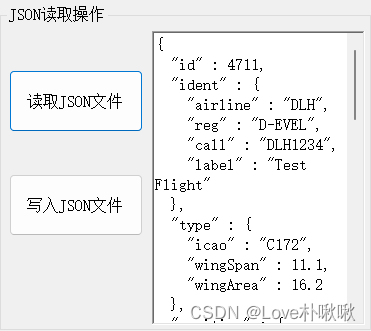
四、用字典提取Json
1、需要添加引用(System.Web.Extensions),用JavaScriptSerializer类(using System.Web.Script.Serialization;)反序列化,将字典作为类型提取JSON内数据。
private void Deserialize() { jsonExplorer.Nodes.Clear(); JavaScriptSerializer js = new JavaScriptSerializer(); try { Dictionary dic = js.Deserialize>(txtInput.Text); TreeNode rootNode = new TreeNode("Root"); jsonExplorer.Nodes.Add(rootNode); BuildTree(dic, rootNode); } catch (ArgumentException argE) { MessageBox.Show("JSON data is not valid", "Error", MessageBoxButtons.OK, MessageBoxIcon.Warning); } } 2、通过嵌套循环读取Json序列内数组数据,并将所有数据绑定到TreeView控件上。
public void BuildTree(Dictionary dictionary, TreeNode node) { foreach (KeyValuePair item in dictionary) { TreeNode parentNode = new TreeNode(item.Key); node.Nodes.Add(parentNode); try { dictionary = (Dictionary)item.Value; BuildTree(dictionary, parentNode); } catch (InvalidCastException dicE) { try { ArrayList list = (ArrayList)item.Value; foreach (string value in list) { TreeNode finalNode = new TreeNode(value); finalNode.ForeColor = Color.Blue; parentNode.Nodes.Add(finalNode); } } catch (InvalidCastException ex) { TreeNode finalNode = new TreeNode(item.Value.ToString()); finalNode.ForeColor = Color.Blue; parentNode.Nodes.Add(finalNode); } } } } 下一篇:MySQL 事务
