【MySQL】MySQL用户管理
文章目录
- 一、用户
- 1.用户信息
- 2.创建用户
- 3.删除用户
- 4.修改用户密码
- 二、数据库的权限
- 1.给用户授权
- 2.回收权限
一、用户
如果我们只能使用root用户,这样存在安全隐患。这时,就需要使用MySQL的用户管理。
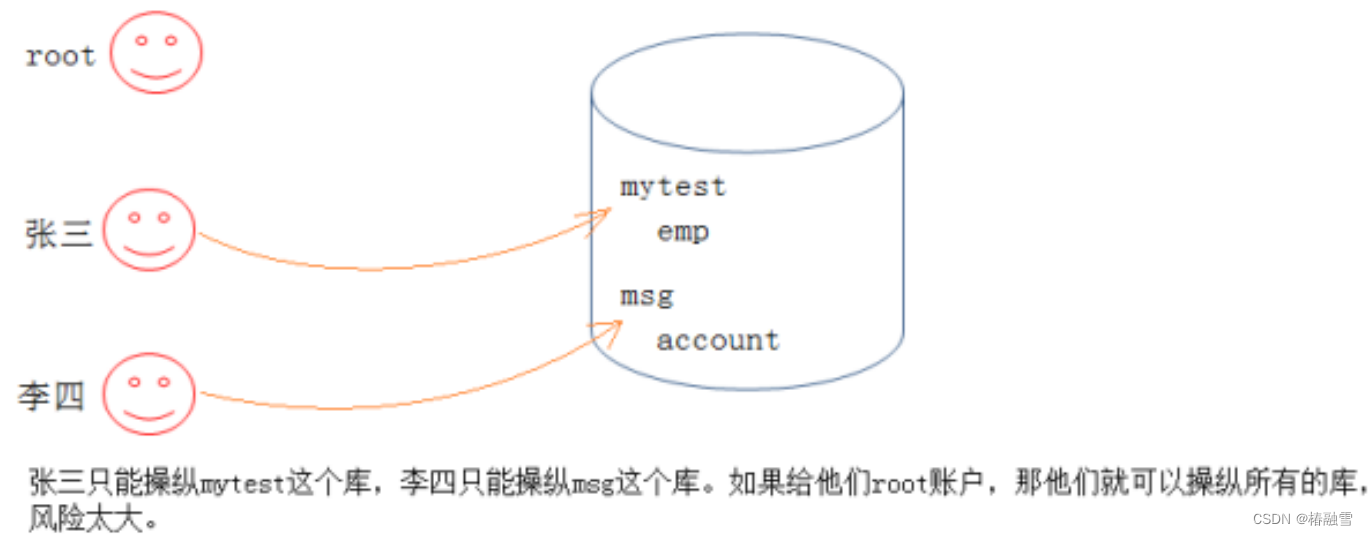
1.用户信息
我们安装mysql之后,会自动创建一个mysql的数据库。MySQL中的用户,都存储在系统数据库mysql的user表中
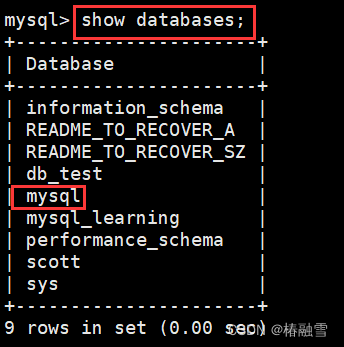
我们可以查询如下信息:
select host,user,authentication_string from user; mysql> select host,user,authentication_string from user; +-----------+---------------+-------------------------------------------+ | host | user | authentication_string | +-----------+---------------+-------------------------------------------+ | localhost | root | *81F5E21E35407D884A6CD4A731AEBFB6AF209E1B | | localhost | mysql.session | *THISISNOTAVALIDPASSWORDTHATCANBEUSEDHERE | | localhost | mysql.sys | *THISISNOTAVALIDPASSWORDTHATCANBEUSEDHERE | +-----------+---------------+-------------------------------------------+ --可以通过desc user初步查看一下表结构 字段解释:
host: 表示这个用户可以从哪个主机登陆,如果是localhost,表示只能从本机登陆
user: 用户名
authentication_string: 用户密码通过password函数加密后的
*_priv: 用户拥有的权限
2.创建用户
语法:
create user '用户名'@'登陆主机/ip' identified by '密码'; 案例:
mysql> create user 'hdp'@'localhost' identified by '123456'; Query OK, 0 rows affected (0.00 sec) mysql> select user,host,authentication_string from user; +---------------+-----------+-------------------------------------------+ | user | host | authentication_string | +---------------+-----------+-------------------------------------------+ | root | localhost | *5ADB87D1C6448A109DCC4D61C8C6DD5637B0683B | | mysql.session | localhost | *THISISNOTAVALIDPASSWORDTHATCANBEUSEDHERE | | mysql.sys | localhost | *THISISNOTAVALIDPASSWORDTHATCANBEUSEDHERE | | hdp | localhost | *6BB4837EB74329105EE4568DDA7DC67ED2CA2AD9 | +---------------+-----------+-------------------------------------------+ 4 rows in set (0.00 sec) 此时便可以使用新账号新密码进行登陆啦
备注:可能实际在设置密码的时候,因为mysql本身的认证等级比较高,一些简单的密码无法设置,会爆出如下报错:
ERROR 1819 (HY000): Your password does not satisfy the current policy requirements
解决方案:https://blog.csdn.net/zhanaolu4821/article/details/93622812
查看密码设置相关要求:
show variables like 'validate_password'; SHOW VARIABLES LIKE 'validate_password%'; 登录主机设置为%的时候表示可以在任意主机登录
关于新增用户这里,需要大家注意,不要轻易添加一个可以从任意地方登陆的user
3.删除用户
语法:
drop user '用户名'@'主机名' mysql> select user,host,authentication_string from user; +---------------+-----------+-------------------------------------------+ | user | host | authentication_string | +---------------+-----------+-------------------------------------------+ | root | localhost | *5ADB87D1C6448A109DCC4D61C8C6DD5637B0683B | | mysql.session | localhost | *THISISNOTAVALIDPASSWORDTHATCANBEUSEDHERE | | mysql.sys | localhost | *THISISNOTAVALIDPASSWORDTHATCANBEUSEDHERE | | hdp | localhost | *6BB4837EB74329105EE4568DDA7DC67ED2CA2AD9 | +---------------+-----------+-------------------------------------------+ 4 rows in set (0.00 sec) mysql> drop user hdp; ERROR 1396 (HY000): Operation DROP USER failed for 'hdp'@'%' -直接给个用户名,不能删除 mysql> drop user 'hdp'@'localhost'; Query OK, 0 rows affected (0.00 sec) mysql> select user,host,authentication_string from user; +---------------+-----------+-------------------------------------------+ | user | host | authentication_string | +---------------+-----------+-------------------------------------------+ | root | localhost | *5ADB87D1C6448A109DCC4D61C8C6DD5637B0683B | | mysql.session | localhost | *THISISNOTAVALIDPASSWORDTHATCANBEUSEDHERE | | mysql.sys | localhost | *THISISNOTAVALIDPASSWORDTHATCANBEUSEDHERE | +---------------+-----------+-------------------------------------------+ 3 rows in set (0.00 sec) 直接给个用户名,不能进行删除,而是应该使用用户名+主机名
drop user 'hdp'@'localhost'; 4.修改用户密码
自己改自己密码
set password=password('新的密码'); root用户修改指定用户的密码
set password for '用户名'@'主机名'=password('新的密码'); 示例:
mysql> create user 'hdp'@'localhost' identified by '123456'; Query OK, 0 rows affected (0.00 sec) mysql> select user,host,authentication_string from user; +---------------+-----------+-------------------------------------------+ | user | host | authentication_string | +---------------+-----------+-------------------------------------------+ | root | localhost | *5ADB87D1C6448A109DCC4D61C8C6DD5637B0683B | | mysql.session | localhost | *THISISNOTAVALIDPASSWORDTHATCANBEUSEDHERE | | mysql.sys | localhost | *THISISNOTAVALIDPASSWORDTHATCANBEUSEDHERE | | hdp | localhost | *6BB4837EB74329105EE4568DDA7DC67ED2CA2AD9 | +---------------+-----------+-------------------------------------------+ 4 rows in set (0.00 sec) mysql> set password for 'hdp'@'localhost'=password('654321'); Query OK, 0 rows affected, 1 warning (0.00 sec) mysql> select user,host,authentication_string from user; +---------------+-----------+-------------------------------------------+ | user | host | authentication_string | +---------------+-----------+-------------------------------------------+ | root | localhost | *5ADB87D1C6448A109DCC4D61C8C6DD5637B0683B | | mysql.session | localhost | *THISISNOTAVALIDPASSWORDTHATCANBEUSEDHERE | | mysql.sys | localhost | *THISISNOTAVALIDPASSWORDTHATCANBEUSEDHERE | | hdp | localhost | *2A032F7C5BA932872F0F045E0CF6B53CF702F2C5 | +---------------+-----------+-------------------------------------------+ 4 rows in set (0.00 sec) 二、数据库的权限
MySQL数据库提供的权限列表:
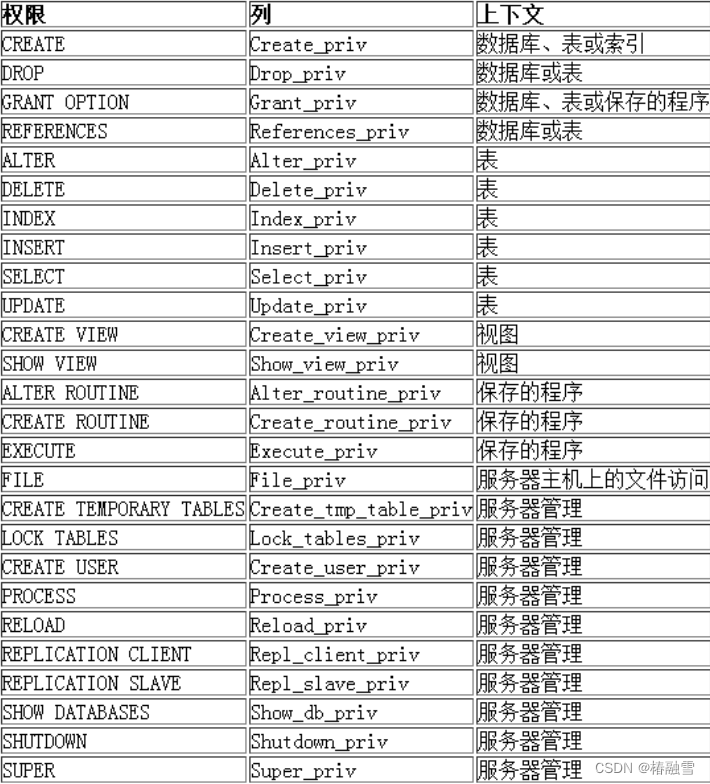
1.给用户授权
刚创建的用户没有任何权限。需要给用户授权。
语法:
grant 权限列表 on 库.对象名 to '用户名'@'登陆位置' [identified by '密码'] 说明:
1.权限列表,多个权限用逗号分开
grant select on ... grant select, delete, create on .... grant all [privileges] on ... -- 表示赋予该用户在该对象上的所有权限 2.*.*: 代表本系统中的所有数据库的所有对象(表,视图,存储过程等)
3.库.* : 表示某个数据库中的所有数据对象(表,视图,存储过程等)
4.identified by可选。 如果用户存在,赋予权限的同时修改密码,如果该用户不存在,就是创建用户
使用root账号
mysql> show databases; +----------------------+ | Database | +----------------------+ | information_schema | | README_TO_RECOVER_A | | README_TO_RECOVER_SZ | | db_test | | mysql | | mysql_learning | | performance_schema | | scott | | sys | +----------------------+ 9 rows in set (0.00 sec) mysql> use scott; Reading table information for completion of table and column names You can turn off this feature to get a quicker startup with -A Database changed mysql> show tables; +-----------------+ | Tables_in_scott | +-----------------+ | dept | | emp | | salgrade | +-----------------+ 3 rows in set (0.00 sec) 给用户hdp赋予scott数据库下所有文件的select权限
mysql> grant select on scott.* to 'hdp'@'localhost'; Query OK, 0 rows affected (0.00 sec) 使用hdp账号
mysql> show databases; +--------------------+ | Database | +--------------------+ | information_schema | | scott | +--------------------+ 2 rows in set (0.00 sec) mysql> use scott; Reading table information for completion of table and column names You can turn off this feature to get a quicker startup with -A Database changed mysql> select * from dept; +--------+------------+----------+ | deptno | dname | loc | +--------+------------+----------+ | 10 | ACCOUNTING | NEW YORK | | 20 | RESEARCH | DALLAS | | 30 | SALES | CHICAGO | | 40 | OPERATIONS | BOSTON | +--------+------------+----------+ 4 rows in set (0.02 sec) 没有删除权限
mysql> delete from dept; ERROR 1142 (42000): DELETE command denied to user 'hdp'@'localhost' for table 'dept' 特定用户现有查看权限
how grants for 'hdp'@'localhost'; mysql> show grants for 'hdp'@'localhost'; +------------------------------------------------+ | Grants for hdp@localhost | +------------------------------------------------+ | GRANT USAGE ON *.* TO 'hdp'@'localhost' | | GRANT SELECT ON `scott`.* TO 'hdp'@'localhost' | +------------------------------------------------+ 2 rows in set (0.00 sec) mysql> show grants for 'root'@'localhost'; +---------------------------------------------------------------------+ | Grants for root@localhost | +---------------------------------------------------------------------+ | GRANT ALL PRIVILEGES ON *.* TO 'root'@'localhost' WITH GRANT OPTION | | GRANT PROXY ON ''@'' TO 'root'@'localhost' WITH GRANT OPTION | +---------------------------------------------------------------------+ 2 rows in set (0.00 sec) 注意:如果发现赋权限后,没有生效,执行如下指令:
flush privileges; 2.回收权限
语法:
revoke 权限列表 on 库.对象名 from '用户名'@'登陆位置'; root身份回收hdp对scott数据库的所有权限
mysql> revoke all on scott.* from 'hdp'@'localhost'; Query OK, 0 rows affected (0.00 sec) hdp身份
mysql> show databases; +--------------------+ | Database | +--------------------+ | information_schema | +--------------------+ 1 row in set (0.00 sec) 