unity3d使用3D WebView播放网页中的视频
创始人
2025-01-10 13:03:43
0次
Unity2021.3.35f1,硬件ESP32-Cam,3D WebView插件
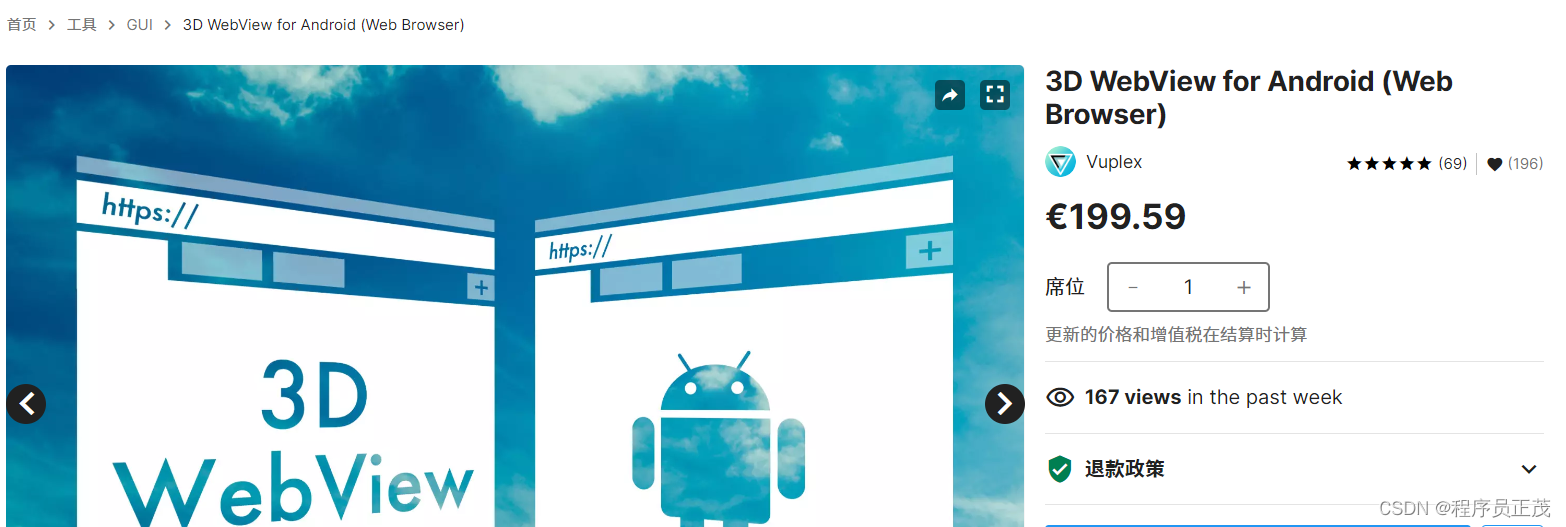
1.新建工程,导入3D WebView for Winfows和3D WebView for Android
2.打开场景Assets\Vuplex\WebView\Demos\Scenes\2_CanvasWebViewDemo
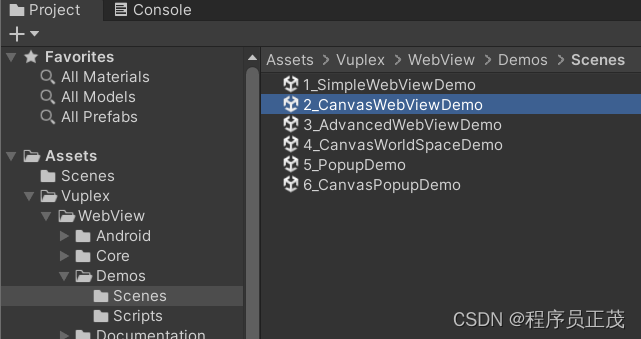
3.修改Canvas的Render Mode为Screen Space-Camera,修改Canvas Scaler
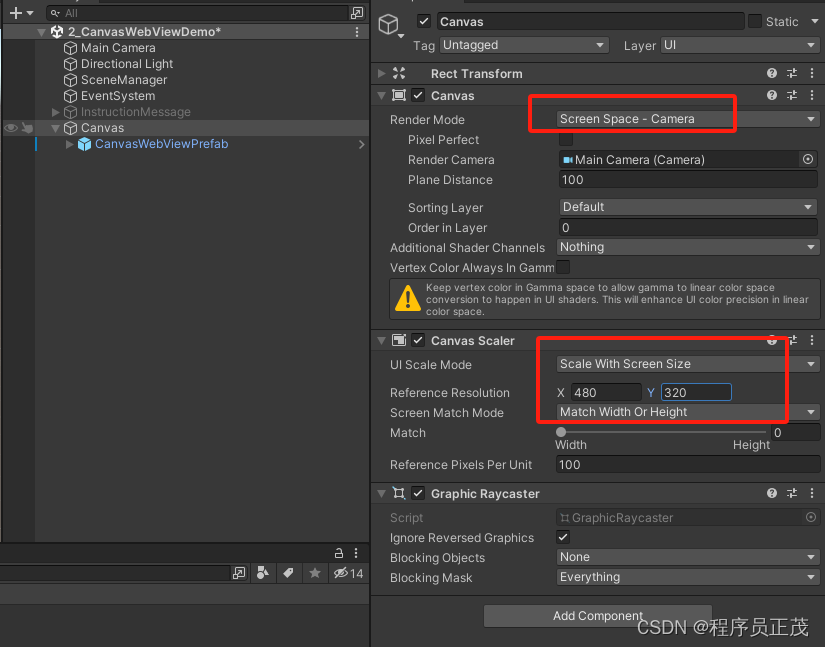
4.修改CanvasWebViewPrefab的组件RectTransform的对齐方式和宽高,宽高与分辨率相同
5.修改CanvasWebViewPrefab中的网址,Resolution改为1(实为缩放)
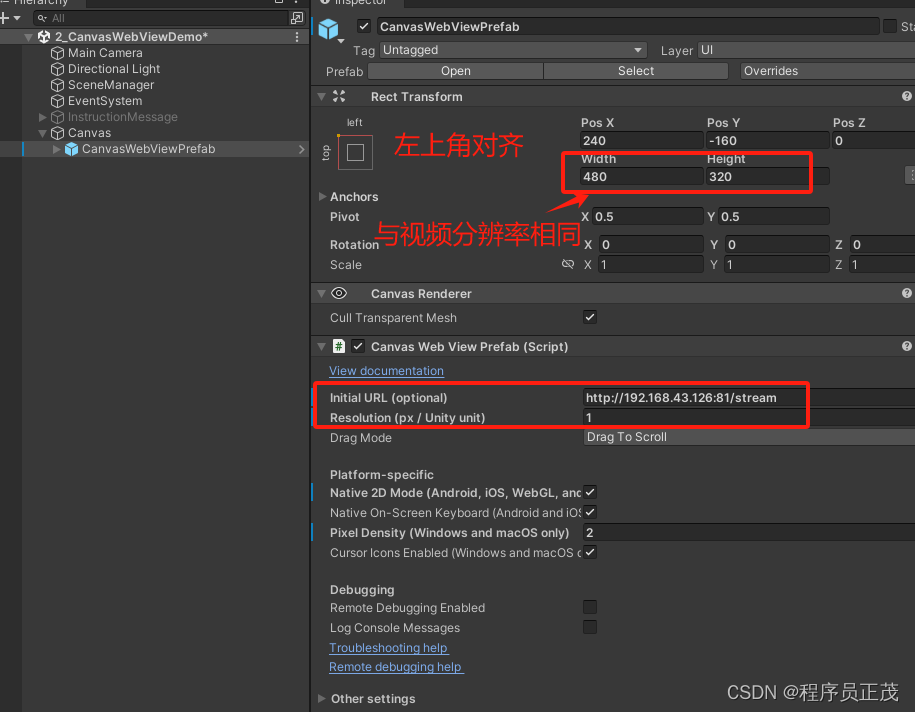
6.运行程序即可看到视频
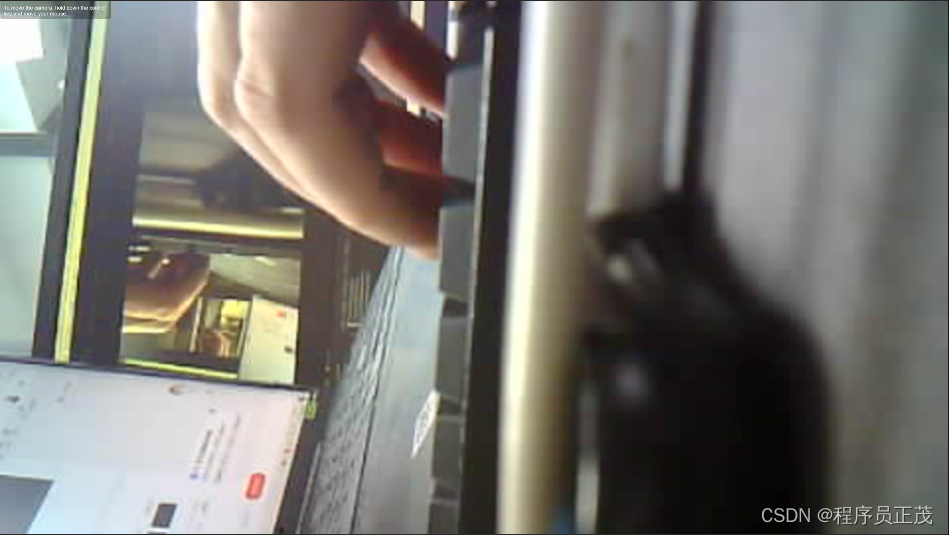
7.导入OpenCV for Unity 2.5.9
8.创建Scripts文件夹,再创建Test.cs,打开编辑代码

using OpenCVForUnity.CoreModule; using OpenCVForUnity.ImgprocModule; using OpenCVForUnity.UnityUtils; using UnityEngine; using UnityEngine.UI; using Vuplex.WebView; using Vuplex.WebView.Internal; public class Test : MonoBehaviour { public RawImage rawImage; public CanvasWebViewPrefab view; public CanvasViewportMaterialView vp; Texture2D texture; Texture2D texture1; RenderTexture _tmpRenderTexture; bool init = false; // Start is called before the first frame update void Start() { #if UNITY_ANDROID view.OnNewTextureHandle += OnRenderTex; #endif } void OnRenderTex(EventArgs eventArgs) { Draw(eventArgs.Value); } private void Update() { #if UNITY_STANDALONE_WIN || UNITY_EDITOR Texture2D tx = vp.Texture as Texture2D; Draw(tx); #endif } void Draw(Texture2D tx) { if (tx == null) { return; } if (!init) { texture = new Texture2D(tx.width, tx.height, TextureFormat.ARGB32, false); texture1 = new Texture2D(tx.width, tx.height, TextureFormat.ARGB32, false); init = true; } Mat cameraMat = new Mat(tx.height, tx.width, CvType.CV_8UC4); Point pt = new Point(tx.width / 2, tx.height / 2); Utils.textureToTexture2D(tx, texture); Utils.texture2DToMat(texture, cameraMat); Imgproc.circle(cameraMat, pt, 30, new Scalar(255, 0, 0), 3); Utils.matToTexture2D(cameraMat, texture1); rawImage.texture = texture1; } } 9.创建实体Test,添加Test组件,并给变量赋值
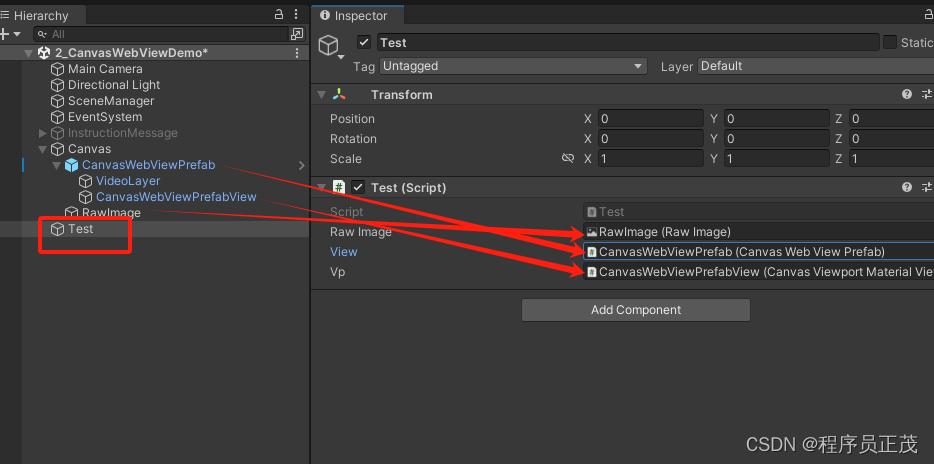
10.运行程序,可以在RawImage中看到一个圆圈。
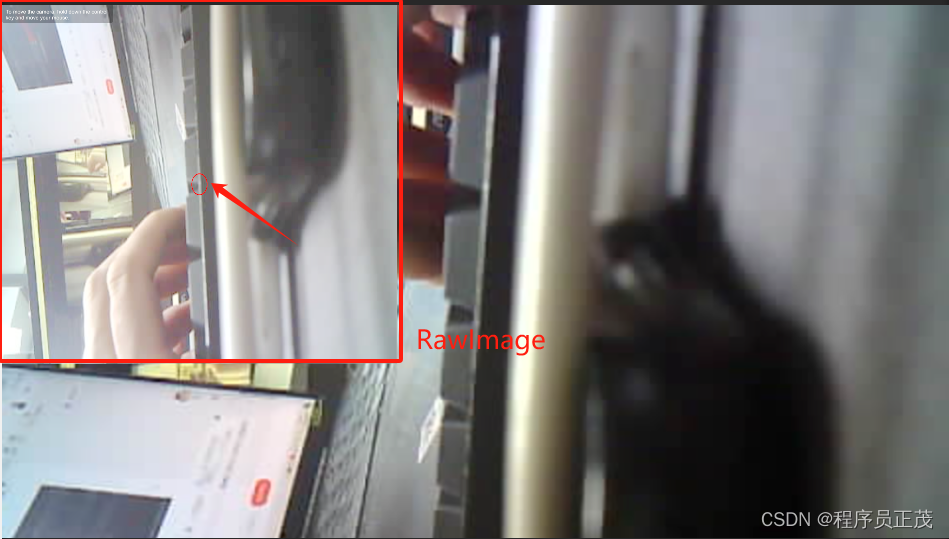 至此Windows环境已适配完成。
至此Windows环境已适配完成。
下面开始适配安卓版
11.去掉勾选CanvasWebViewPrefab组件中的Native 2D Mode (Android, iOS, WebGL, and UWP only)
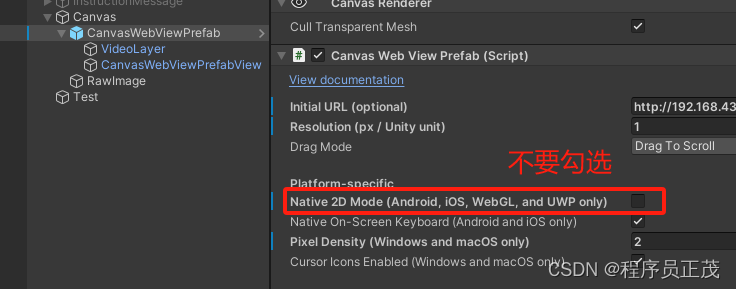
12.将平台切换到Android,在Player Setting...中Graphics APIS 添加Vulkan
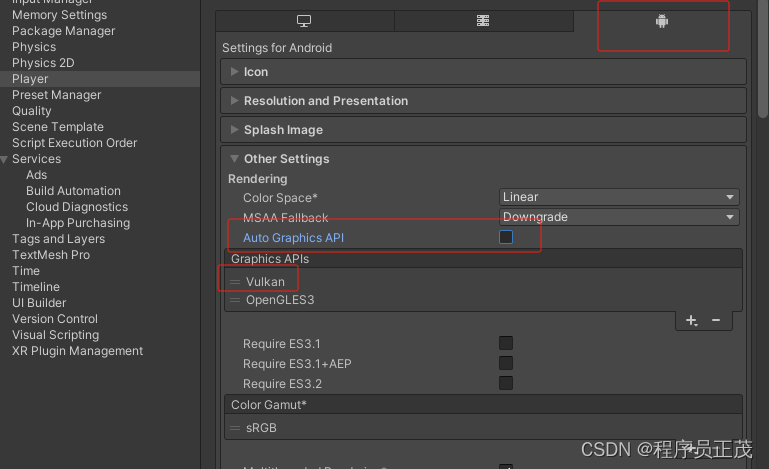
13.打开Assets\Vuplex\WebView\Core\Scripts\BaseWebViewPrefab.cs添加如下代码
public delegate void OnNewTexture(EventArgs eventArgs); public OnNewTexture OnNewTextureHandle; if (OnNewTextureHandle != null) { OnNewTextureHandle(eventArgs); }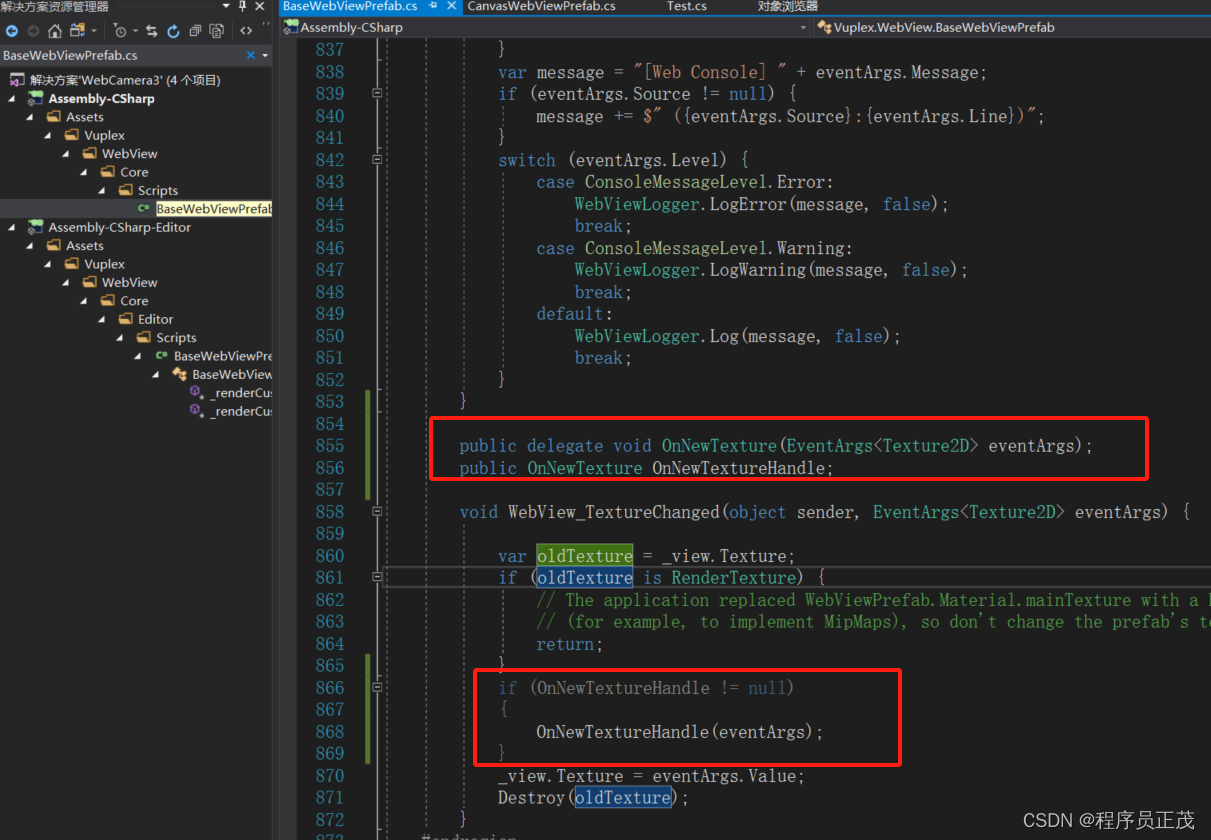 13.发布apk,在手机上运行,即可看到与PC相同的效果
13.发布apk,在手机上运行,即可看到与PC相同的效果
相关内容
热门资讯
六分钟阶段!新祥心挂机(透视)...
六分钟阶段!新祥心挂机(透视)详细开挂辅助安装(有挂解密);无需打开直接搜索加薇136704302(...
科技介绍!we poker辅助...
科技介绍!we poker辅助器v3.3,hhpoker视频巡查真的假的,攻略教程(有人有挂)1、下...
透视系统!wepoker软件辅...
您好:wepoker软件辅助程序这款游戏可以开挂的,确实是有挂的,很多玩家在这款游戏中打牌都会发现很...
五瞬间熟悉!随意玩辅助器(透视...
五瞬间熟悉!随意玩辅助器(透视)往昔有开挂辅助平台(有挂规律);无需打开直接搜索加薇13670430...
7分钟烘培!微乐小程序自建房辅...
7分钟烘培!微乐小程序自建房辅助器下载(透视)详细开挂辅助软件(真是有挂)1、下载安装好微乐小程序自...
重大推荐!微乐小程序多功能修改...
重大推荐!微乐小程序多功能修改器,超级三加一辅助工具,高科技教程(今日头条);无需打开直接搜索加(薇...
透视透明!pokemmo内置修...
透视透明!pokemmo内置修改器(透视)原本有开挂辅助安装(有挂秘籍);无需打开直接搜索加(薇:1...
十刹那理解!大唐麻将开挂软件(...
十刹那理解!大唐麻将开挂软件(透视)最初有开挂辅助插件(有挂工具)1、下载安装好大唐麻将开挂软件,进...
第五分钟窍要!财神13章脚本安...
第五分钟窍要!财神13章脚本安全吗(透视)详细开挂辅助挂(有挂解惑)1、下载安装好财神13章脚本安全...
透明肯定!西兵辅助器,xpok...
透明肯定!西兵辅助器,xpoker辅助助手,软件教程(有挂方法);无需打开直接搜索加(薇:13670...
