Android C++系列:Linux文件系统(二)
1. VFS虚拟文件系统
Linux支持各种各样的文件系统格式,如ext2、ext3、reiserfs、FAT、NTFS、iso9660 等等,不同的磁盘分区、光盘或其它存储设备都有不同的文件系统格式,然而这些文件系统 都可以mount到某个目录下,使我们看到一个统一的目录树,各种文件系统上的目录和文件 我们用ls命令看起来是一样的,读写操作用起来也都是一样的,这是怎么做到的呢?Linux 内核在各种不同的文件系统格式之上做了一个抽象层,使得文件、目录、读写访问等概念成 为抽象层的概念,因此各种文件系统看起来用起来都一样,这个抽象层称为虚拟文件系统 (VFS,Virtual Filesystem)。这一节我们介绍运行时文件系统在内核中的表示。

1.1 dup/dup2
#include int dup(int oldfd); int dup2(int oldfd, int newfd); dup和dup2都可用来复制一个现存的文件描述符,使两个文件描述符指向同一个file结 构体。如果两个文件描述符指向同一个file结构体,File Status Flag和读写位置只保存一份在file结构体中,并且file结构体的引用计数是2。如果两次open同一文件得到两个文件 描述符,则每个描述符对应一个不同的file结构体,可以有不同的File Status Flag和读写 位置。请注意区分这两种情况。
#include #include #include #include #include #include int main(void) { int fd, save_fd; char msg[] = "This is a test\n"; fd = open("somefile", O_RDWR|O_CREAT, S_IRUSR|S_IWUSR); if(fd<0) { perror("open"); exit(1); } save_fd = dup(STDOUT_FILENO); dup2(fd, STDOUT_FILENO); close(fd); write(STDOUT_FILENO, msg, strlen(msg)); dup2(save_fd, STDOUT_FILENO); write(STDOUT_FILENO, msg, strlen(msg)); close(save_fd); return 0; } 示例:
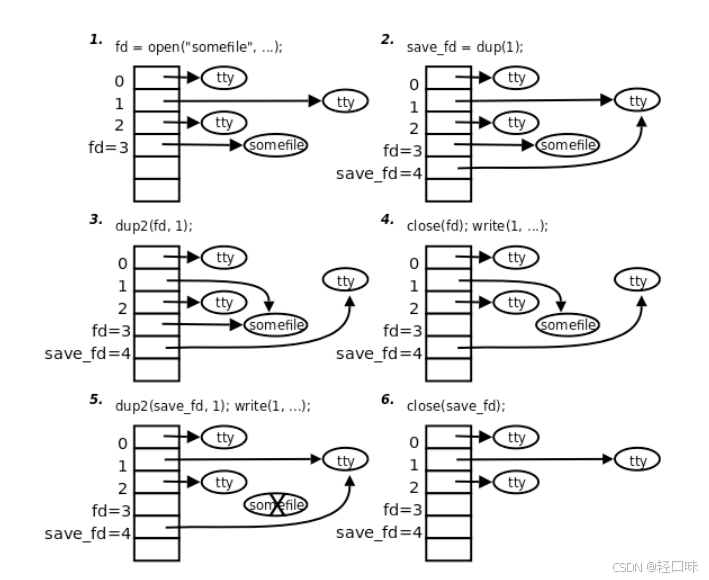
2. 常用文件操作
2.1 stat
#include #include #include int stat(const char *path, struct stat *buf); int fstat(int fd, struct stat *buf); int lstat(const char *path, struct stat *buf); struct stat { dev_t st_dev; /* ID of device containing file */ ino_t st_ino;/* inode number */ mode_t st_mode;/* protection */ nlink_t st_nlink;/* number of hard links */ uid_t st_uid;/* user ID of owner */ gid_t st_gid;/* group ID of owner */ dev_t st_rdev;/* device ID (if special file) */ off_t st_size;/* total size, in bytes */ blksize_t st_blksize;/* blocksize for file system I/O */ blkcnt_t st_blocks;/* number of 512B blocks allocated */ time_t st_atime;/* time of last access */ time_t st_mtime;/* time of last modification */ time_t st_ctime;/* time of last status change */ stat既有命令也有同名函数,用来获取文件Inode里主要信息,stat 跟踪符号链 接,lstat不跟踪符号链接
stat里面时间辨析
atime(最近访问时间): mtime(最近更改时间):指最近修改文件内容的时间 ctime(最 近改动时间):指最近改动Inode的时间 ## access
#include int access(const char *pathname, int mode); 按实际用户ID和实际组ID测试,跟踪符号链接 参数mode
R_OK 是否有读权限 W_OK 是否有写权限 X_OK 是否有执行权限 F_OK 测试一个文件是否存在 实际用户ID: 有效用户ID:sudo执行时,有效用户ID是root,实际用户ID是xingwen- peng
2.1 chmod
#include int chmod(const char *path, mode_t mode); int fchmod(int fd, mode_t mode); 2.2 chown
#include int chown(const char *path, uid_t owner, gid_t group); int fchown(int fd, uid_t owner, gid_t group); int lchown(const char *path, uid_t owner, gid_t group); chown使用时必须拥有root权限。
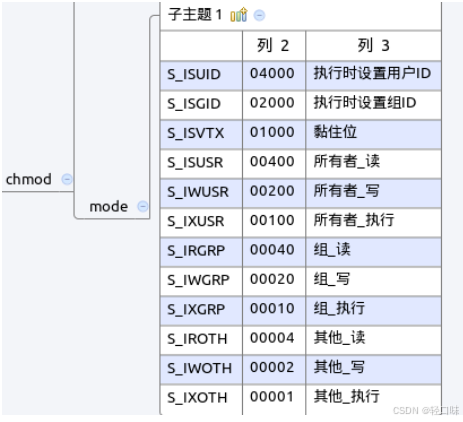
2.3 utime
2.4 truncate
#include #include int truncate(const char *path, off_t length); int ftruncate(int fd, off_t length); 2.4 link
2.4.1 link
创建一个硬链接
当rm删除文件时,只是删除了目录下的记录项和把inode硬链接计数减1,当硬链接计数 减为0时,才会真正的删除文件。
#include int link(const char *oldpath, const char *newpath); - 硬链接通常要求位于同一文件系统中,POSIX允许夸文件系统
- 符号链接没有文件系统限制
- 通常不允许创建目录的硬链接,某些unix系统下超级用户可以创建目录的硬链
- 创建目录项以及增加硬链接计数应当是一个原子操作
2.4.2 symlink
int symlink(const char *oldpath, const char *newpath) 2.4.3 readlink
读符号链接所指向的文件名字,不读文件内容
ssize_t readlink(const char *path, char *buf, size_t bufsiz) 2.4.4 unlink
int unlink(const char *pathname) - 如果是符号链接,删除符号链接
- 如果是硬链接,硬链接数减1,当减为0时,释放数据块和inode
- 如果文件硬链接数为0,但有进程已打开该文件,并持有文件描述符,则等该进程关闭该文件时,kernel才真正 去删除该文件
- 利用该特性创建临时文件,先open或creat创建一个文件,马上unlink此文件
2.5 rename
文件重命名
#include int rename(const char *oldpath, const char *newpath); 2.6 chdir
#include int chdir(const char *path); int fchdir(int fd); 改变当前进程的工作目录。
2.7 getcwd
获取当前进程的工作目录
#include char *getcwd(char *buf, size_t size); 2.8 pathconf
#include long fpathconf(int fd, int name); long pathconf(char *path, int name); 3. 目录操作
3.1 mkdir
#include #include int mkdir(const char *pathname, mode_t mode); 3.2 rmdir
#include int rmdir(const char *pathname); 3.3 opendir/fdopendir
#include #include DIR *opendir(const char *name); DIR *fdopendir(int fd); 3.4 readdir
#include struct dirent *readdir(DIR *dirp); readdir每次返回一条记录项,DIR*指针指向下一条记录项
3.5 rewinddir
#include #include void rewinddir(DIR *dirp); 把目录指针恢复到目录的起始位置。
3.6 telldir/seekdir
#include long telldir(DIR *dirp); #include void seekdir(DIR *dirp, long offset); 3.7 closedir
#include #include int closedir(DIR *dirp); 3.8 递归遍历目录
递归列出目录中的文件列表
#include #include #include #include #include #include #define MAX_PATH 1024 /* dirwalk: apply fcn to all files in dir */ void dirwalk(char *dir, void (*fcn)(char *)) { char name[MAX_PATH]; struct dirent *dp; DIR *dfd; if ((dfd = opendir(dir)) == NULL) { fprintf(stderr, "dirwalk: can't open %s\n",dir); return; } while ((dp = readdir(dfd)) != NULL){ if (strcmp(dp->d_name, ".") == 0|| strcmp(dp->d_name, "..") == 0) continue; /* skip self and parent */ if (strlen(dir)+strlen(dp->d_name)+2 > sizeof(name)) fprintf(stderr, "dirwalk: name %s %s too long\n", dir, dp->d_name); else { sprintf(name, "%s/%s", dir, dp->d_name); (*fcn)(name); } } closedir(dfd); } /* fsize: print the size and name of file "name" */ void fsize(char *name) { struct stat stbuf; if (stat(name, &stbuf) == -1) { fprintf(stderr, "fsize: can't access %s\n", name); return; } if ((stbuf.st_mode & S_IFMT) == S_IFDIR) dirwalk(name, fsize); printf("%8ld %s\n", stbuf.st_size, name); } int main(int argc, char **argv) { if (argc == 1) /* default: current directory */ fsize("."); else while (--argc > 0) fsize(*++argv); return 0; } 然而这个程序还是不如ls -R健壮,它有可能死循环,思考一下什么情况会导致死循环。
4. 小结
本文介绍了Virtual Filesystem(VFS)虚拟文件系统及其原理,以及stat、chmod、chown、utime等常用文件操作函数以及mkdir、rmdir、readdir等目录操作函数。
