Hive表【汇总】
提前必备
1、内部表和外部表的区别
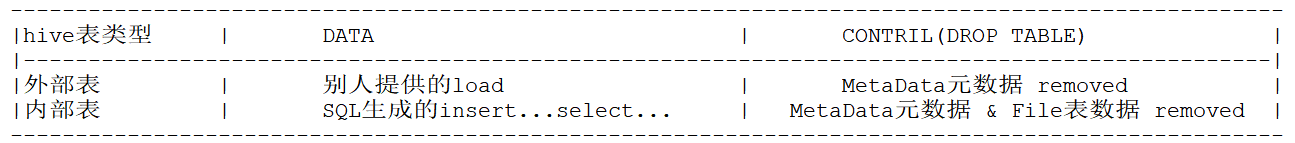
概念讲解:
外部表: 1、存放他人给予自己的数据 2、当我们删除表操作时,会将表的元数据删除,保留数据文件 内部表: 1、存放已有的数据 2、当我们删除表操作时,会将表的元数据以及数据文件都删除掉 2、公共查询语句
with:一次查询内可无数次调用 temporary table:一次会话内可无数次调用【临时】 view与table:何时都可无数次调用【永久】 一:内部表
概念
内部表是由 Hive 管理数据和元数据的一种表类型,通常包含表的名称、列定义、存储格式等信息。
【默认创建的表】就是【内部表】
基本形式
create table if not exists inner_table_employee( name string, places array, info struct, scores map, dept_pos map ) row format delimited fields terminated by '|' collection items terminated by ',' map keys terminated by ':' lines terminated by '\n' stored as textfile; 二:外部表
概念
创建表时,带有【external】关键字的表即为【外部表】。
外部表允许在 Hive 中定义一个表结构,并对外部存储系统中的数据进行查询和分析,而不会对数据本身进行移动或修改。
基本形式
数据准备
{"name":"henry","age":22,"gender":"male","phone":"18014499655"} {"name":"pola","age":18,"gender":"female","phone":"18014499656"} 外部表创建
create external table if not exists hive_ext_json_family( name string, age int, gender string, phone string ) row format serde 'org.apache.hive.hcatalog.data.JsonSerDe' stored as textfile location '/hive_data/hive_cha01/json'; 三:分区表
1、概念
将一份大的文件拆分成多份,每一份存储在hdfs上表空间内的一个专门文件夹内
文件夹的命名包含了字段名和字段值,如:year=2012 形式。
注意:year可以作为字段来使用,但本质上year不是原始表字段,是分区字段。
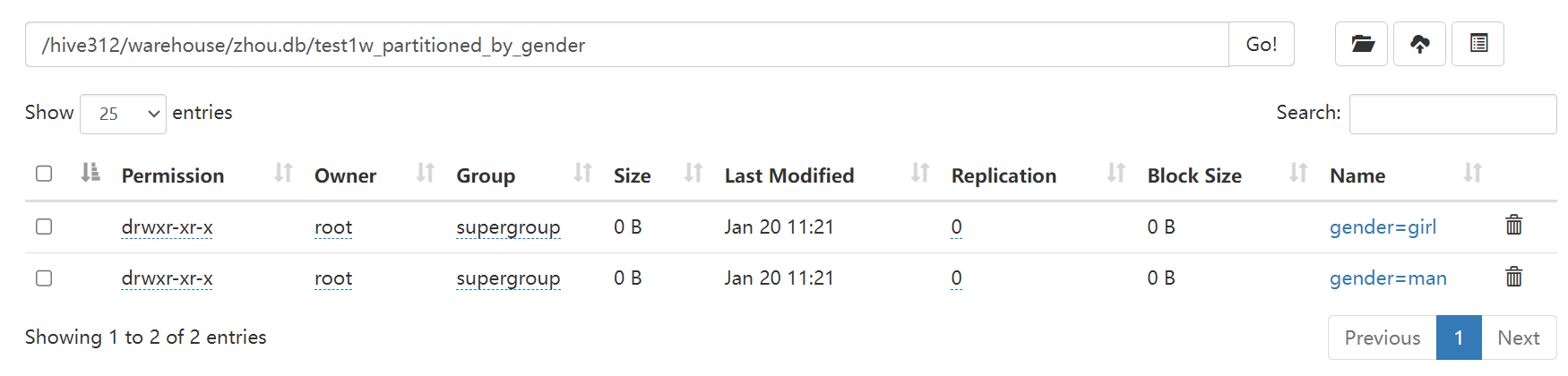
2、优势
hive进行查询时就是文件流读文件,即使读取一条数据也需要加载整个文件。因此分区表将文件切割成更小的粒度,当需要针对局部数据进行检索、聚合等处理时只需要加载对应的粒度即可,从而提高了处理的效率。
3、建立分区要素
1、字段频繁出现于: 一:where... , on... 二:group by... , distribute by ... , cluster by... 此时,就要考虑将此字段来建立分区 2、数据的容量(大),需要考虑建立分区 4、基本语法形式
create [external] table TABLE_NAME(FIELD_NAME TYPE,...) partitioned by(PAR_FIELD_NAME TYPE,...) ✔ row format delimited | serde 'SERDE_CLASS' .... 5、实际操作
一:分区的建立
创建一级分区
drop table if exists test1w_partitioned_by_year; create external table if not exists test1w_partitioned_by_year( user_id int, user_gender string, order_time timestamp, order_amount decimal(6,2) ) partitioned by (year int) ✔ row format delimited fields terminated by ';' stored as textfile; 创建多级分区【以二级分区为例】
drop table if exists test1w_partitioned_by_year_month; create table if not exists test1w_partitioned_by_year_month( user_id int, user_gender string, order_time timestamp, order_amount decimal(6,2) ) partitioned by(year int,month int) ✔ row format delimited fields terminated by ';' stored as textfile; 二:数据的操作
静态分区
主要用处:客户按分区级别改|插入数据
1.筛选原文件: 一级分区: cat test1w.log | awk '/2012-/{print $0}'>test2012.log cat test1w.log | awk '/2013-/{print $0}'>test2013.log 多级分区【以二级分区为例】: cat test1w.log | awk '/2012-7/{print $0}'>test20127.log cat test1w.log | awk '/2012-8/{print $0}'>test20128.log 2.装到两分区内: 一级分区: test2012.log: load data local inpath '/root/file/test2012.log' overwrite into table hive_internal_par_regex_test1w partition(year=2012); test2013.log: load data local inpath '/root/file/test2013.log' overwrite into table hive_internal_par_regex_test1w partition(year=2013); 多级分区【以二级分区为例】: test20127.log: load data local inpath '/root/file/test20127.log' overwrite into table zhou.test1w_partitioned_by_year_month partition(year=2012,month=7); test20128.log: load data local inpath '/root/file/test20128.log' overwrite into table zhou.test1w_partitioned_by_year_month partition(year=2012,month=8); 动态分区
主要用处:项目初期导入数据
准备工作[动态配置]
set hive.exec.dynamic.partition=true; -- 1、会话 set hive.exec.dynamic.partition.mode=nonstrict; hive-site.xml -- 2、个性化配置 hive-default.xml -- 3、为所有配置项提供默认配置 具体代码:
一级分区: insert overwrite table test1w_partitioned_by_year partition (`year`) select *,year(order_time) from test1w; 多级分区【以二级分区为例】: insert overwrite table zhou.test1w_partitioned_by_year_month partition (`year`,`month`) select * ,year(order_time),month(order_time) from test1w where year(order_time)<=2012; 三:分区的其他操作【查删改】
– 查看分区信息
show partitions 表名; – 手动添加分区
一级分区: alter table zhou.test1w_partitioned_by_year add partition (year=2014); 多级分区【以二级分区为例】: alter table zhou.test1w_partitioned_by_year_month add partition (year=2012,month=7); – 手动删除分区
一级分区: alter table zhou.test1w_partitioned_by_year drop partition (year=2014); 多级分区【以二级分区为例】: alter table zhou.test1w_partitioned_by_year_month drop partition (year=2012,month=7); 四:分桶表
1、概念
分桶表时将一个表或分区内的数据,拆分成更小的文件片段,使抽样更加高效。
2、必知点
1、分桶字段必须是表中已存在的原始字段 2、默认采用:原始字段值的hashcode%分桶数列 => 决定当前行数据会被拆分到几号桶 3、优势:数据采样 4、采样率:10% -> 桶数定义为10 5、一般是在 【分区】 的基础上进行 【分桶】,更好地优化查询性能。 3、实际应用场景
1.抽样【数据采样】
在开发中,数据量大的情况下,我们为了针对开发做测试,就可以采用分桶来进行数据采样,采样得到的结果是一个具有代表性的查询结果,可以达到快速开发的目的。
2.拉链表【便于修改】
修改某行数据时,无需将整个文件都读取出来,只需将小份文件导出进行修改即可。
4、实际操作
一:创建分桶表
在根据year分区的基础上,对每个year内部进行了分桶,分为4份数据,便于抽样|修改
drop table if exists test1w_partitioned_SeparateBarrel; create table if not exists test1w_partitioned_SeparateBarrel( user_id int, user_gender string, order_time timestamp, order_amount decimal(6,2) ) partitioned by(year int) clustered by(order_time) into 4 buckets ✔ => 此时采样率:25% row format delimited fields terminated by ';' stored as textfile; 二:数据的操作
准备工作[动态配置]
set hive.exec.dynamic.partition=true; -- 1、会话 set hive.exec.dynamic.partition.mode=nonstrict; hive-site.xml -- 2、个性化配置 hive-default.xml -- 3、为所有配置项提供默认配置 具体代码
insert into table zhou.test1w_partitioned_SeparateBarrel partition (year) select *,year(order_time) from test1w; 三:实际应用【数据采集】
–随机抽样【基于整行数据】
基本解释:
- 取每个桶中 四分之三的数据【很少用】
- 进行随机抽样,不考虑数据的顺序或时间等因素,可以使用类似
bucket 3 out of 4 on rand()形式,这样每次抽样的结果可能会有所不同,适合需要随机性的分析或实验。
select * from test1w_partitioned_SeparateBarrel tablesample(bucket 3 out of 4 on rand())s; –分桶字段抽样【基于指定列】✔
基本解释:
取每个桶中 四分之一的数据[桶]【随机】 => 推荐使用,使用分桶列更高效
从【有序的数据】中抽样,例如按照时间排序的订单数据,可以使用类似于
bucket 3 out of 4 on order_time形式,这样可以保证抽样数据具有一定的顺序性和连续性。
最终结果分析:最后获取的数据是在每个分区【文件夹】内随机抽取指定数量【如:四分之一]的数据[桶]】=> 抽到的数据[桶]是具有随机性的。
select year,count(*) as order_count from test1w_partitioned_SeparateBarrel tablesample ( bucket 1 out of 4 on order_time)s group by year; 五:临时表(temporary)
1、概念
- 一次链接(会话session)内临时创建的表格,会话结束后自动删除
默认hdfs路径:/tmp/hive/root 内根据时间寻找临时表 idea中:show tables; 才可看到临时表。 2、实际操作
create temporary table if not exists test1w_gender as select user_gender,count(*) as gender_cnt from zhou.test1w group by user_gender; 六:视图(view)
1、概念
- 本质:一条较为复杂的共用的查询语句
2、实际操作
create view if not exists hive_view_test1w_Girl as select * from test1w where user_gender = "女"; 七:拉链表(zip tables)
1、发展流程
hive发展
- hive 0.14就已经有这一逻辑模型,名为slowly changing dimension。
- hive 2.6.0 支持merge语法,运用了 事务管理
拉链表由来
原来采用分区表,用户分区存储历史增量数据,缺点是重复数据太多
目前运用拉链表来解决这一问题
2、含义
用于解决持续增长且存在一定时间范围内重复的数据,即:合并有一定重复性【较小时间范围内】的数据。
3、优点
- 节约空间(一份订单只有一条数据)
4、应用场景
【数据规模庞大】,新数据【在有限区间(时间…)内】存在多种状态变化
5、准备工作[动态配置]
set hive.support.concurrency=true; set hive.enforce.bucketing=true; set hive.exec.dynamic.partition.mode=nonstrict; set hive.txn.manager=org.apache.hadoop.hive.ql.lockmgr.DbTxnManager; set hive.compactor.initiator.on=true; -- 表合并开启 set hive.compactor.worker.threads=1; -- 表合并线程必须为一 set hive.auto.convert.join=false; -- 关闭 mapjoin set hive.merge.cardinality.check=false; -- 关闭检查数据列的基数(列值的差异性) set mapreduce.job.reduces=4; 6、具体代码
drop table if exists zhou.hive_zipper_order; create table zhou.hive_zipper_order( order_id bigint, user_id bigint, order_modify_dt timestamp, order_money decimal(10,2), current_status int ) row format delimited fields terminated by ','; --导入f F的数据至普通表hive_zipper_order中 load data local inpath '/root/file/log/order_record.log' overwrite into table zhou.hive_zipper_order; --创建拉链表hive_zipper_pc_order ✔ drop table if exists zhou.hive_zipper_pc_order; create table zhou.hive_zipper_pc_order( order_id bigint, user_id bigint, order_create_dt timestamp, order_modify_dt timestamp, order_money decimal(10,2), current_status int ) partitioned by(year int,month int,day int) clustered by(order_create_dt) into 4 buckets row format delimited fields terminated by ',' stored as orc tblproperties("transactional"="true"); --操作历史全量数据用动态分区 ✔ set hive.support.concurrency=true; set hive.enforce.bucketing=true; set hive.exec.dynamic.partition.mode=nonstrict; set hive.txn.manager=org.apache.hadoop.hive.ql.lockmgr.DbTxnManager; set hive.compactor.initiator.on=true; set hive.compactor.worker.threads=1; set hive.auto.convert.join=false; set hive.merge.cardinality.check=false; set mapreduce.job.reduces=4; --开启动态分区,一次性挂载至拉链表hive_zipper_pc_order中 ✔ with zip_src as ( select order_id,user_id,order_money, min(order_modify_dt) as order_create_dt, max(order_modify_dt) as order_modify_dt, max(current_status) as current_status from zhou.hive_zipper_order group by order_id,user_id,order_money ) insert overwrite table zhou.hive_zipper_pc_order partition(year,month,day) select order_id, user_id, order_create_dt, order_modify_dt, order_money, current_status, year(order_create_dt) as year, month(order_create_dt) as month, day(order_create_dt) as day from zip_src; -- 拉链表查询 ✔ set hive.txn.manager=org.apache.hadoop.hive.ql.lockmgr.DbTxnManager; set hive.support.concurrency=true; select * from zhou.hive_zipper_pc_order where to_date(order_modify_dt)='2021-02-04' order by order_modify_dt desc; --之后每天,增量添加【在原表处新增】 load data local inpath '/root/file/log/order_record_2021_02_05.log' overwrite into table zhou.hive_zipper_order; --拉链处理增量数据(新增新数据,修改旧数据) ✔ merge into zhou.hive_zipper_pc_order as O using ( select order_id, user_id, order_create_dt, order_modify_dt, order_money, current_status, year(order_create_dt) as year, month(order_create_dt) as month, day(order_create_dt) as day from ( select order_id,user_id,order_money, min(order_modify_dt) as order_create_dt, max(order_modify_dt) as order_modify_dt, max(current_status) as current_status from zhou.hive_zipper_order --where to_date(order_modify_dt)='2021-02-05' group by order_id,user_id,order_money )T ) as H on O.order_id=H.order_id when matched then update set order_modify_dt=H.order_modify_dt,current_status=H.current_status when not matched then insert values(H.order_id,H.user_id,H.order_create_dt,H.order_modify_dt,H.order_money,H.current_status,H.year,H.month,H.day); --验证拉链结果 ✔ select * from zhou.hive_zipper_pc_order where to_date(order_modify_dt)>to_date(order_create_dt); 