(二)原生js案例之数码时钟计时
创始人
2025-01-07 19:04:14
0次
原生js实现的数字时间上下切换显示时间的效果,有参考相关设计,思路比较难,代码其实很简单
效果
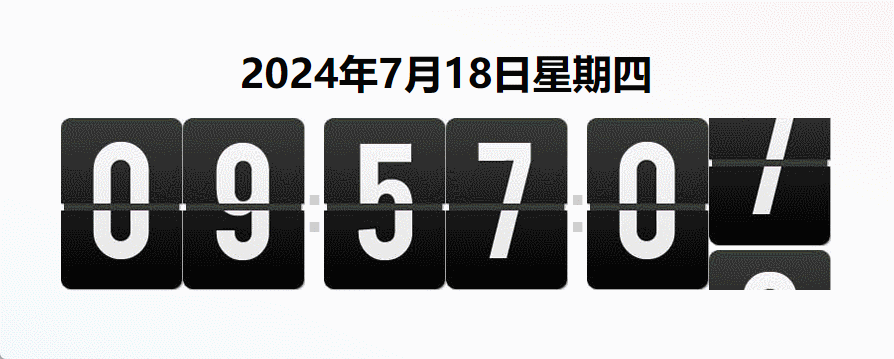
代码实现
- 必要的样式
- 静态页面
-
![]()
-
![]()
- :
-
![]()
-
![]()
- :
-
![]()
-
![]()
- js核心代码
window.onload = function () { const oBody = document.body const oP = oBody.querySelector('#time') const oTitle = document.querySelector('#title') const oImg = document.querySelectorAll('img.time') const oH1 = document.querySelector('#h1') const oH2 = document.querySelector('#h2') const oFen1 = document.querySelector('#fen1') const oFen2 = document.querySelector('#fen2') const oMiao1 = document.querySelector('#miao1') const oMiao2 = document.querySelector('#miao2') let isInit = true fnTime() function fnTime() { const myTime = new Date() const year = myTime.getFullYear() const month = myTime.getMonth() + 1 const day = myTime.getDate() const hour = myTime.getHours() const minute = myTime.getMinutes() const second = myTime.getSeconds() //星期 let week = myTime.getDay() switch (week) { case 0: week = '星期日' break case 1: week = '星期一' break case 2: week = '星期二' break case 3: week = '星期三' break case 4: week = '星期四' break case 5: week = '星期五' break case 6: week = '星期六' break default: week = '' } const time = fnAddZero(hour) + fnAddZero(minute) + fnAddZero(second) // oP.innerHTML = time oTitle.innerHTML = year + '年' + month + '月' + day + '日' + week //初始化加载一次,防止刷新的时候出现闪屏 if(isInit){ for (let i = 0; i < oImg.length; i++) { oImg[i].src = `./img/${time.charAt(i)}.JPG` } } isInit = false return time } //辅助方法,补0 function fnAddZero(num) { if (num < 10) { return '0' + num } return '' + num } let ht1=0; let h1 = 0 setInterval(function () { let a = fnTime(); //获得当前的子结点 if(a[0] != h1){ h1 = a[0]; let childImg = oH1.getElementsByTagName('img')[0]; let imgM = document.createElement('img'); imgM.src='img/'+a[0]+'.jpg'; oH1.appendChild(imgM); let m2 = setInterval(function () { ht1+=1; oH1.scrollTop=ht1; if (ht1>=70){ clearInterval(m2); setTimeout(function () { childImg.remove(); ht1=0; },100) } },1) } },1000); let ht2=0; let h2 = 0 setInterval(function () { let a = fnTime(); //获得当前的子结点 if(a[1] != h2){ h2 = a[1]; let childImg = oH2.getElementsByTagName('img')[0]; let imgM = document.createElement('img'); imgM.src='img/'+a[1]+'.jpg'; oH2.appendChild(imgM); let m2 = setInterval(function () { ht2+=1; oH2.scrollTop=ht2; if (ht2>=70){ clearInterval(m2); setTimeout(function () { childImg.remove(); ht2=0; },100) } },1) } },1000); let ft1=0; let f1 = 0 setInterval(function () { let a = fnTime(); //获得当前的子结点 if(a[2] != f1){ f1 = a[2]; let childImg = oFen1.getElementsByTagName('img')[0]; let imgM = document.createElement('img'); imgM.src='img/'+a[2]+'.jpg'; oFen1.appendChild(imgM); let m2 = setInterval(function () { ft1+=1; // console.log(mt2); oFen1.scrollTop=ft1; if (ft1>=70){ clearInterval(m2); setTimeout(function () { childImg.remove(); ft1=0; },100) } },1) } },1000); let ft2=0; let f2 = 0 setInterval(function () { let a = fnTime(); //获得当前的子结点 if(a[3] != f2){ f2 = a[3]; let childImg = oFen2.getElementsByTagName('img')[0]; let imgM = document.createElement('img'); imgM.src='img/'+a[3]+'.jpg'; oFen2.appendChild(imgM); let m2 = setInterval(function () { ft2+=1; oFen2.scrollTop=ft2; if (ft2>=70){ clearInterval(m2); setTimeout(function () { childImg.remove(); ft2=0; },100) } },1) } },1000); let mt1=0; let m1 = 0 setInterval(function () { let a = fnTime(); console.log("🚀 ~ a:", a) //获得当前的子结点 if(a[4] != m1){ console.log("🚀 ~ m1:", m1) console.log("🚀 ~ a[4]:", a[4]) m1 = a[4]; let childImg = oMiao1.getElementsByTagName('img')[0]; let imgM = document.createElement('img'); imgM.src='img/'+a[4]+'.jpg'; oMiao1.appendChild(imgM); let m2 = setInterval(function () { mt1+=1; // console.log(mt2); oMiao1.scrollTop=mt1; if (mt1>=70){ clearInterval(m2); setTimeout(function () { childImg.remove(); mt1=0; },100) } },1) } },1000); let mt2=0; setInterval(function () { let a = fnTime(); //获得当前的子结点 let childImg = oMiao2.getElementsByTagName('img')[0]; let imgM = document.createElement('img'); imgM.src='img/'+a[5]+'.jpg'; oMiao2.appendChild(imgM); let m2 = setInterval(function () { mt2+=1; // console.log(mt2); oMiao2.scrollTop=mt2; if (mt2>=70){ clearInterval(m2); setTimeout(function () { childImg.remove(); mt2=0; },100) } },1) },1000); } 这样就实现了我们的数字时间的切换效果
相关内容
热门资讯
第十分钟窍要!九游破解辅助插件...
第十分钟窍要!九游破解辅助插件官网(透视)如何购买广东雀神智能插件(有挂实锤);无需打开直接搜索薇:...
辅助透视!pokemmo脚本辅...
辅助透视!pokemmo脚本辅助器下载,来玩app破解版(往昔有开挂辅助插件);无需打开直接搜索打开...
第九分钟了解!德州hhpoke...
第九分钟了解!德州hhpoker脚本,雀姬辅助脚本,分享教程(有挂工具);无需打开直接搜索加(薇:1...
三刹那精通“友友邳州辅助软件下...
三刹那精通“友友邳州辅助软件下载”起初有开挂辅助下载(有挂总结)1、下载安装好友友邳州辅助软件下载,...
第六分钟项目!新海贝之城开挂(...
您好:三哥玩摆头注可以控制这款游戏可以开挂的,确实是有挂的,很多玩家在这款游戏中打牌都会发现很多用户...
透视真的!智星德州有脚本吗,h...
透视真的!智星德州有脚本吗,hhpoker是真的吗(本来有开挂辅助下载);无需打开直接搜索打开薇:1...
第二分钟了解!九游辅助插件,拱...
第二分钟了解!九游辅助插件,拱趴大菠萝有什么挂,爆料教程(有挂猫腻);无需打开直接搜索打开薇:136...
1秒钟熟悉“广西八一字牌辅助”...
1秒钟熟悉“广西八一字牌辅助”先前有开挂辅助神器(有挂详细);无需打开直接搜索打开薇:1367043...
第3分钟手册!微乐辅助软件购买...
您好:微乐辅助软件购买平台这款游戏可以开挂的,确实是有挂的,很多玩家在这款游戏中打牌都会发现很多用户...
透视辅助!德州真人透视脚本,c...
透视辅助!德州真人透视脚本,cloudpoker外挂(一向有开挂辅助安装);无需打开直接搜索薇:13...
