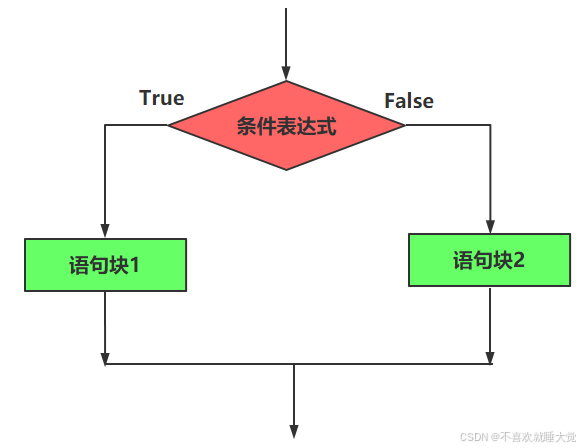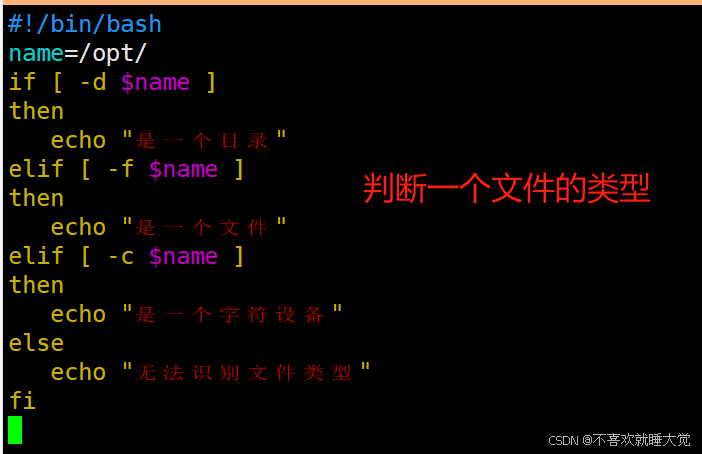Shell编程之条件语句
创始人
2024-12-28 10:36:01
0次
目录
一、条件测试
1、test命令
2、文件测试
3、整数值比较
4、字符串比较
5、逻辑测试
二、if语句
1、if单分支语句
2、if双分支语句
3、if多分支语句
4、if嵌套语句
三、case分支语句
一、条件测试
1、test命令
测试表达式是否成立,成立返回0,否则返回其他数值。
- 语法格式
格式1: test 条件表达式 格式2: [条件表达式]2、文件测试
- 语法格式
[操作符 文件或目录 ]常用的测试操作符
| 选项 | 描述 |
|---|---|
| -d | 测试是否为目录 (Directory) |
| -e | 测试目录或文件是否存在 (Exist) |
| -f | 测试是否为文件 (File) |
| -r | 测试当前用户是否有权限读取 (Read) |
| -w | 测试当前用户是否有权限写入 (Write) |
| -x | 测试当前用户是否有权限执行 (eXcute) |
[root@localhost /]# test -d /opt/cxc //是否为目录 [root@localhost /]# echo $? 0 //返回值为0,表示真 [root@localhost /]# [root@localhost /]# test -f /opt/huawei //是否为文件 [root@localhost /]# echo $? 0 //返回值为0,表示真 [root@localhost /]# [root@localhost /]# test -d /opt/nj //是否为目录 [root@localhost /]# echo $? 1 //返回值为1,表示假 [root@localhost /]# [root@localhost /]# test -f /opt/kfc/ //是否为文件 [root@localhost /]# [root@localhost /]# echo $? 1 //返回值为1,表示假 [root@localhost /]# [root@localhost /]# test -e /opt/zmx/ //是否存在文件或目录 [root@localhost /]# echo $? 0 //返回值为0,表示存在 [root@localhost /]# [root@localhost /]# test -e /opt/feiji //是否存在文件或目录 [root@localhost /]# echo $? 1 //返回值为1,表示不存在 [root@localhost /]# [root@localhost /]# test -x /opt/huawei //是否具有执行权限 [root@localhost /]# echo $? 1 //返回值为1,表示不具备该权限 [root@localhost /]# test -r /opt/huawei //是否具有读权限 [root@localhost /]# echo $? 0 //返回值为0,表示具备该读权限 [root@localhost /]# test -w /opt/huawei //是否具备写权限 [root@localhost /]# echo $? 0 //返回值为0,表示具备写权限 3、整数值比较
整数值比较指的是根据给定的两个整数值,判断第一个数与第二个数的关系,如是否大于、等于、小于第二个数。整数值比较的常用操作选项如下,使用时将操作选项放在要 比较的两个整数之间。
- 语法格式
[ 整数1 操作符 整数2 ]常用测试操作符
| 运算符 | 含义 |
|---|---|
| -eq | 第一个数等于(Equal)第二个数 |
| -ne | 第一个数不等于(Not Equal)第二个数 |
| -gt | 第一个数大于(Greater Than)第二个数 |
| -lt | 第一个数小于(Lesser Than)第二个数 |
| -le | 第一个数小于或等于(Lesser or Equal)第二个数 |
| -ge | 第一个数大于或等于(Greater or Equal)第二个数 |
[root@localhost /]# who|wc -l 3 //有三个用户 [root@localhost /]# [root@localhost /]# [ $(who|wc -l) -gt 2 ] && echo "Too many" Too many //如果用户大于2,返回TOO many [root@localhost /]# [root@localhost /]# [ $(who|wc -l) -ge 3 ] && echo " good" good //如果用户大于等于3,返回good [root@localhost /]# [root@localhost /]# [ $(who|wc -l) -lt 5 ] && echo " litter" litter //如果用户小于5个,返回litter [root@localhost /]# [ $(who|wc -l) -le 5 ] && echo " Better" Better 如果用户个数小于等于5,返回Better [root@localhost /]# [ $(who|wc -l) -eq 3 ] && echo " Well" Well //如果用户个数等于3,返回Well4、字符串比较
字符串比较通常用来检查用户输入、系统环境等是否满足条件,在提供交互式操作的Shell脚本中,也可用来判断用户输入的位置参数是否符合要求。
- 语法格式一
[ 字符串1 = 字符串2 ] [ 字符串1 != 字符串2 ]- 语法格式二
[ -z 字符串 ]常用的测试操作符
| 操作符 | 含义 |
|---|---|
| = | 第一个字符串等于第二个字符串。 |
| != | 第一个字符串不等于第二个字符串。 |
| -z | 检查字符串是否为空(零长度)。 |
[root@localhost /]# echo $LANG zh_CN.UTF-8 [root@localhost /]# [root@localhost /]# [ $LANG = "en_us" ] && echo "不相同" [root@localhost /]# [root@localhost /]# [root@localhost /]# [ $LANG != "en_us" ] && echo "不相同" 不相同 [root@localhost /]# [root@localhost /]# [root@localhost /]# read -p "是否覆盖当前目录(yes/no) ?" ACK 是否覆盖当前目录(yes/no) ?yes [root@localhost /]# [root@localhost /]# echo $ACK yes [root@localhost /]# [root@localhost /]# [ -z $cxc ] && echo "空字符串" 空字符串 [root@localhost /]# 5、逻辑测试
逻辑测试指的是判断两个或多个条件之间的依赖关系。当系统任务取决于多个不同的条件时,根据这些条件是否同时成立或者只要有其中一个成立等情况,需要有一个测试的过程。
- 语法格式
格式1:[ 表达式1 ] 操作符 [ 表达式2 ] ... 格式2: 命令1 操作符 命令2 ...- 常用的测试操作符
| 操作符 | 含义 |
|---|---|
| -a 或 && | 逻辑与,“而且”的意思 |
| -o 或 || | 逻辑或,“或者”的意思 |
| ! | 逻辑否,“非”的意思 |
[root@localhost /]# [root@localhost /]# [ -d /opt/cxc/ ] && [ -r /opt/zmx/ ] && echo "目录和权限都有" 目录和权限都有 [root@localhost /]# [ -d /opt/kfc/ ] || [ -r /opt/kfc/ ] && echo "目录和权限有一个" 目录和权限有一个 [root@localhost /]# [ ! -d /opt/xiaomi ] && echo "xiaomi不是目录" xiaomi不是目录 二、if语句
1、if单分支语句
单分支 if 语句:对于单分支的选择结构,只有在“条件成立”时才会执行相应的代码,否则不执行任何操作。
- 语法格式1
if 条件测试操作 then 命令序列 fi #注意后面有个结尾,开头结尾要凑成一对否则会报语法错误- 语法格式2
if 条件测试操作;then 命令序列 fi 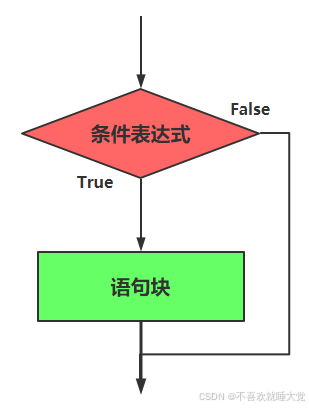
- 例一
[root@localhost if]# vim demo1.sh //编写脚本 [root@localhost if]# [root@localhost if]# [root@localhost if]# chmod +x demo1.sh //添加权限 [root@localhost if]# [root@localhost if]# ./demo1.sh //执行脚本 true [root@localhost if]# 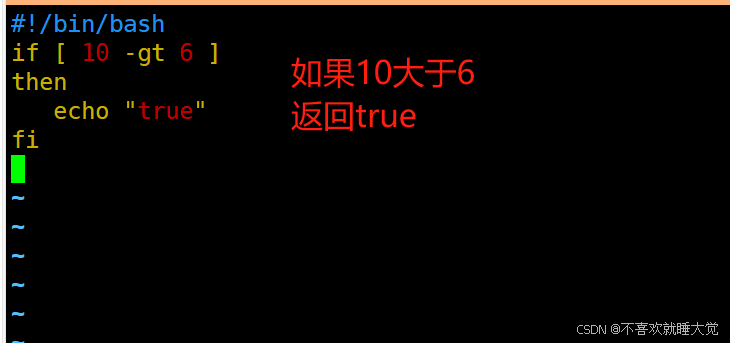
- 例二
[root@localhost if]# vim demo2.sh [root@localhost if]# [root@localhost if]# chmod +x demo2.sh [root@localhost if]# [root@localhost if]# ./demo2.sh OK [root@localhost if]# 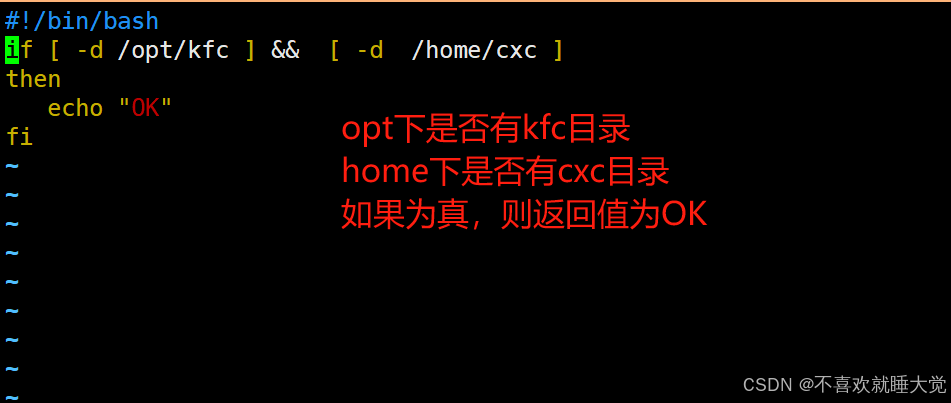
- 例三
[root@localhost if]# vim demo3.sh [root@localhost if]# [root@localhost if]# [root@localhost if]# chmod +x demo3.sh [root@localhost if]# [root@localhost if]# ./demo3.sh [root@localhost if]# [root@localhost if]# ls /mnt/ cdrom [root@localhost if]# 
- 例四
[root@localhost if]# vim demo4.sh [root@localhost if]# [root@localhost if]# [root@localhost if]# chmod +x demo4.sh //添加权限 [root@localhost if]# [root@localhost if]# [root@localhost if]# ./demo4.sh //实行脚本 请输入参数:sh.sh 这是一个Shell脚本 //有返回值 [root@localhost if]# [root@localhost if]# ./demo4.sh 请输入参数:cxc.sh 这是一个Shell脚本 [root@localhost if]# [root@localhost if]# ./demo4.sh 请输入参数:zmx //不是.sh结尾,没有返回值 [root@localhost if]# 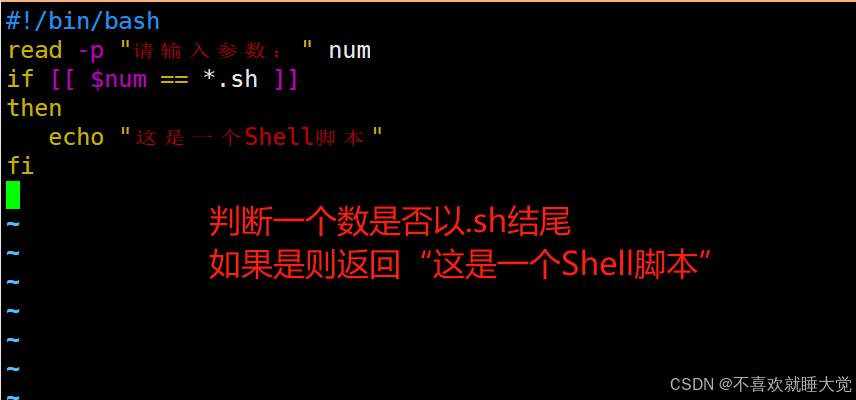
- 例五
[root@localhost if]# vim demo5.sh [root@localhost if]# [root@localhost if]# [root@localhost if]# chmod +x demo5.sh [root@localhost if]# [root@localhost if]# [root@localhost if]# ./demo5.sh //为真,返回true 请输入一个字符:1dhudu6 true [root@localhost if]# [root@localhost if]# ./demo5.sh 请输入一个字符:bdqhud //为假,没有返回值 [root@localhost if]# 
2、if双分支语句
双分支 if 语句只是在单分支的基础上针对“条件不成立”的情况执行另一种操作,而不是 “坐视不管”地不执行任何操作
- 语法格式
if 条件测试操作 then 命令序列 1 else 命令序列 2 fi- 示例1
[root@localhost if]# vim demo6.sh [root@localhost if]# [root@localhost if]# [root@localhost if]# chmod +x demo6.sh //添加权限 [root@localhost if]# [root@localhost if]# [root@localhost if]# ./demo6.sh //设备没开启,返回file file [root@localhost if]# ./demo6.sh true //设备存在,返回true 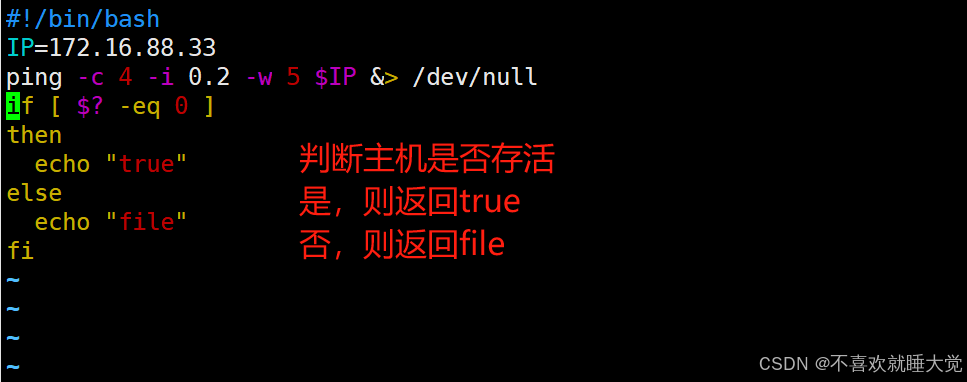
- 例二
[root@localhost if]# vim demo7.sh [root@localhost if]# [root@localhost if]# chmod +x demo7.sh //添加权限 [root@localhost if]# [root@localhost if]# [root@localhost if]# ./demo7.sh 请输入你的用户:cxc 用户已存在 //用户已存在 [root@localhost if]# [root@localhost if]# ./demo7.sh 请输入你的用户:zmx 已创建用户 //已主动创建一个用户 [root@localhost if]# [root@localhost if]# ./demo7.sh 请输入你的用户:lala 已创建用户 //已主动创建一个用户 [root@localhost if]# 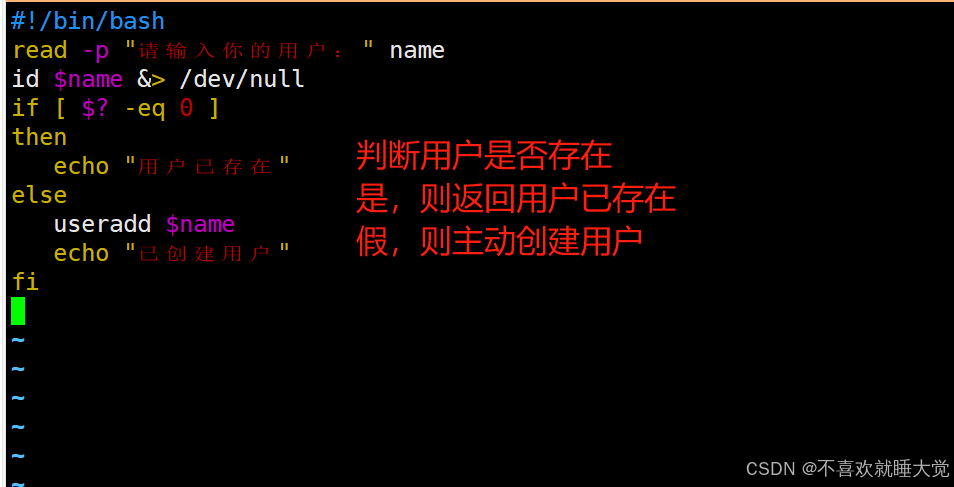
- 例三
[root@localhost if]# vim demo8.sh [root@localhost if]# [root@localhost if]# [root@localhost if]# chmod +x demo8.sh //添加权限 [root@localhost if]# [root@localhost if]# [root@localhost if]# ./demo8.sh //root用户是管理员 拥有管理员身份 [root@localhost if]# [root@localhost if]# su - cxc //切换用户 [cxc@localhost ~]$ [cxc@localhost ~]$ cd /opt/ [cxc@localhost opt]$ ls cxc huawei if kfc nj rh xiaomi zmx [cxc@localhost opt]$ cd if [cxc@localhost if]$ ls demo1.sh demo2.sh demo3.sh demo4.sh demo5.sh demo6.sh demo7.sh demo8.sh [cxc@localhost if]$ ./demo8.sh 不是管理员 //cxc用户不是管理员 [cxc@localhost if]$ 
- 例四
[root@localhost if]# vim demo9.sh [root@localhost if]# [root@localhost if]# chmod +x demo9.sh [root@localhost if]# [root@localhost if]# ./demo9.sh 网站服务正在运行 [root@localhost if]# 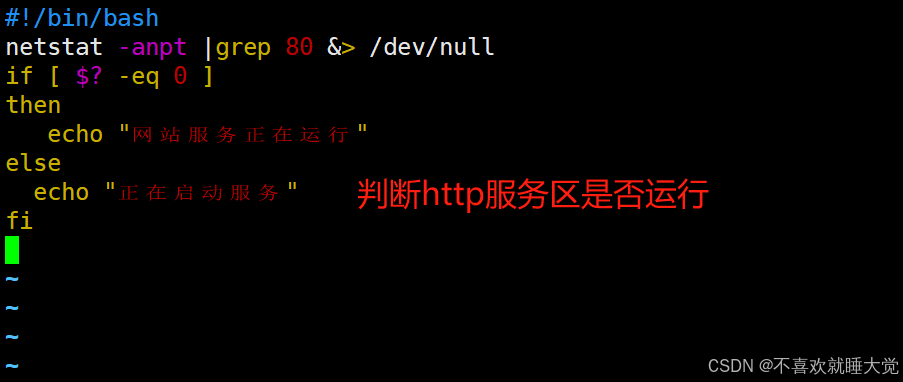
3、if多分支语句
与单分支、双分支 if 语句相比,多分支 if 语句的结构能够根据多个互斥的条件分别执行不同的操作
- 语法格式
if [ 表达式 ] then ... elif [ 表达式 ] then ... [else] ... fi
- 示例一
[root@localhost if]# vim demo10.sh [root@localhost if]# [root@localhost if]# [root@localhost if]# chmod +x demo10.sh [root@localhost if]# [root@localhost if]# ./demo10.sh 请输入你的分数:99 优秀 [root@localhost if]# ./demo10.sh 请输入你的分数:84 良好 [root@localhost if]# ./demo10.sh 请输入你的分数:72 合格 [root@localhost if]# ./demo10.sh 请输入你的分数:60 不合格 [root@localhost if]# 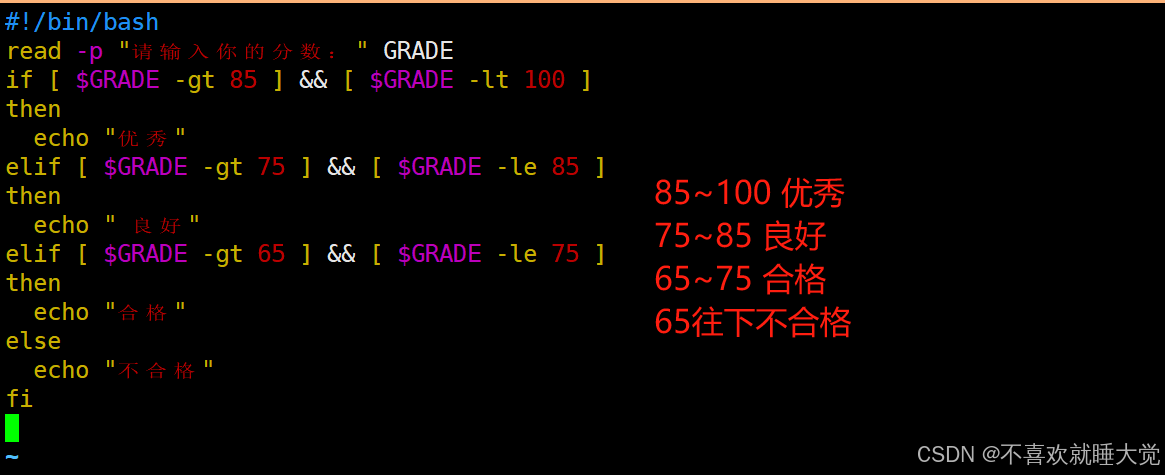
- 示例二
[root@localhost if]# vim demo11.sh [root@localhost if]# [root@localhost if]# chmod +x demo11.sh [root@localhost if]# [root@localhost if]# ./demo11.sh 是一个目录 [root@localhost if]# - 例三
[root@localhost if]# [root@localhost if]# vim demo2.sh [root@localhost if]# [root@localhost if]# [root@localhost if]# chmod +x demo2.sh [root@localhost if]# [root@localhost if]# [root@localhost if]# ./demo2.sh 输入一个时间:5 凌晨 [root@localhost if]# ./demo2.sh 输入一个时间:8 早上 [root@localhost if]# ./demo2.sh 输入一个时间:12 中午 [root@localhost if]# ./demo2.sh 输入一个时间:15 下午 [root@localhost if]# 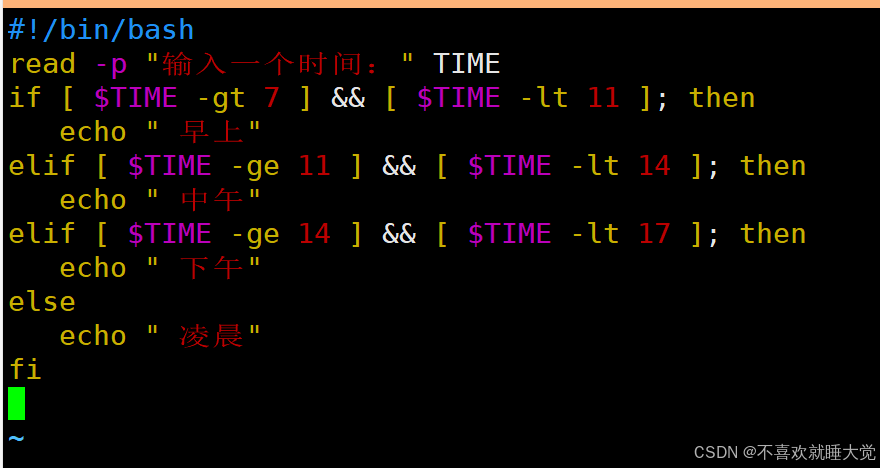
4、if嵌套语句
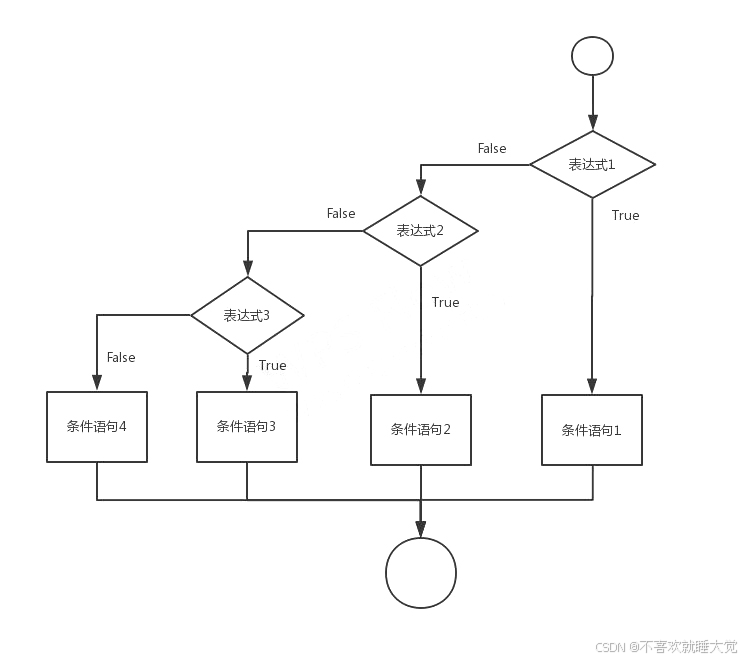
- 示例:判断一个目录或文件有哪些权限
[root@localhost if]# [root@localhost if]# vim demo5.sh [root@localhost if]# [root@localhost if]# [root@localhost if]# chmod +x demo5.sh [root@localhost if]# [root@localhost if]# [root@localhost if]# ./demo5.sh 请输入文件路径:/opt/cxc 这是一个目录 文件可读 文件可写 文件可执行 [root@localhost if]# ./demo5.sh 请输入文件路径:/opt/zmx 这是一个目录 文件可读 文件可写 文件可执行 [root@localhost if]# ./demo5.sh 请输入文件路径:/opt/111 这是一个文件 文件可读 文件可写 [root@localhost if]# ./demo5.sh 请输入文件路径:/opt/222 这是一个文件 文件可读 文件可写 [root@localhost if]# 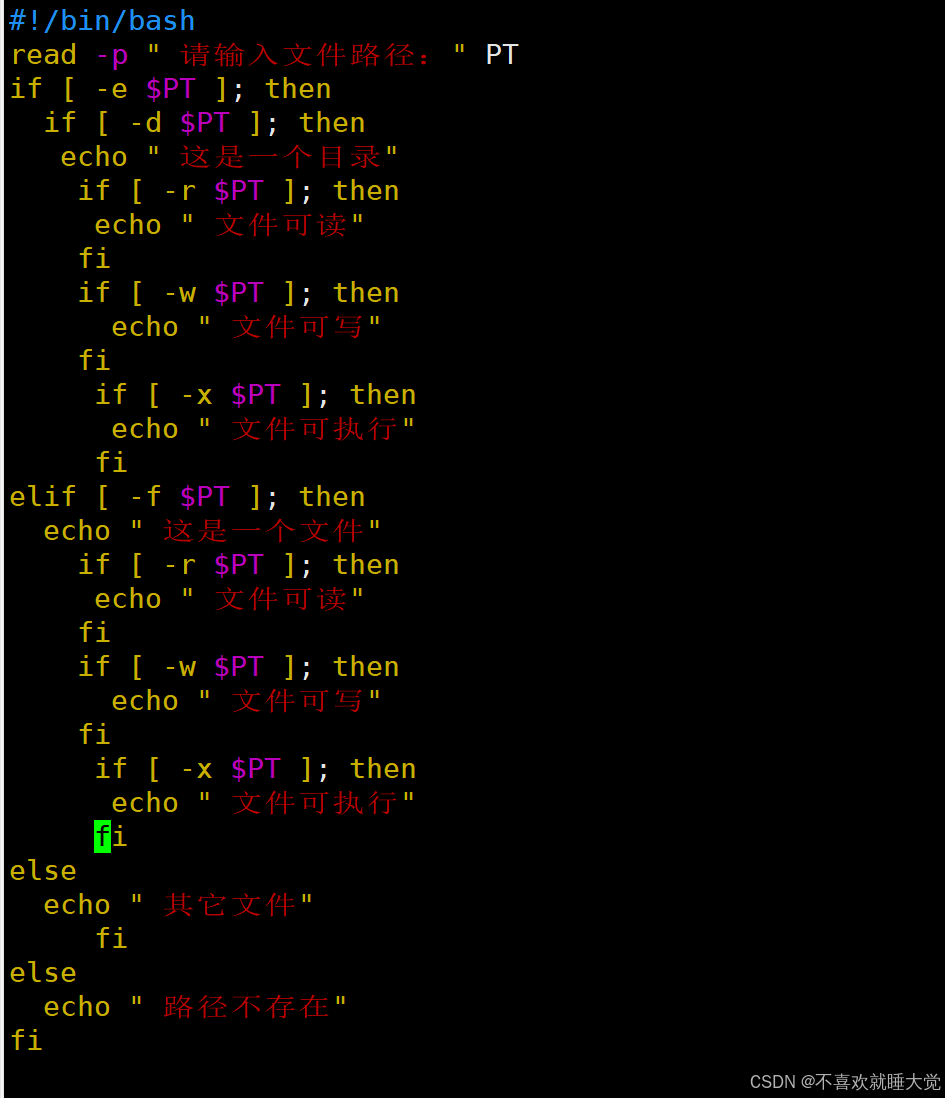
三、case分支语句
- 语法格式
case 变量 in 模式1) 命令序列1 ;; 模式2) 命令序列1 ;; *) 默认命令序列 ;; esca - 例一:判断是星期几
[root@localhost if]# vim demo6.sh [root@localhost if]# [root@localhost if]# [root@localhost if]# chmod +x demo6.sh [root@localhost if]# [root@localhost if]# [root@localhost if]# ./demo6.sh 请输入一个数字:1 周一 [root@localhost if]# ./demo6.sh 请输入一个数字:2 周二 [root@localhost if]# ./demo6.sh 请输入一个数字:3 周三 [root@localhost if]# ./demo6.sh 请输入一个数字:5 周五 [root@localhost if]# ./demo6.sh 请输入一个数字:7 周日 [root@localhost if]# 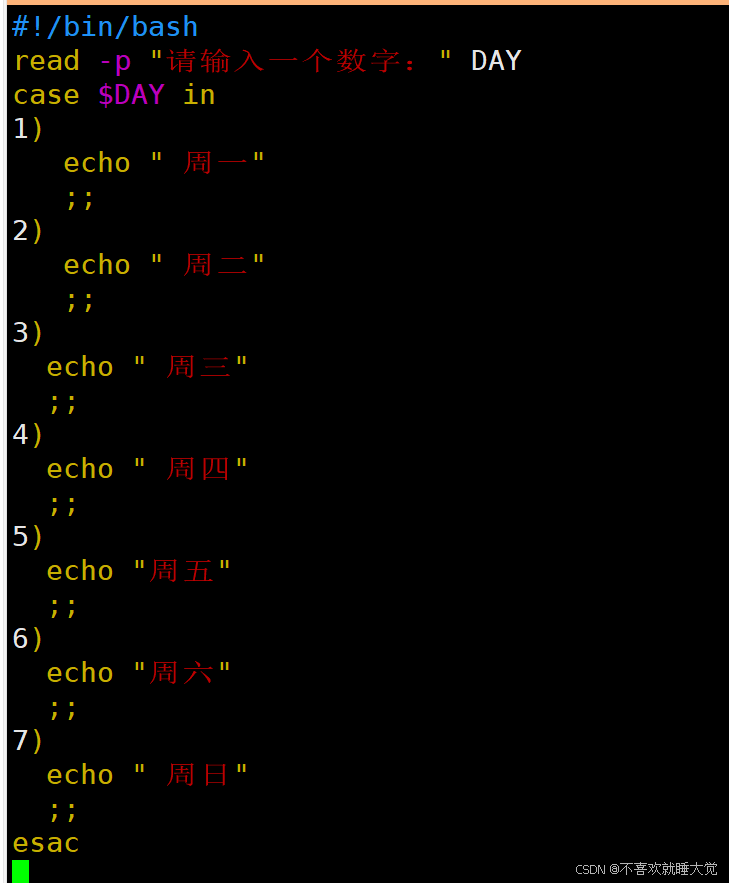
- 例二:判断成绩的优良
[root@localhost if]# vim demo7.sh [root@localhost if]# [root@localhost if]# chmod +x demo7.sh [root@localhost if]# [root@localhost if]# [root@localhost if]# ./demo7.sh 请输入你的分数:99 优秀 [root@localhost if]# ./demo7.sh 请输入你的分数:88 良好 [root@localhost if]# ./demo7.sh 请输入你的分数:77 还行 [root@localhost if]# ./demo7.sh 请输入你的分数:66 合格 [root@localhost if]# ./demo7.sh 请输入你的分数:55 不合格 [root@localhost if]# 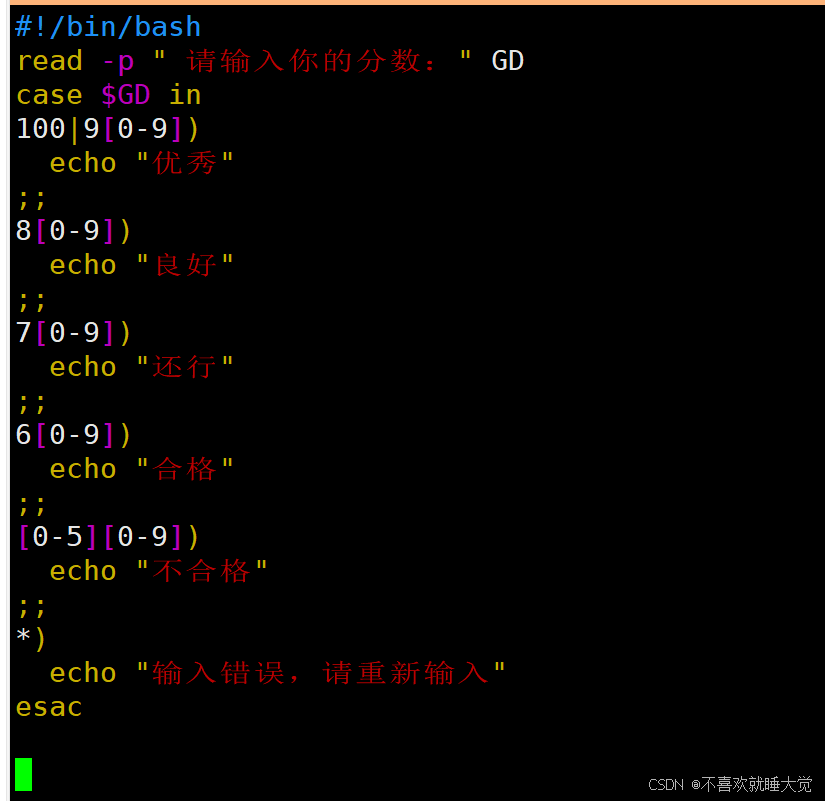
相关内容
热门资讯
透视肯定!wepoker轻量版...
wepoker轻量版辅助开挂教程视频分享装挂详细步骤在当今的网络游戏中,wepoker轻量版辅助作为...
一起来探讨!科乐填大坑作弊视频...
>>您好:科乐填大坑作弊视频确实是有挂的,很多玩家在这款科乐填大坑作弊视频游戏中打牌都会发现很多用户...
透视ai!微乐自建房脚本免费下...
透视ai!微乐自建房脚本免费下载,微信小程序游戏辅助,2026新版(有挂秘诀);亲,微乐自建房脚本免...
科技新动态!天天开心国王辅助,...
您好:哥哥打大a有没有辅助这款游戏可以开挂的,确实是有挂的,很多玩家在这款游戏中打牌都会发现很多用户...
6分钟辅助挂!情怀辅助器,心悦...
6分钟辅助挂!情怀辅助器,心悦踢辅助软件(熟悉开挂透视辅助平台)这是一款可以让一直输的玩家,快速成为...
透视软件!微乐贵阳捉鸡麻将辅助...
大家好,今天小编来为大家解答微信小程序雀神广东智能辅助这个问题咨询软件客服可以免费测试直接加微信(1...
分辨真假!孝感卡五星辅助,新海...
孝感卡五星辅助是一款可以让一直输的玩家,快速成为一个“必胜”的ai辅助神器,有需要的用户可以加我微信...
第三分钟辅助挂!789大菠萝有...
中至吉安黑科技是一款可以让一直输的玩家,快速成为一个“必胜”的ai辅助神器,有需要的用户可以加我微信...
透视肯定!雀友会手机透视辅助器...
透视肯定!雀友会手机透视辅助器app,aapoker安装包怎么使用,必赢方法(有挂规律) 了解更多开...
实测揭晓!宝宝临海辅助器,广东...
实测揭晓!宝宝临海辅助器,广东老友辅助(有挂解惑开挂辅助插件);无需打开直接搜索加(薇:136704...