Python开源工具库使用之图片去水印IOPaint
创始人
2024-12-27 16:32:42
0次
文章目录
- 前言
- 一、去除水印
- 1.1 安装部署
- 1.2 实战
- 二、面部修复
- 2.1 安装运行
- 2.2 使用
- 三、图像提升分辨率
- 3.1 安装
- 3.2 使用
- 四、移除背景
- 4.1 安装
- 4.2 使用
- 五、报错及解决方法
- 5.1 ERROR: Cannot install gfpgan
- 5.2 The conflict is caused by: gfpgan 1.3.8 depends on tb-nightly
- 5.3 Initialize RemoveBG plugin Traceback
- 参考
前言
最近发现一款去除图片水印的开源软件 IOPaint,感觉很不错,分享一下。它是一款基于 SOTA AI 模型的软件,可以实现从图片中擦除任何不需要的物体、缺陷、人,还可以替换掉(通过stable diffusion),并且还能够支持 CPU 运行(当然替换功能 stable diffusion 使用 CPU 太慢了,不建议使用),以往的深度学习软件只能使用 GPU,这款工具还可以支持 CPU 就很满足需求。并且这款工具还通过插件支持其它功能,如脸部修复、图片超分辨率、移除背景等
- github地址:https://github.com/Sanster/IOPaint
一、去除水印
1.1 安装部署
通过pip安装
pip install torch==2.1.2 torchvision==0.16.2 pip install iopaint 在安装完成后,通过如下命令启动,可以指定 model 路径
iopaint start --model=lama --model-dir=models --device=cpu --port=8080 执行命令后,会从 github上下载模型文件,如果下载太慢,可手动下载,并放在models\torch\hub\checkpoints下面
github模型文件:https://github.com/Sanster/models/releases/download/add_big_lama/big-lama.pt
1.2 实战
当部署完成后,可通过localhost:8080来访问web界面
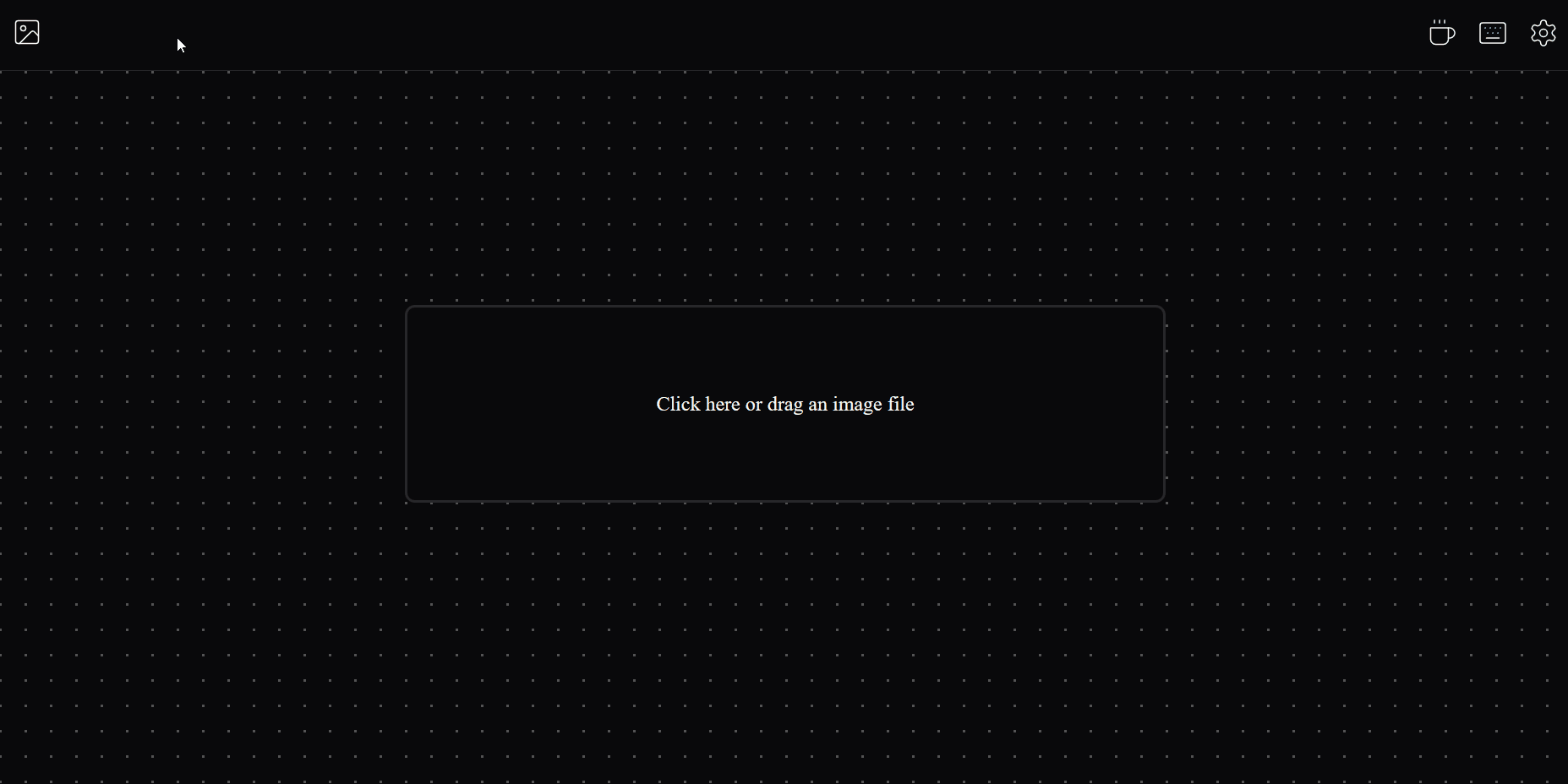
二、面部修复
2.1 安装运行
按照下面命令安装运行
pip install facexlib pip install tb-nightly -i https://mirrors.aliyun.com/pypi/simple pip install gfpgan iopaint start --model=lama --model-dir=models --device=cpu --port=8080 --enable-gfpgan --gfpgan-device cpu 在运行时,会从 github 下载模型文件,同样可以手动下载放在和上面模型同样位置
github 模型文件地址:
- https://github.com/TencentARC/GFPGAN/releases/download/v1.3.0/GFPGANv1.4.pth
- https://github.com/xinntao/facexlib/releases/download/v0.1.0/detection_Resnet50_Final.pth
- https://github.com/xinntao/facexlib/releases/download/v0.2.2/parsing_parsenet.pth
2.2 使用
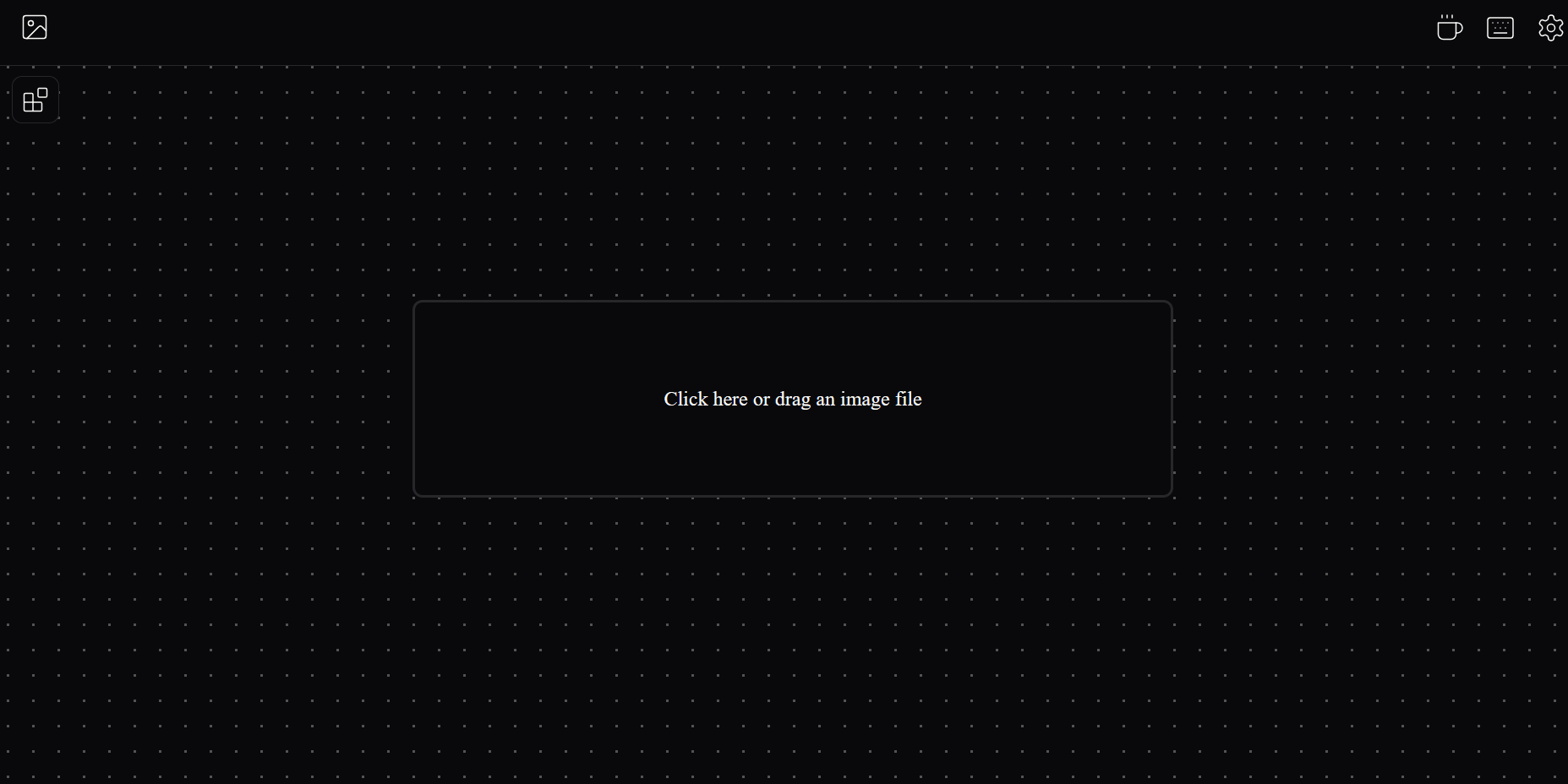
三、图像提升分辨率
3.1 安装
pip install realesrgan iopaint start --model=lama --model-dir=models --device=cpu --port=8080 --enable-realesrgan --realesrgan-model RealESRGAN_x4plus --realesrgan-device cpu github 模型文件地址:https://github.com/xinntao/Real-ESRGAN/releases/download/v0.1.1/RealESRNet_x4plus.pth
3.2 使用
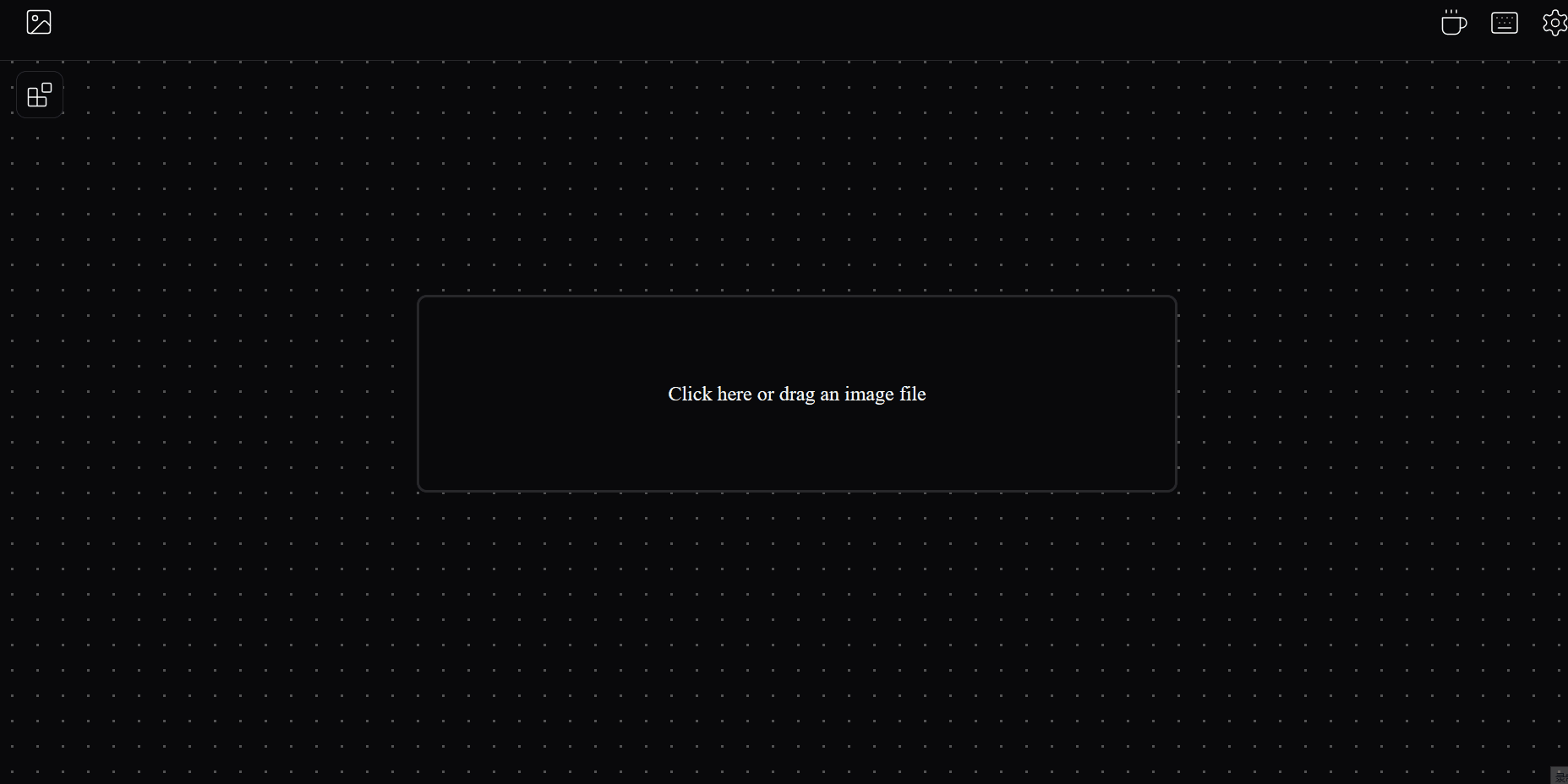
四、移除背景
4.1 安装
pip install rembg pip install huggingface set HF_ENDPOINT=https://hf-mirror.com iopaint start --model=lama --model-dir=models --device=cpu --port=8080 --enable-remove-bg 4.2 使用
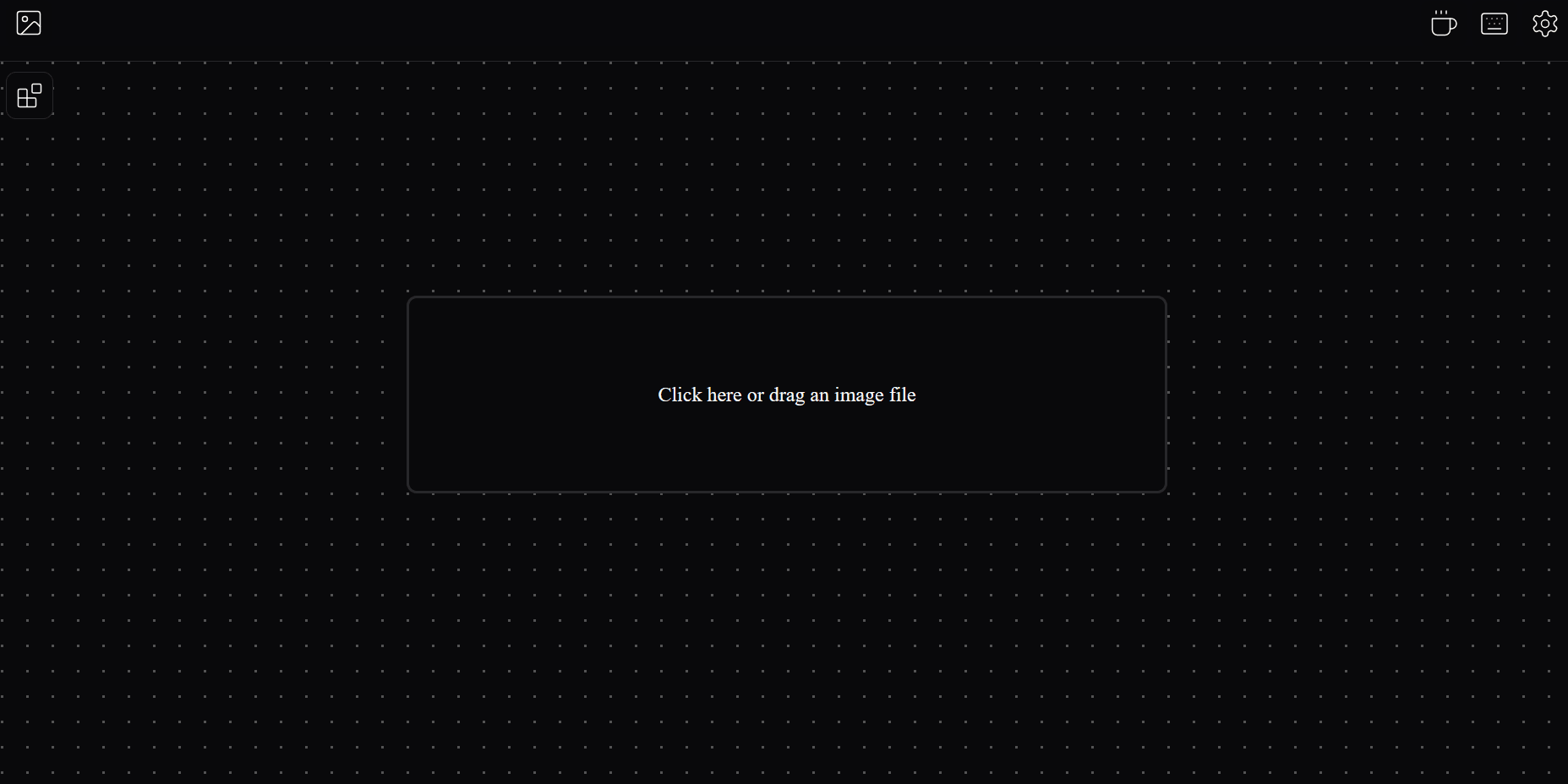
五、报错及解决方法
5.1 ERROR: Cannot install gfpgan
from facexlib.version import __version__ ModuleNotFoundError: No module named 'facexlib' During handling of the above exception, another exception occurred: ERROR: Cannot install gfpgan==0.2.3, gfpgan==0.2.4, gfpgan==1.3.0, gfpgan==1.3.1, gfpgan==1.3.2, gfpgan==1.3.4, gfpgan==1.3.5, gfpgan==1.3.6, gfpgan==1.3.7 and gfpgan==1.3.8 because these package versions have conflicting dependencies. 原因:没有安装facexlib
解决方法:
pip install facexlib 5.2 The conflict is caused by: gfpgan 1.3.8 depends on tb-nightly
ERROR: Cannot install gfpgan==0.2.1, gfpgan==0.2.3, gfpgan==0.2.4, gfpgan==1.3.0, gfpgan==1.3.1, gfpgan==1.3.2, gfpgan==1.3.4, gfpgan==1.3.5, gfpgan==1.3.6, gfpgan==1.3.7 and gfpgan==1.3.8 because these package versions have conflicting dependencies. The conflict is caused by: gfpgan 1.3.8 depends on tb-nightly gfpgan 1.3.7 depends on tb-nightly gfpgan 1.3.6 depends on tb-nightly gfpgan 1.3.5 depends on tb-nightly gfpgan 1.3.4 depends on tb-nightly gfpgan 1.3.2 depends on tb-nightly gfpgan 1.3.1 depends on tb-nightly gfpgan 1.3.0 depends on tb-nightly gfpgan 0.2.4 depends on tb-nightly gfpgan 0.2.3 depends on tb-nightly gfpgan 0.2.1 depends on tb-nightly ERROR: ResolutionImpossible: for help 原因:依赖问题,当前源为清华源
解决方法:换源,安装 tb-nightly
pip install tb-nightly -i https://mirrors.aliyun.com/pypi/simple 5.3 Initialize RemoveBG plugin Traceback
ConnectTimeoutError: (, 'Connection to huggingface.co timed out. (connect timeout=10)') LocalEntryNotFoundError: An error happened while trying to locate the file on the Hub and we cannot find the requested files in the local cache. Please check your connection and try again or make sure your Internet connection is on 原因:需要从 huggingface.co 下载模型,直连超时,换个镜像
解决方法:
pip install huggingface set HF_ENDPOINT=https://hf-mirror.com 参考
- https://www.iopaint.com/
相关内容
热门资讯
盘点几款!微信牵手跑有没有挂,...
微信牵手跑有没有挂是一款专注玩家量身打造的游戏记牌类型软件,在微信牵手跑有没有挂这款游戏中我们可以记...
重大发现!丽水都来脚本辅助,七...
>>您好:丽水都来脚本辅助确实是有挂的,很多玩家在这款丽水都来脚本辅助游戏中打牌都会发现很多用户的牌...
三分钟了解!瓜瓜丰城手机辅助,...
三分钟了解!瓜瓜丰城手机辅助,新海贝之城脚本(有挂开挂辅助脚本);无需打开直接搜索打开薇:13670...
7分钟知晓!天天贵阳app修改...
>>您好:边锋透视器辅助器微信确实是有挂的,很多玩家在这款边锋透视器辅助器微信游戏中打牌都会发现很多...
透视存在!wpk俱乐部是真的吗...
广东雀用的是什么智能插件官是一款专注玩家量身打造的游戏记牌类型软件,在广东雀用的是什么智能插件官这款...
一分钟了解!玉海楼茶苑脚本,随...
玉海楼茶苑脚本是一款专注玩家量身打造的游戏记牌类型软件,在玉海楼茶苑脚本这款游戏中我们可以记录下每张...
第七瞬间精通!兴动助手脚本有辅...
您好:这款兴动助手脚本有辅助游戏是可以开挂的,确实是有挂的,很多玩家在这款兴动助手脚本有辅助游戏中打...
透视脚本!雀友会广东潮汕麻雀万...
大家好,今天小编来为大家解答雀友会广东潮汕麻雀万能辅助器这个问题咨询软件客服可以免费测试直接加微信(...
总算了解!德扑之星安卓插件,开...
总算了解!德扑之星安卓插件,开心泉州小程序辅助哪里查看(有挂开挂辅助神器);无需打开直接搜索加薇13...
第3阶段熟悉!福建兄弟十三水辅...
第3阶段熟悉!福建兄弟十三水辅助器下载,雀神麻将小程序辅助软件(有挂开挂辅助安装)这是一款可以让一直...
