linux 部署flask项目
创始人
2024-12-08 22:36:27
0次
linux python环境安装: https://blog.csdn.net/weixin_41934979/article/details/140528410
1.创建虚拟环境
python3.12 -m venv .venv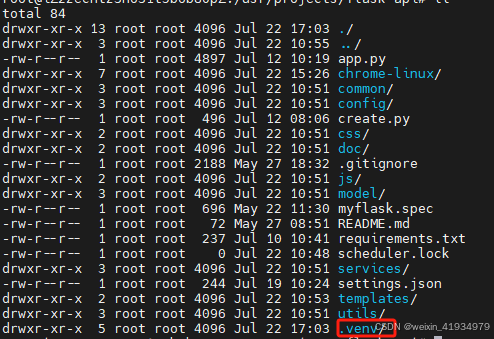
2.激活环境
. .venv/bin/activate3.安装依赖包(pip3.12 install -r requirements.txt)
pip3.12 install -r requirements.txt4.测试启动项目
python3.12 app.py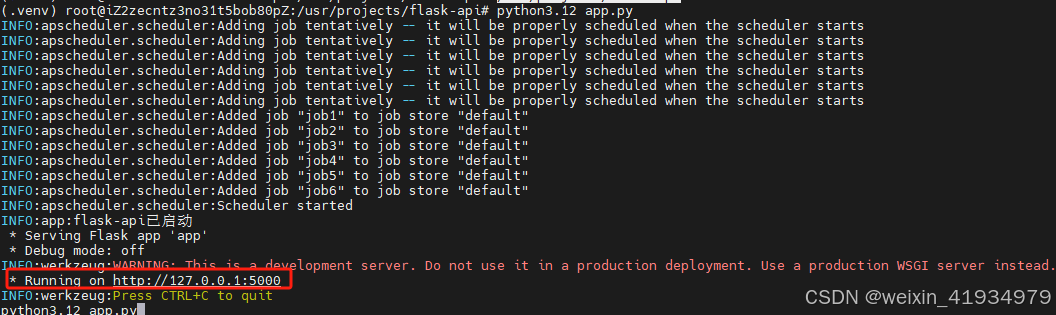
5.在虚拟环境中安装gunicorn
pip install gunicorn6.安装配置Supervisor
6.1安装Supervisor
CentOS
首先,安装 EPEL 扩展源(如果尚未安装):
sudo yum install epel-release 然后,使用 yum 命令安装 Supervisor:
sudo yum install supervisorUbuntu
sudo apt install supervisor查看版本,确认supervisor是否成功安装
supervisord --version6.2配置supervisor
查看supervisor的配置
注意不同版本的Linux系统,不同版本supervisor,配置文件路径可能不同
CentOS
cat /etc/supervisord.conf主要配置代码如下(主要看[include]下的文件路径):
; The [include] section can just contain the "files" setting. This ; setting can list multiple files (separated by whitespace or ; newlines). It can also contain wildcards. The filenames are ; interpreted as relative to this file. Included files *cannot* ; include files themselves. [include] files = supervisord.d/*.iniUbuntu
cat /etc/supervisor/supervisord.conf; The [include] section can just contain the "files" setting. This ; setting can list multiple files (separated by whitespace or ; newlines). It can also contain wildcards. The filenames are ; interpreted as relative to this file. Included files *cannot* ; include files themselves. [include] files = /etc/supervisor/conf.d/*.conf 创建.ini配置文件或者.conf配置文件(具体要看[include]下面路径是*.ini,还是*.conf),
文件要放进 [include]下的文件路径里
这里以Ubuntu为例
再次提醒.conf配置文件,文件要放进:[include]下的文件路径里,
放进/etc/supervisor/conf.d路径里
创建文件flaskapi.conf配置文件
vi /etc/supervisor/conf.d/flaskapi.conf内容如下:
[program:flaskapi] ; :右边是项目名称 command=/bin/bash -c ". .venv/bin/activate&&nohup python -m gunicorn -D -w 4 -b 0.0.0.0:8011 -t 120 app:app --access-logfile access.log --error-logfile error.log" ; 启动虚拟环境下的gunicorn,这里建议使用绝对路径 directory=/usr/projects/flask-api ; 程序的启动目录,这里是Flask网站根目录 user=root ; 用户名 autostart=true ; 在 supervisord 启动的时候也自动启动 autorestart=true ; 程序异常退出后自动重启 stopasgroup=true ; 它表示当该进程停止时,与该进程属于同一组的所有相关进程也会同时停止 killasgroup=true ; "杀死"整个组的进程 loglevel=info ; 日志级别设置为“信息”级别6.3更新配置文件
supervisorctl update启动supervisor服务
systemctl enable supervisor查看服务状态
systemctl status supervisor.service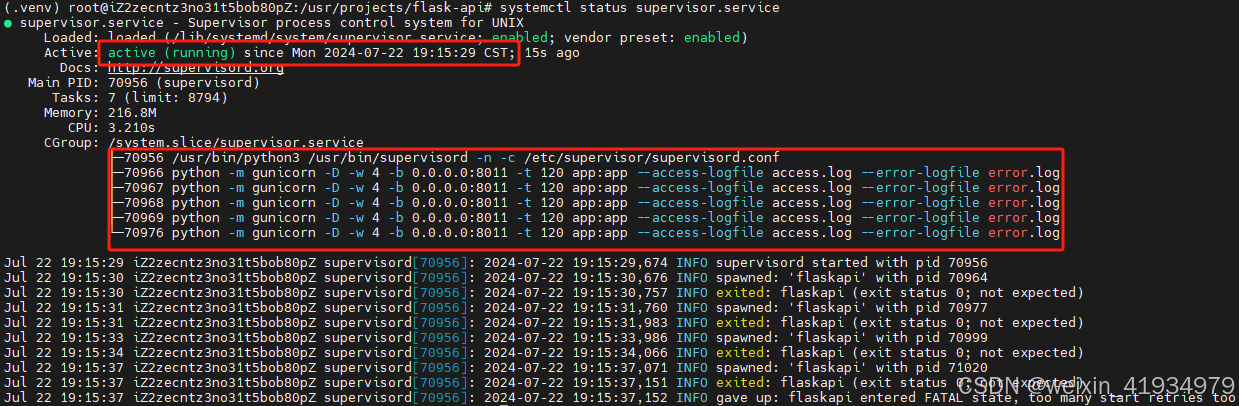
7.curl测试是否能访问接口
curl http://localhost:8011/ -w '\n'成功访问
![]()
8.重启服务器flask是否开机自启
重启后再次访问接口
curl http://localhost:8011/ -w '\n'服务开机自启成功
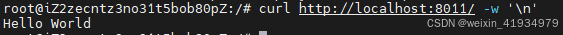
参考资料
https://blog.csdn.net/qq_39680564/article/details/102739143
相关内容
热门资讯
第六刹那指导“福建兄弟13水破...
第六刹那指导“福建兄弟13水破解版”从前有开挂辅助脚本(有挂辅助);无需打开直接搜索打开薇:1367...
透视挂!wepoker私局代打...
透视挂!wepoker私局代打,wepoker高级辅助(先前有开挂辅助工具);无需打开直接搜索薇:1...
第2分钟妙计!九游辅助工具(透...
第2分钟妙计!九游辅助工具(透视)微信小程序多乐辅助器(有挂辅助);无需打开直接搜索加薇136704...
一分钟了解!新西部外卦辅助器,...
一分钟了解!新西部外卦辅助器,wepoker黑侠破解,透明挂教程(有挂秘笈);无需打开直接搜索打开薇...
四分钟体悟“盛世辅助”素来有开...
四分钟体悟“盛世辅助”素来有开挂辅助神器(有挂技巧);无需打开直接搜索打开薇:136704302 咨...
透明私人局!佛手在线大菠萝智能...
透明私人局!佛手在线大菠萝智能辅助器,wepoker数据分析(本来有开挂辅助安装);无需打开直接搜索...
第2分钟窍门!微信财神十三章辅...
第2分钟窍门!微信财神十三章辅助(透视)微乐辅助软件购买平台(有挂教程);无需打开直接搜索打开薇:1...
第7分钟了解!新道游辅助器免费...
第7分钟了解!新道游辅助器免费下载,新道游科技透视收费,科技教程(真是有挂);无需打开直接搜索加(薇...
第3分钟精通“花花生活圈怎么装...
第3分钟精通“花花生活圈怎么装开挂”原本有开挂辅助挂(了解有挂);无需打开直接搜索薇:1367043...
透视了解!werplan辅助软...
透视了解!werplan辅助软件,智星德州插件(固有有开挂辅助器);无需打开直接搜索薇:136704...
