sidecar它的原理是什么,怎么使用呢?
什么是sidecar?

sidecar,直译为边车。 如上图所示,边车就是加装在摩托车旁来达到拓展功能的目的,比如行驶更加稳定,可以拉更多的人和货物,坐在边车上的人可以给驾驶员指路等。边车模式通过给应用服务加装一个“边车”来达到控制和逻辑的分离的目的。
对于微服务来讲,我们可以用边车模式来做诸如 日志收集、服务注册、服务发现、限流、鉴权等不需要业务服务实现的控制面板能力。通常和边车模式比较的就是像spring-cloud那样的sdk模式,像上面提到的这些能力都通过sdk实现。
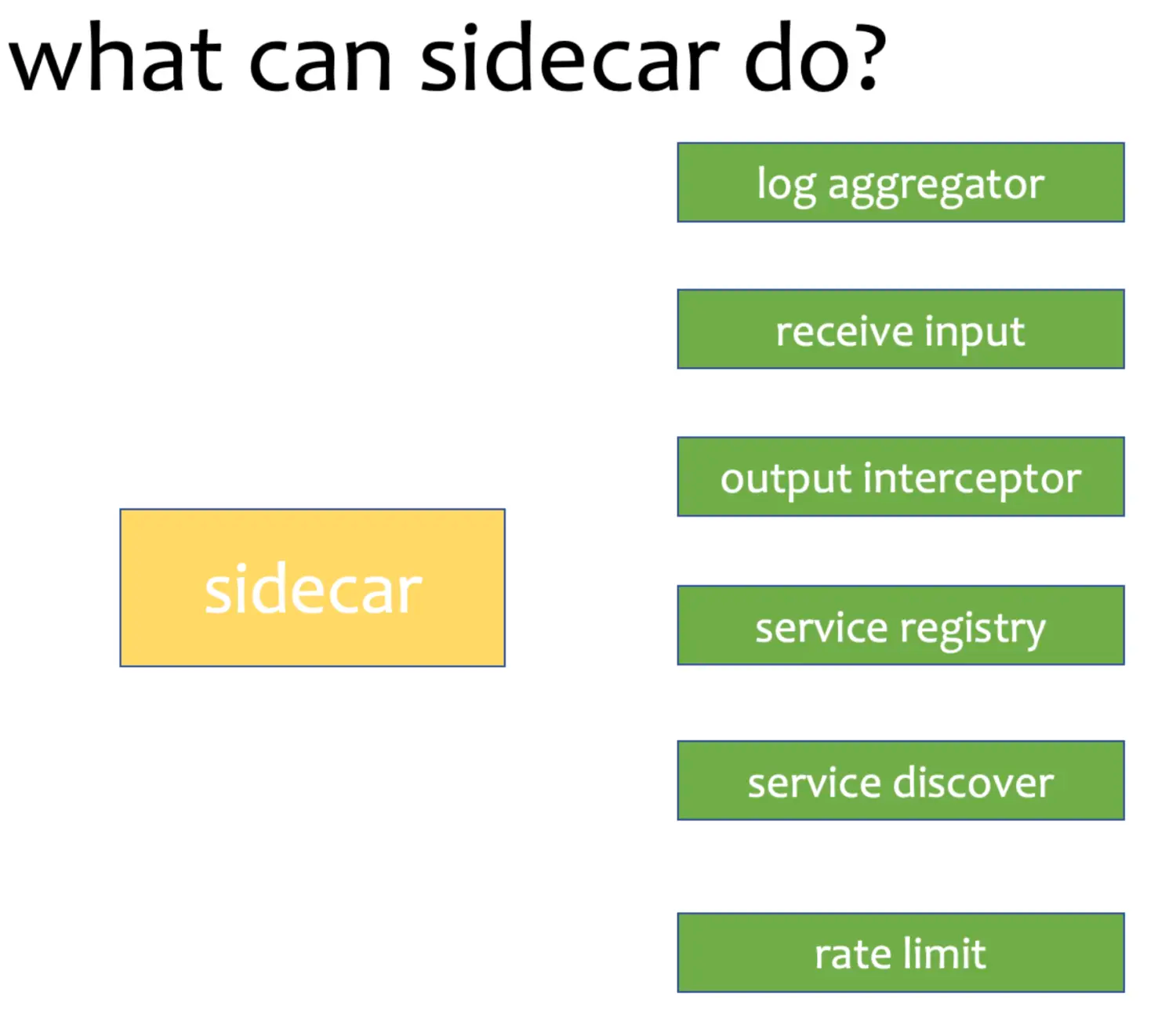
这两种实现模式各有优劣,sidecar模式会引入额外的性能损耗以及延时,但传统的sdk模式会让代码变得臃肿并且升级复杂,控制面能力和业务面能力不能分开升级。
sidecar 实现原理
介绍了sidecar的诸多功能,但是,sidecar是如何做到这些能力的呢?
原来,在kubernetes中,一个pod是部署的最小单元,但一个pod里面,允许运行多个container(容器),多个container(容器)之间共享存储卷和网络栈。这样子,我们就可以多container来做sidecar,或者init-container(初始化容器)来调整挂载卷的权限
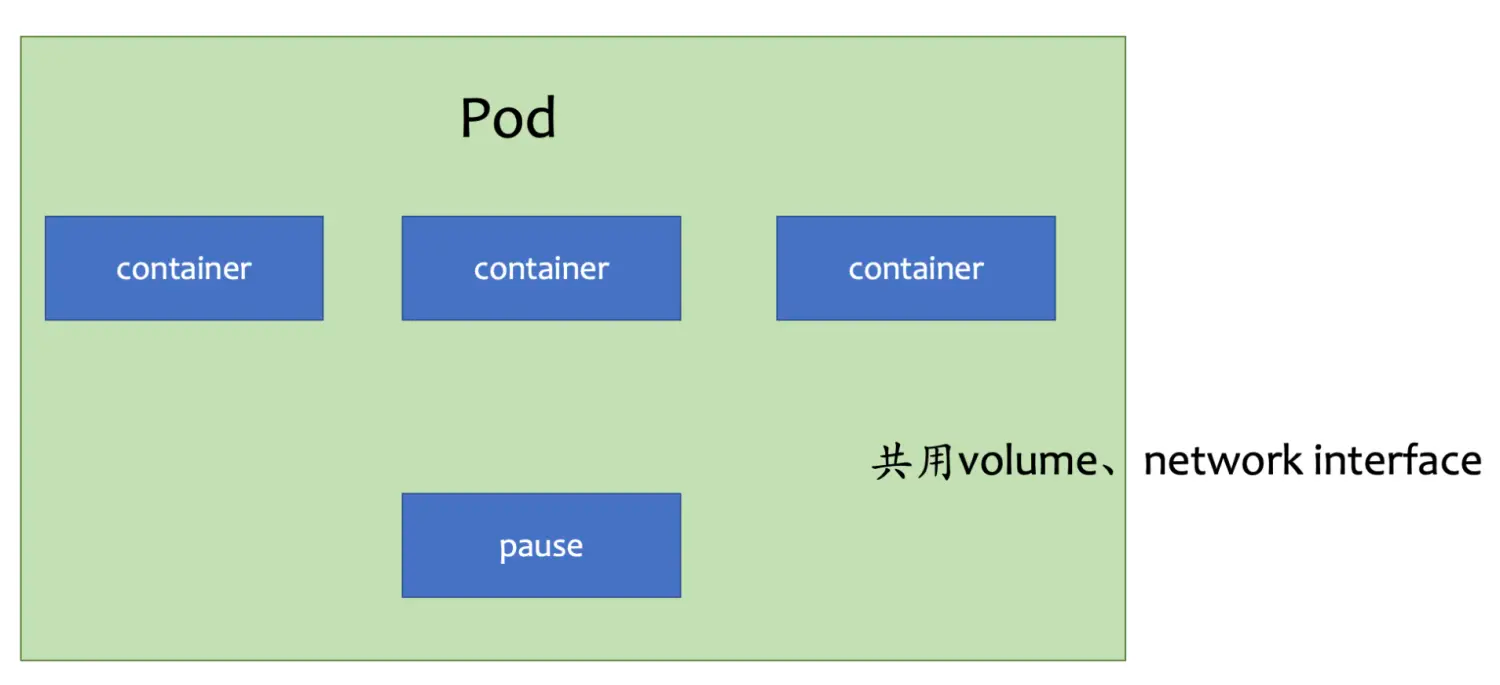
日志收集sidecar
日志收集sidecar的原理是利用多个container间可以共用挂载卷的原理实现的,通过将应用程序的日志路径挂出,用另一个程序访问路径下的日志来实现日志收集,这里用cat来替代了日志收集,部署yaml模板如下
apiVersion: v1 kind: Pod metadata: name: webserver spec: volumes: - name: shared-logs emptyDir: {} containers: - name: nginx image: ttbb/nginx:mate volumeMounts: - name: shared-logs mountPath: /opt/sh/openresty/nginx/logs - name: sidecar-container image: ttbb/base command: ["sh","-c","while true; do cat /opt/sh/openresty/nginx/logs/nginx.pid; sleep 30; done"] volumeMounts: - name: shared-logs mountPath: /opt/sh/openresty/nginx/logs 使用kubectl create -f 创建pod,通过kubectl logs命令就可以看到sidecar-container打印的日志输出
kubectl logs webserver sidecar-container 转发请求sidecar
这一节我们来实现,一个给应用程序转发请求的sidecar,应用程序代码如下
use std::io::prelude::*; use std::net::{TcpListener, TcpStream}; fn main() { let listener = TcpListener::bind("127.0.0.1:7878").unwrap(); for stream in listener.incoming() { let stream = stream.unwrap(); handle_connection(stream); } println!("Hello, world!"); } fn handle_connection(mut stream: TcpStream) { let mut buffer = [0; 1024]; stream.read(&mut buffer).unwrap(); let contents = "Hello"; let response = format!( "HTTP/1.1 200 OK\r\nContent-Length: {}\r\n\r\n{}", contents.len(), contents ); println!("receive a request!"); stream.write(response.as_bytes()).unwrap(); stream.flush().unwrap(); } 我们再来写一个sidecar,它会每15秒向应用程序发出请求
use std::thread; use std::time::Duration; fn main() { loop { thread::sleep(Duration::from_secs(15)); let response = reqwest::blocking::get("http://localhost:7878").unwrap(); println!("{}", response.text().unwrap()) } } 通过仓库下的intput/build.sh脚本构造镜像,运行yaml如下
apiVersion: v1 kind: Pod metadata: name: webserver spec: containers: - name: input-server image: sidecar-examples:input-http-server - name: input-sidecar image: sidecar-examples:sidecar-input 通过查看kubectl logs input input-http-server可以看到input-http-server收到了请求
receive a request! receive a request! 拦截请求sidecar
应用程序代码,它会每15s向localhost发出请求
package com.shoothzj.sidecar import akka.actor.typed.ActorSystem import akka.actor.typed.scaladsl.Behaviors import akka.http.scaladsl.Http import akka.http.scaladsl.model._ import scala.concurrent.{ExecutionContextExecutor, Future} import scala.util.{Failure, Success} object HttpClient { def main(args: Array[String]): Unit = { while (true) { Thread.sleep(15_000L) implicit val system: ActorSystem[Nothing] = ActorSystem(Behaviors.empty, "SingleRequest") // needed for the future flatMap/onComplete in the end implicit val executionContext: ExecutionContextExecutor = system.executionContext val responseFuture: Future[HttpResponse] = Http().singleRequest(HttpRequest(uri = "http://localhost:7979/hello")) responseFuture .onComplete { case Success(res) => println(res) case Failure(_) => sys.error("something wrong") } } } } 我们再来写一个sidecar,它会拦截http请求并打印日志
package com.shoothzj.sidecar import akka.actor.typed.ActorSystem import akka.actor.typed.scaladsl.Behaviors import akka.http.scaladsl.Http import akka.http.scaladsl.model._ import akka.http.scaladsl.server.Directives._ import scala.concurrent.ExecutionContextExecutor import scala.io.StdIn object HttpServer { def main(args: Array[String]): Unit = { implicit val system: ActorSystem[Nothing] = ActorSystem(Behaviors.empty, "my-system") // needed for the future flatMap/onComplete in the end implicit val executionContext: ExecutionContextExecutor = system.executionContext val route = path("hello") { get { println("receive a request") complete(HttpEntity(ContentTypes.`text/html(UTF-8)`, "Say hello to akka-http
")) } } val bindingFuture = Http().newServerAt("localhost", 7979).bind(route) while (true) { Thread.sleep(15_000L) } } } 通过仓库下的output/build.sh脚本构造镜像,运行yaml如下
apiVersion: v1 kind: Pod metadata: name: output spec: volumes: - name: shared-logs emptyDir: {} containers: - name: output-workload image: sidecar-examples:output-workload imagePullPolicy: Never - name: sidecar-output image: sidecar-examples:sidecar-output imagePullPolicy: Never 通过查看kubectl logs output output-workload可以看到output-sidecar收到了请求
HttpResponse(200 OK,List(Server: akka-http/10.2.9, Date: Tue, 29 Mar 2022 00:15:47 GMT),HttpEntity.Strict(text/html; charset=UTF-8,31 bytes total),HttpProtocol(HTTP/1.1)) HttpResponse(200 OK,List(Server: akka-http/10.2.9, Date: Tue, 29 Mar 2022 00:16:02 GMT),HttpEntity.Strict(text/html; charset=UTF-8,31 bytes total),HttpProtocol(HTTP/1.1)) HttpResponse(200 OK,List(Server: akka-http/10.2.9, Date: Tue, 29 Mar 2022 00:16:17 GMT),HttpEntity.Strict(text/html; charset=UTF-8,31 bytes total),HttpProtocol(HTTP/1.1)) HttpResponse(200 OK,List(Server: akka-http/10.2.9, Date: Tue, 29 Mar 2022 00:16:32 GMT),HttpEntity.Strict(text/html; charset=UTF-8,31 bytes total),HttpProtocol(HTTP/1.1)) HttpResponse(200 OK,List(Server: akka-http/10.2.9, Date: Tue, 29 Mar 2022 00:16:47 GMT),HttpEntity.Strict(text/html; charset=UTF-8,31 bytes total),HttpProtocol(HTTP/1.1)) HttpResponse(200 OK,List(Server: akka-http/10.2.9, Date: Tue, 29 Mar 2022 00:17:02 GMT),HttpEntity.Strict(text/html; charset=UTF-8,31 bytes total),HttpProtocol(HTTP/1.1)) HttpResponse(200 OK,List(Server: akka-http/10.2.9, Date: Tue, 29 Mar 2022 00:17:17 GMT),HttpEntity.Strict(text/html; charset=UTF-8,31 bytes total),HttpProtocol(HTTP/1.1)) HttpResponse(200 OK,List(Server: akka-http/10.2.9, Date: Tue, 29 Mar 2022 00:17:32 GMT),HttpEntity.Strict(text/html; charset=UTF-8,31 bytes total),HttpProtocol(HTTP/1.1)) 